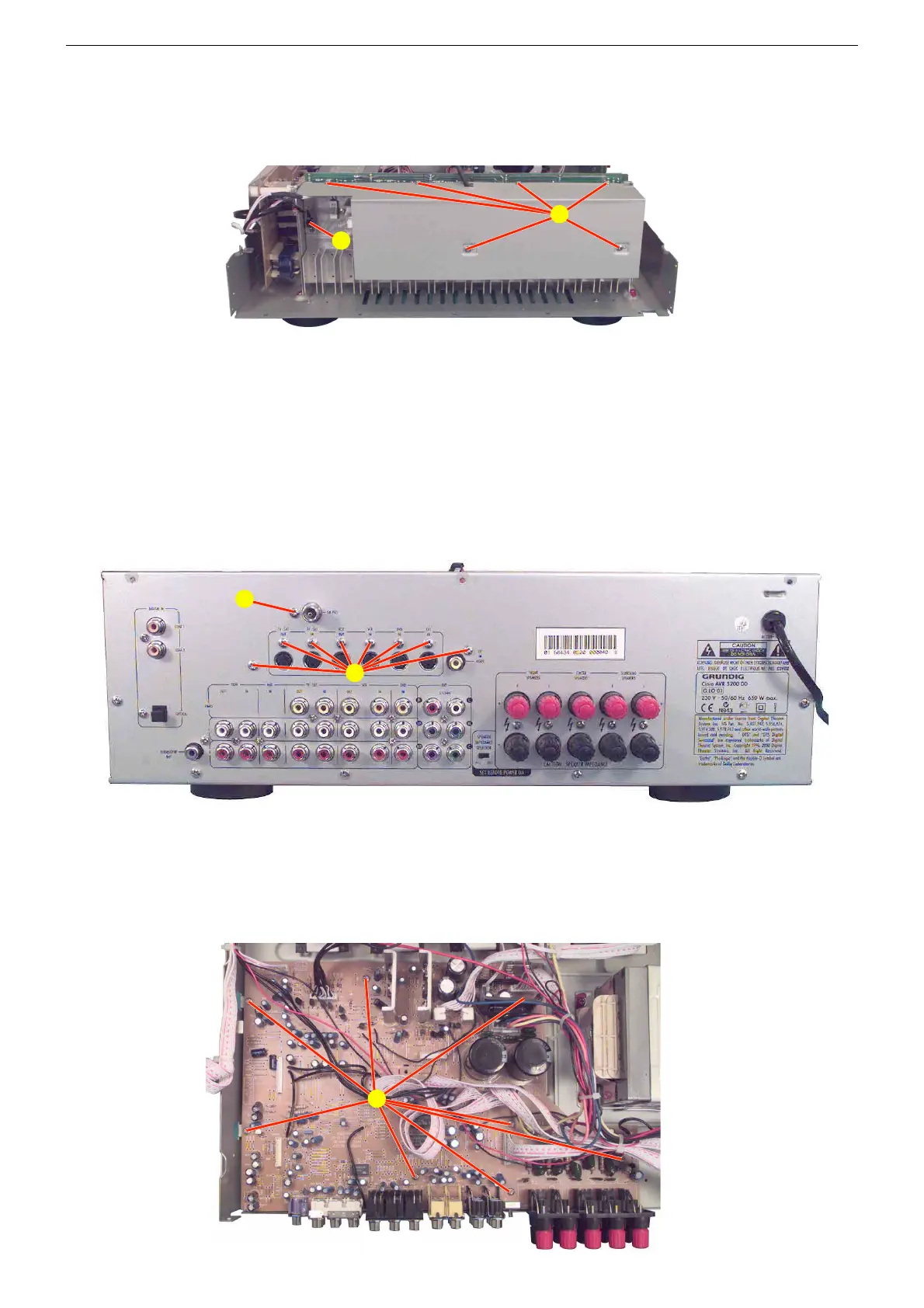GRUNDIG Service CINIO AVR 5200 DD
1 - 5
3. Lüfter
- Kühlkörper ausbauen (Punkt 2).
- 6 Schrauben G (Fig. 4) herausdrehen.
- Wärmeleitblech abnehmen.
- Die Lüfter können nun abgeschraubt werden.
- Bei Bedarf Steckverbindungen lösen.
3. Ventilators
- Remove the heat sink (para 2).
- Undo 6 screws G (Fig. 4).
- Remove the heat channel sheet.
- Now the ventilator can be unscrewed.
- When necessary unplug connectors.
4. Tuner-Platte
- Schraube H (Fig. 5) herausschrauben.
- Schraube I (Fig. 2) herausdrehen.
- Tuner-Platte zusammen mit dem Halter herausnehmen.
- Bei Bedarf Steckverbindungen lösen.
5. S-Video-Platte
- Tuner-Platte ausbauen (Punkt 4).
- 8 Schrauben J (Fig. 5) herausdrehen.
- Bei Bedarf Steckverbindungen lösen.
6. Digital-Platte
- Alle Schrauben in der Rückwand herausdrehen.
- Rückwand abnehmen.
- Schraube K (Fig. 2) herausdrehen.
- Digital-Platte abziehen.
4. Tuner PCB
- Undo screw H (Fig. 5).
- Undo screw I (Fig. 2).
- Remove the tuner PCB together with the holder.
- When necessary unplug connectors.
5. S-Video PCB
- Remove the tuner PCB (para 4).
- Undo 8 screws J (Fig. 5).
- When necessary unplug connectors.
6. Digital PCB
- Undo all screws of the rear panel.
- Remove the rear panel.
- Undo screw K (Fig. 2).
- Pull off the digital PCB.
7. Haupt-Platte
- S-Video-Platte ausbauen (Punkt 5).
- Alle Schrauben in der Rückwand herausdrehen.
- Rückwand abnehmen.
- Schraube K (Fig. 2) herausdrehen.
- 8 Schrauben L (Fig. 6) herausdrehen.
- Bei Bedarf Steckverbindungen lösen.
7. Main PCB
- Remove the S-Video PCB (para 5).
- Undo all screws of the rear panel.
- Remove the rear panel.
- Undo screw K (Fig. 2).
- Undo 8 screws L (Fig. 6).
- When necessary unplug connectors.
H
Fig. 5
J
D
G
Fig. 4
Fig. 6
L