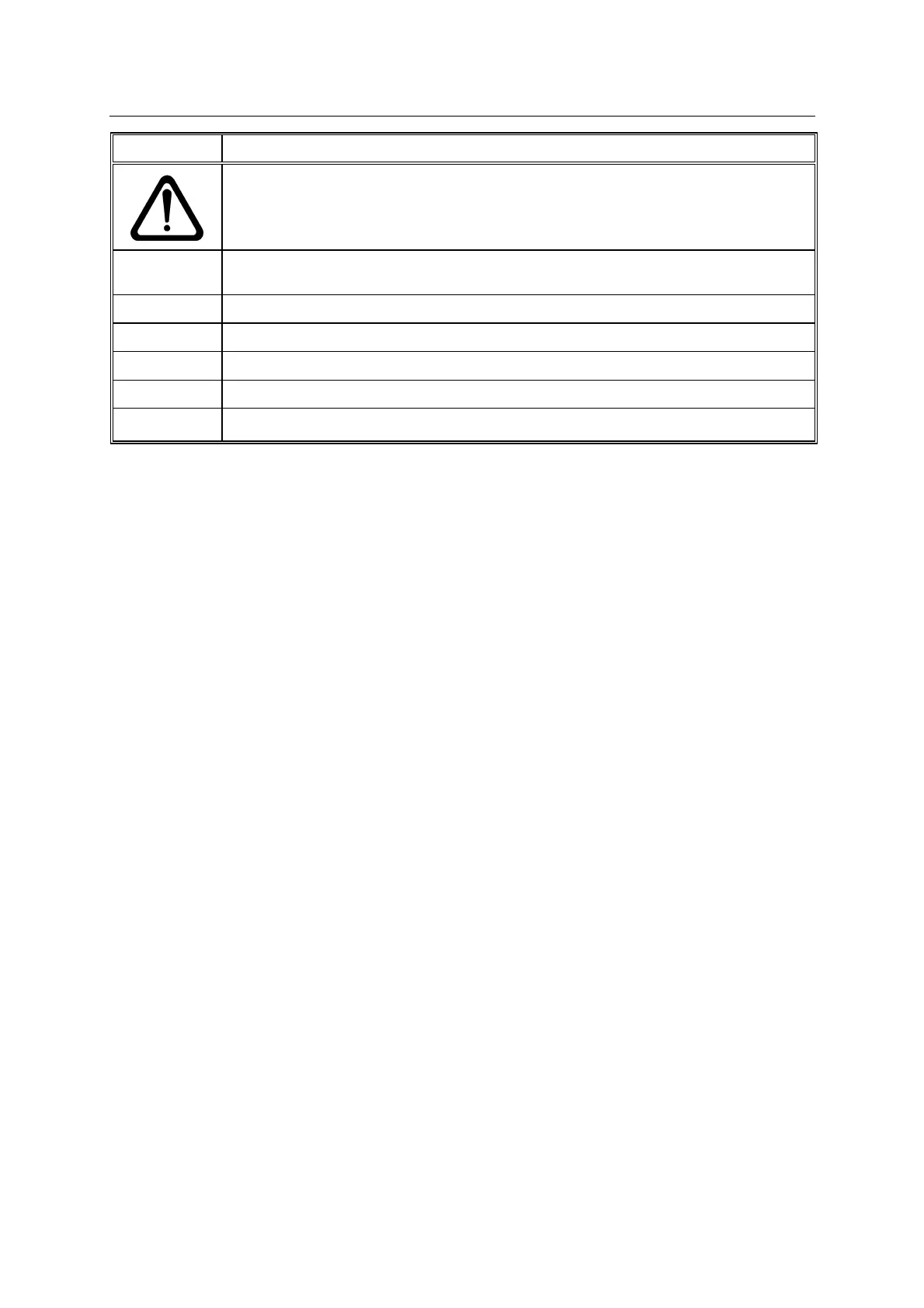GSI Group - Laser Division
JK300HP/JK300P/JK125P
Pre-installation and User Manual Issue 2.0
Page 128 of 172 Part No: 1EA300E01
Step Action
WARNING
ENSURE COOLER OPERATES FOR AT LEAST ONE MINUTE AND CHECK
FOR LEAKS BEFORE RUNNING THE LASER IN LASER ON STATUS.
14 Check the Pumping Chamber (item 5) for signs of leaks. If leaks are detected shut
down the Laser immediately.
15 If necessary, rectify cause of the leak. Wipe up any spillage using paper towels.
16 If the Laser was shut down in step 14, repeat step 13 to restart the Laser.
17 Reset shot count to zero on UFP (Universal Front Panel).
18 Refer to Section 8.2 and carry out the Optimisation Procedure if required.
19 Close and lock the Laser head Lid.
Petitioners Canadian Solar Inc. and Canadian Solar (USA) Inc.
Ex. 1025, p. 128
