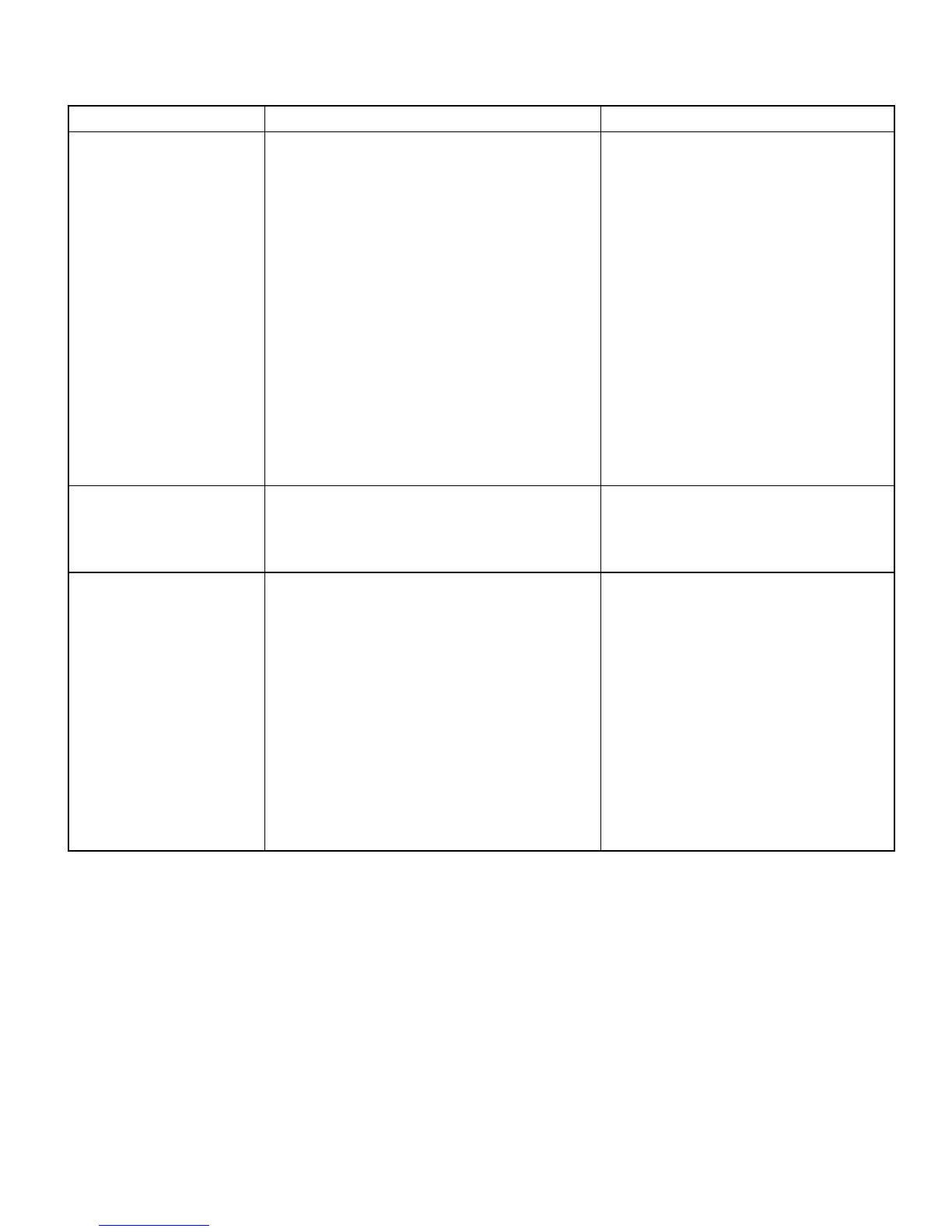21
TROUBLESHOOTING
Problem Cause Solution
Charger status
RED LED
Blinking 3 times
(14hr. Bulk Timer has
expired).
1. One or more defective or damaged
cells.
2. Charger has reduced its output
voltage below the normal level due
to a DC overload or a DC short.
3. On-board DC systems are drawing
more current than the charger can
replace.
4. Excessive ambient temperature has
forced the charger to cutback output
current in order to self protect.
1. Load test the batteries and
replace if necessary.
2. Remove the source of the
overload or short. Disconnect
the charger’s black
(NEGATIVE) ring terminal from
the battery. Reapply AC power
and the green LED only should
now light.
3. Turn off all DC equipment while
charging.
4. Determine the cause of the
excessive ambient temperature
and correct.
Charger status
RED LED
Blinking 5 times
1. Microprocessor check sum failure 1. Return charger to the Guest
Service Dept.
Charger status
RED LED
Blinking 1 time
(No Battery Present)
1. Open DC output fuse.
2. Faulty or contaminated terminal
connections.
3. One or more defective or damaged
cells.
4. Reverse Polarity across the battery
5. No battery present
1. Replace DC output fuse with
equivalent size.
2. Clean and tighten or repair all
terminal connections.
3. Load test the batteries and
replace if necessary.
4. Replace the DC output fuse
and correct the charger lead
orientation.
5. Connect DC output
connections to battery
