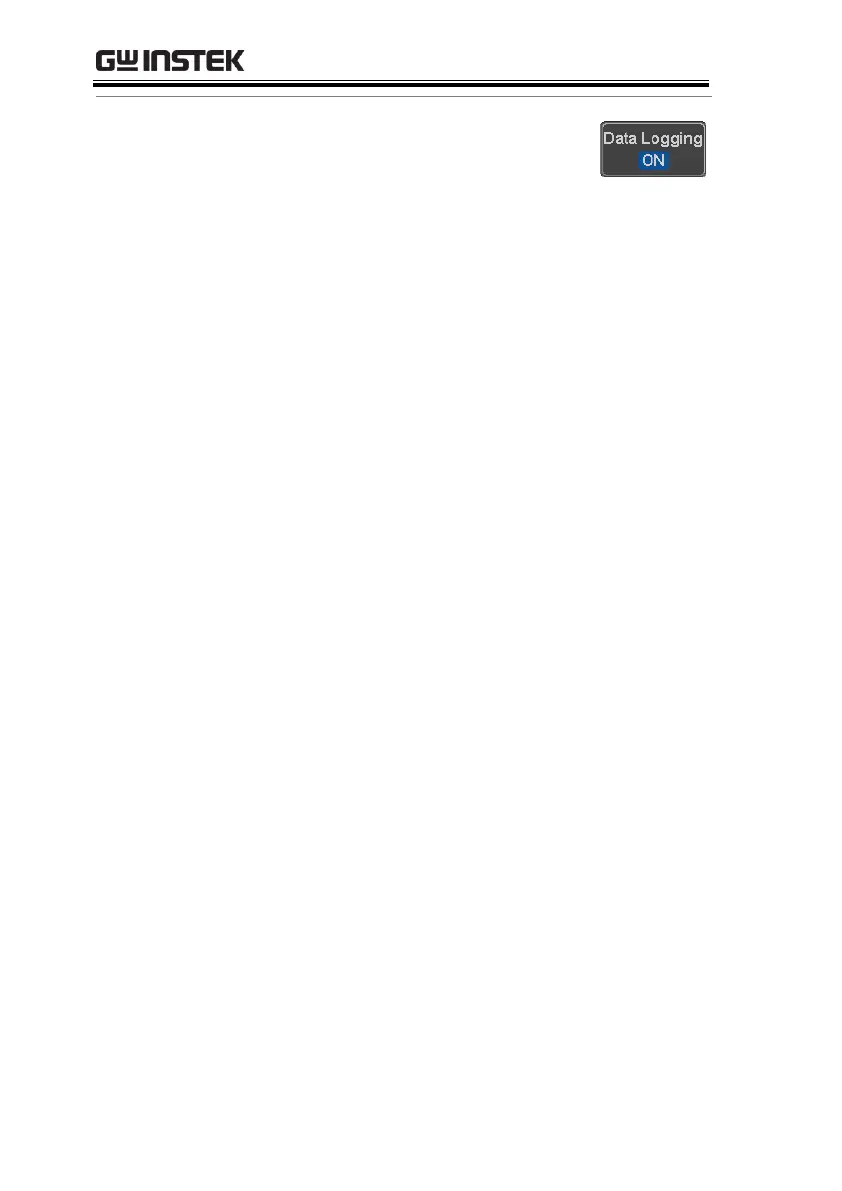8. Press Data Logging from the bottom
menu and toggle Data Logging on.
The data/images will be saved to
the designated file path when Data
Logging is turned on.
The Data Logging app will remain
running in the background even if
other functions are turned on.
