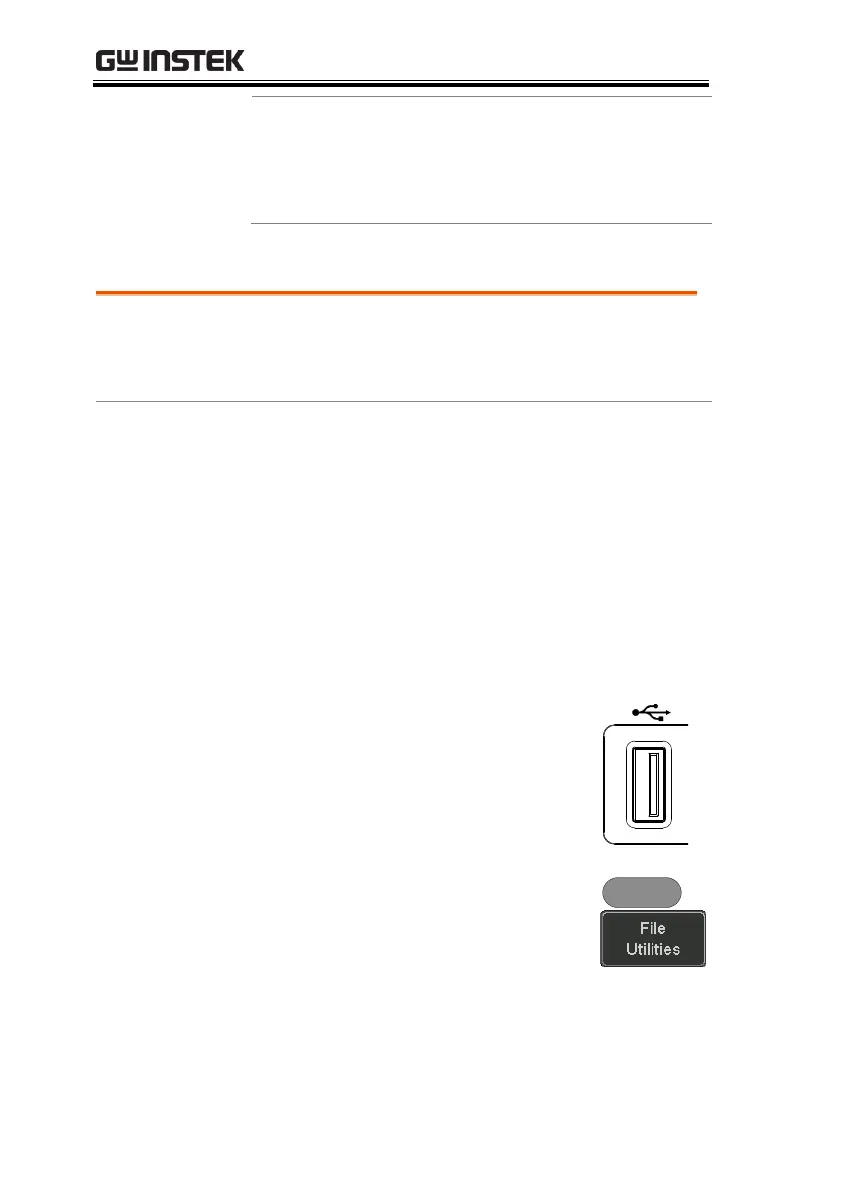GDS-1000B Series Datalog App User Manual
6
The Data Log app will log
waveform data and/or
screenshots at set intervals for set
duration of time.
Installing Optional Apps
The GDS-1000B has optional software apps that
can be installed to add additional functionality to
the DSO.
1. Download the Datalog App zip file from the
GW Instek website.
2. Unzip the Datalog App zip file.
The App zip file contains the APP installation
file (DataLog_1KB.gz) and this user manual.
3. Copy the installation file(DataLog_1KB.gz)
onto a USB flash drive.
4. Insert the USB flash drive that
contains the DataLog_1KB.gz file
into the front panel USB A port of
the GDS-1000B.
5. Press the Utility key then the File
Utilities soft-key.
