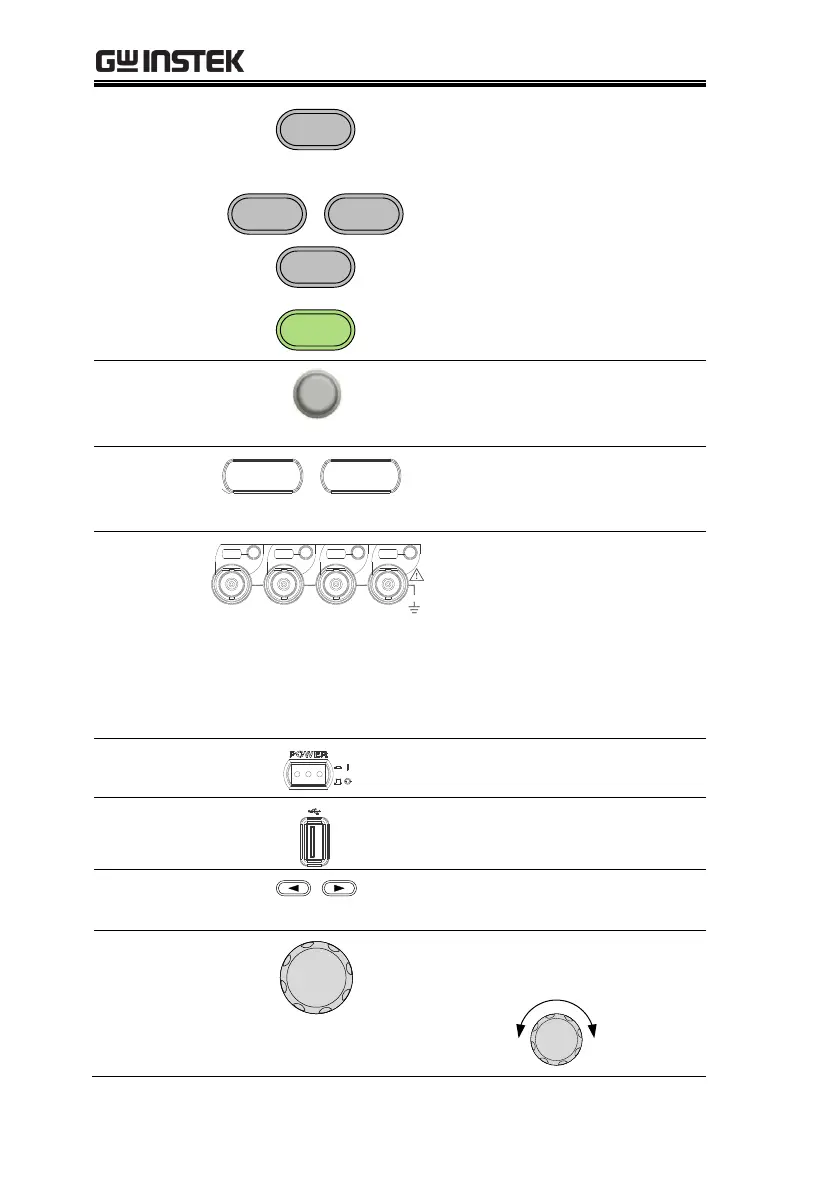MFG-2000 Quick Start Guide
14
ARB is used to set the
arbitrary waveform
parameters.
The MOD, Sweep and Burst
keys are used to set the
modulation, sweep and burst
settings and parameters.
The preset key is used to
recall a preset state.
The Output key is used to
turn on or off the waveform
output.
/
M F G - 2 5 3 2 M P
The channel select key is
used to switch between the
four output channels.
CH1: Channel 1 output port
CH2: Channel 2 output port
Pulse: Pulse output port
RF: RF output port
Turns the power on or off.
/
M F G - 2 5 3 2 M P
Used to select digits when
editing parameters.
The scroll wheel is used to
edit values and parameters.
Decrease Increase
