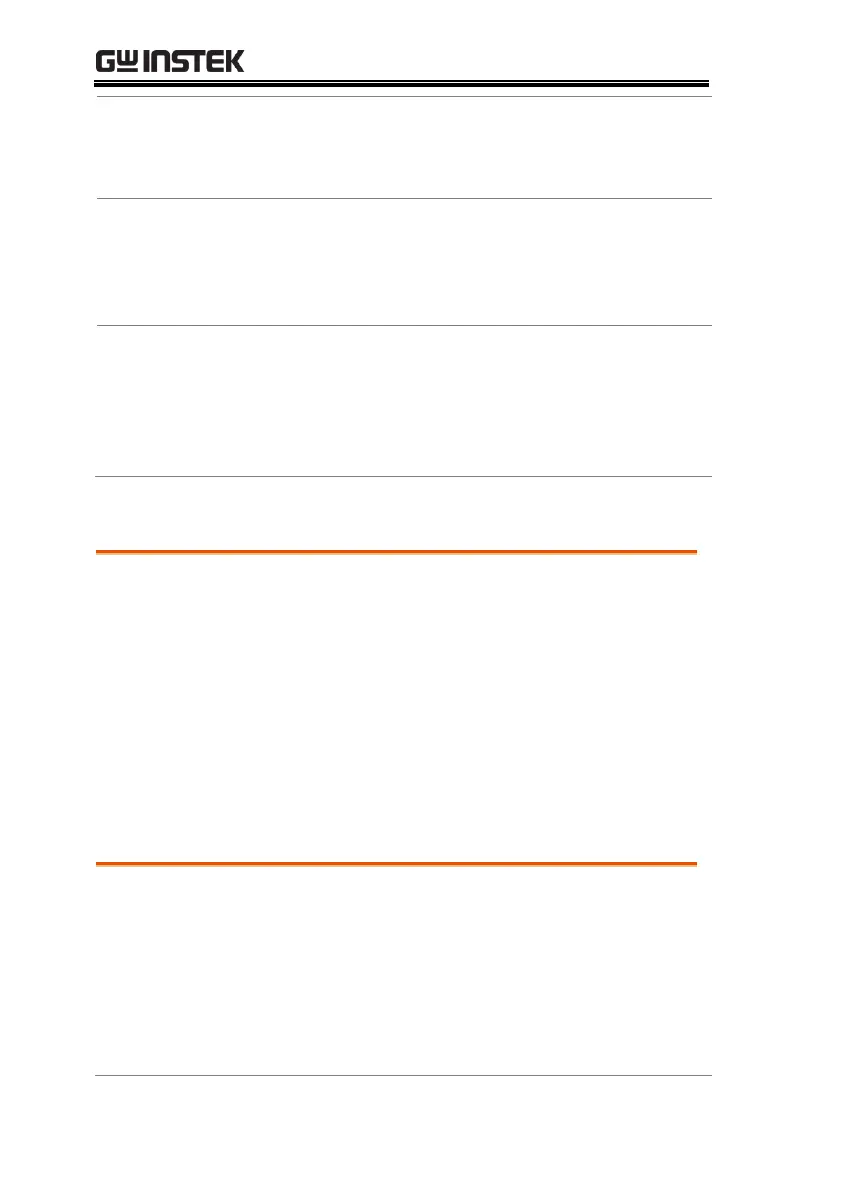PSU Series User Manual
112
Trigger Output
Pulse Width
Trigger output pulse width. A setting of 0 will
output the active level.
0 ~ 60ms. 0 = output active level
Sets the active level of the output trigger if the
trigger output pulse width (F120) = 0.
0 = None
1 = Switching the output on/ off
2 = Changing a setting
3 = Recalling a memory
Special Function
The special function setting is used to access
calibration, firmware updates and other special
functions. The special function setting has a
password that is used to access the special function
menu. The password used determines which
function is accessed. Please see your distributor for
details.
Setting Normal Function Settings
The Normal Function settings, F-01~F-61, F-70~F-
78, F-88~F-89 and F100~F122 can be easily
configured with the Function key.
Ensure the load is not connected.
Ensure the output is off.
Function settings F-90~98 can only be viewed.
