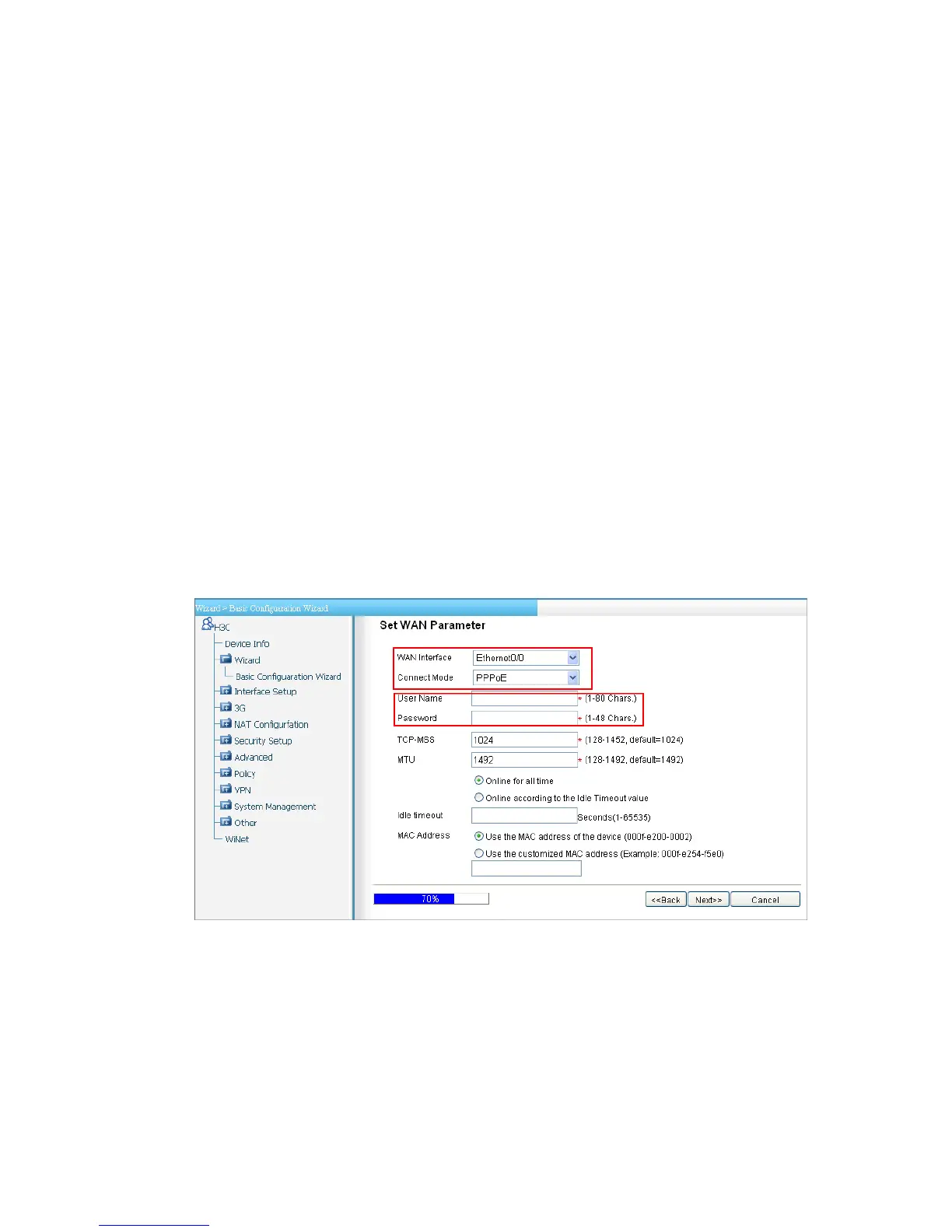3-4
z Type the IP address of the device in the Gateway IP Address
field to specify the device as a gateway. The gateway is
responsible for data forwarding when DHCP clients access
servers or hosts outside the current network segment. With the
gateway address specified for the address pool, the device acts
as the DHCP server and sends the gateway address together
with the IP addresses to the clients.
z To enable DHCP clients to access a host on the Internet via the
domain name, the DHCP server also sends IP addresses of two
DNS servers to the clients, with DNS server 1 in preference of
DNS server 2.
Step3 After configuring the parameters for the LAN interfaces, click Next>>
to enter the page for configuring the parameters for the WAN
interfaces, as shown in
Figure 3-5.
Figure 3-5 WAN interface configuration page
z Set the WAN interface to Ethernet0/0 so that Ethernet 0/0
serves as the uplink interface for network access. Set the
Connect Mode to PPPoE.
z Enter the username and password for network access.
