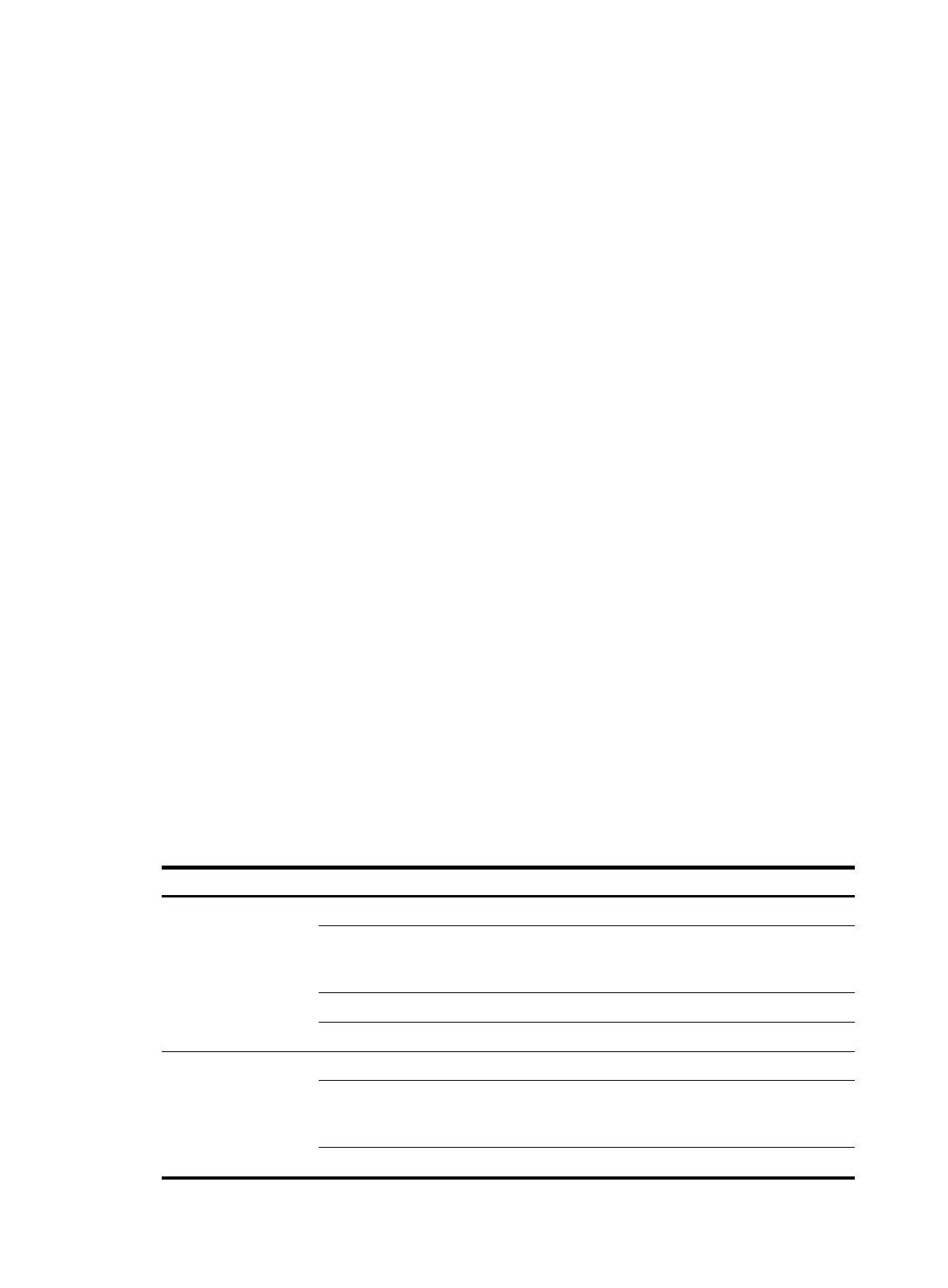8
Shutting down NMB services: [ OK ]
Stopping snmpd: [ OK ]
Stopping xinetd: [ OK ]
Stopping acpi daemon: [ OK ]
Shutting down kernel logger: [ OK ]
Shutting down system logger: [ OK ]
Shutting down interface eth0: eth0: network connection down
[ OK ]
Shutting down interface eth1: [ OK ]
Shutting down loopback interface: [ OK ]
Starting killall: [ OK ]
Sending all processes the TERM signal...
Sending all processes the KILL signal...
Saving random seed:
Syncing hardware clock to system time
Turning off quotas:
Unmounting file systems:
Halting system...
md: stopping all md devices.
Synchronizing SCSI cache for disk sda:
sd 0:0:0:0: [sda] Stopping disk
ACPI: PCI interrupt for device 0000:02:00.0 disabled
ACPI: PCI interrupt for device 0000:01:00.0 disabled
Power down.
acpi_power_off called
Linux operating system
After the Linux operating system is installed, the device boots from the harddisk when powered on next
time. The Linux operating system provides a complete root file system and customization tools such as gcc,
rpm, and vi editor, and is also enabled with some network services such as smb. You can configure the
network services on the OAP/OAPS module as you do on a PC. Table 4 des
cribes the harddisk partitions
when the device is shipped.
Table 4 Harddisk partitions
Module Partition Mount
oint
File s
stem
Descri
tion
MIM-OAPS/MIM-OAP
/dev/sda1 / ext3 Root file system
/dev/sda2 /alt ext3
Backup partition for the root
file system, used for one key
restore.
/dev/sda3 swap swap Switching partition
/dev/sda4 /opt ext3 Data partition
FIC-OAP
/dev/md0 / ext3 (RAID1) Root file system
/dev/md1 /alt ext3 (RAID1)
Backup partition for the root
file system, used for one key
restore.
/dev/md2 swap Swap (RAID1) Switching partition
