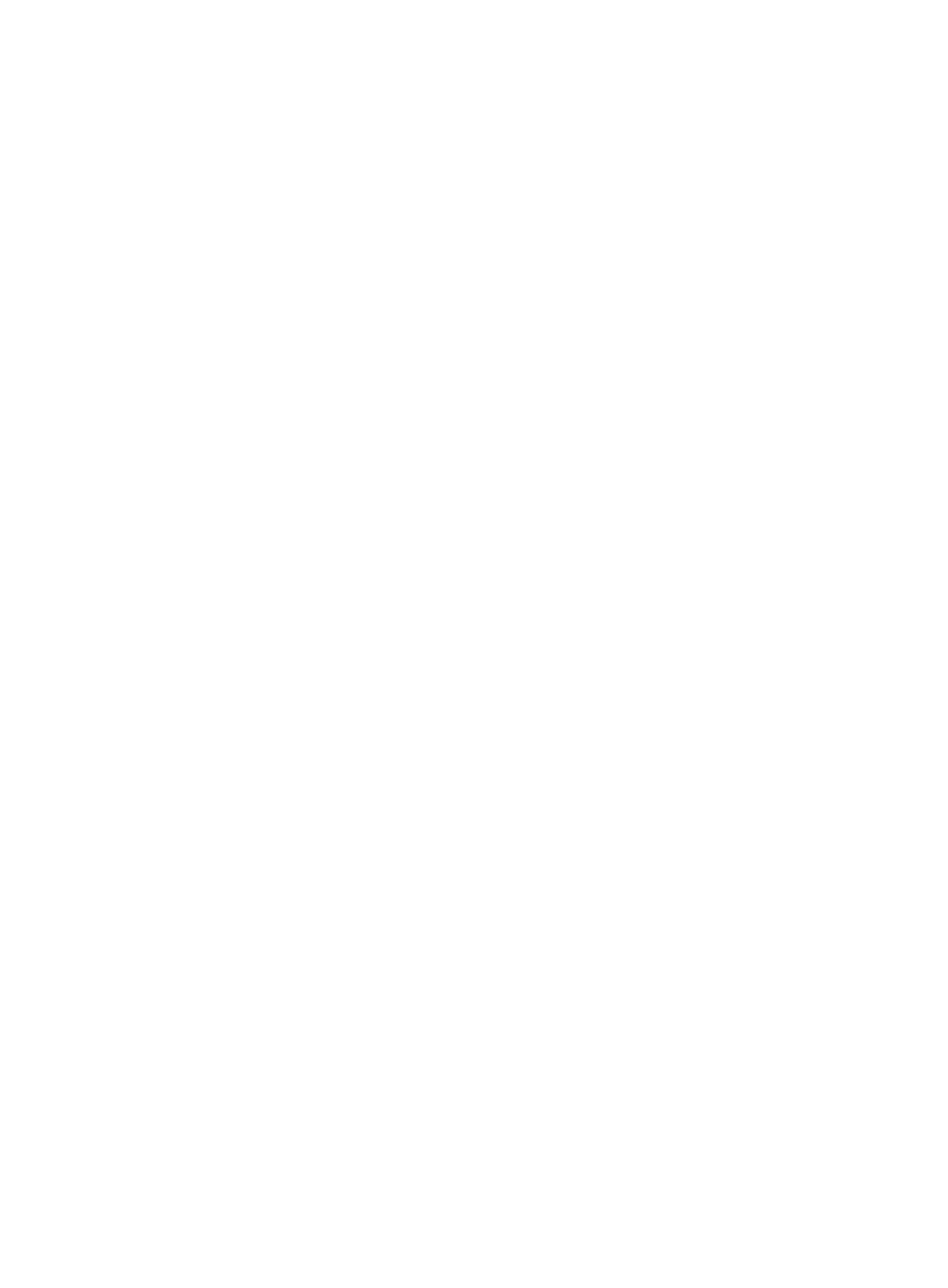17
[root@localhost linux-2.6.18.x86_64]# make mrproper
[root@localhost linux-2.6.18.x86_64]# make menuconfig
4. Compile and install the kernel and OAP/OAPS module.
[root@localhost linux-2.6.18.x86_64]# make
[root@localhost linux-2.6.18.x86_64]# make modules
[root@localhost linux-2.6.18.x86_64]# make modules_install
[root@localhost linux-2.6.18.x86_64]# make install
Configuring Grub
You can directly install the compiled kernel and initrd at the CLI, or manually add them by using the vi
editor. When the device boots next time, select to boot the device by using the new kernel and initrd.
The grub.conf file is saved in the /boot directory, and you can change the boot options by using a vi
editor.
The grub.conf file contains the following contents:
default=0
timeout=5
serial --unit=0 --speed=9600
terminal --timeout=5 serial
title CentOS (2.6.18-164.el5)
root (hd0,0)
kernel /boot/vmlinuz-2.6.18-164.el5 ro root=/dev/md0 console=ttyS0,9600
initrd /boot/initrd-2.6.18-164.el5.img
The inforamtion input and output on the OAP/OAPS module are performed through the serial port, so
you need to write the following information to the grub configuration file to send the information to the
kernel.
console=ttyS0,9600
If you use a HyperTerminal to log in to the console port of the router, and then use the oap connect slot
slot-number command to log in to the serial port on the OAP/OAPS module, set the emulation to 100 so
that the vi editor can be used.
