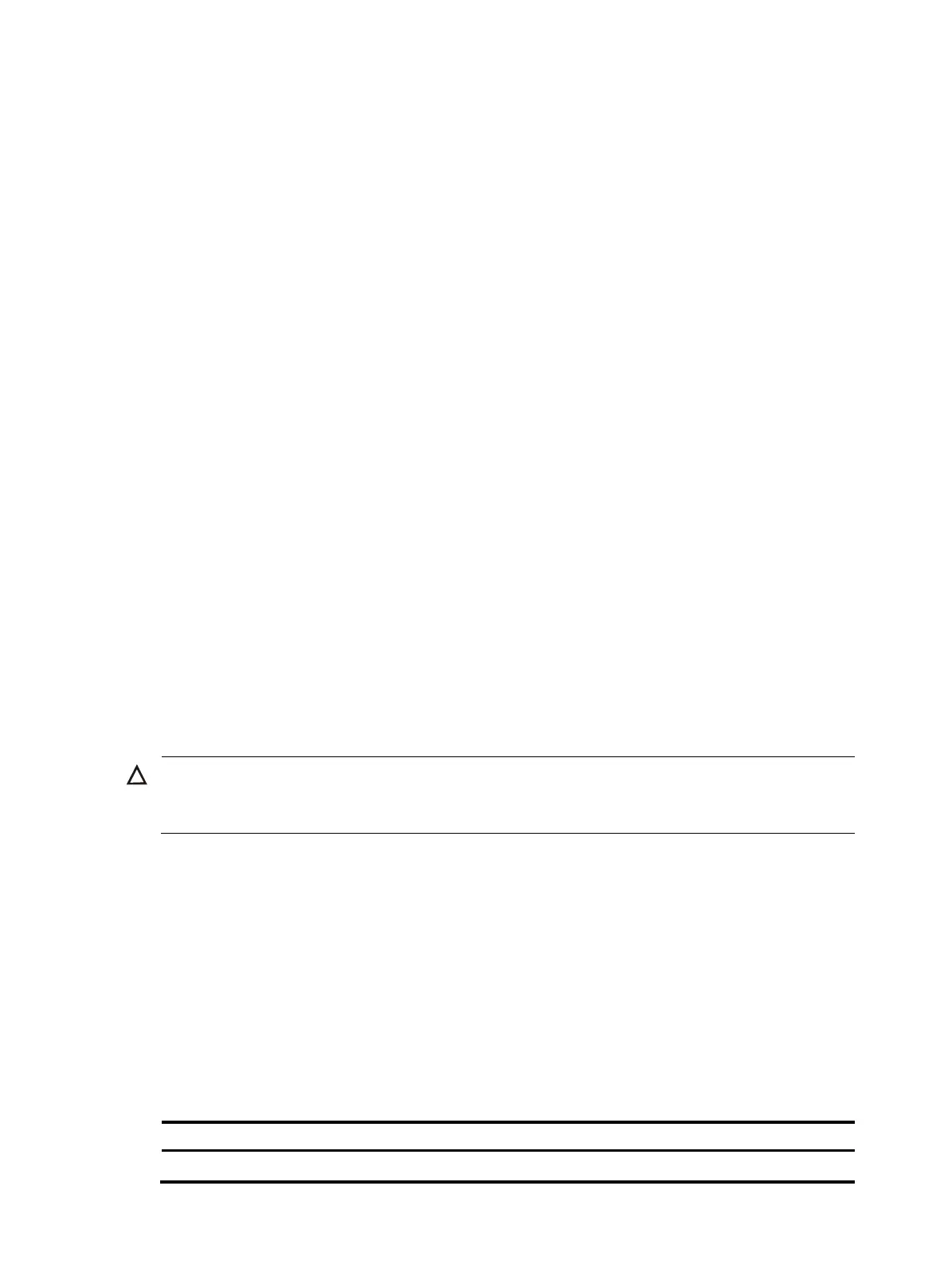3
Operating system boot options
The OAP/OAPS module has two storage media: NAND Flash and harddisk. The NAND Flash provides
the diagnosing and one-key recover functions, and the harddisk allows you to customize the OAP/OAPS
module.
If you select to boot from the harddisk on the BIOS menu, the system displays an operating system boot
option. The following describes a Linux operating system.
+--------------------------------------------------------------+
| CentOS (2.6.18-164.el5) |
| |
| |
| |
| |
| |
+--------------------------------------------------------------+
If you select to boot from the NAND Flash, the system displays the linux-ramdisk and linux-recover boot
options. The system supports both Grub and Lilo as the bootloader, and boots using Grub by default. To
diagnose hardware failure, select linux-ramdisk. To recover the failed operating system or restore the
operating system to factory defaults, select linux-recovery.
+--------------------------------------------------------------+
| linux-ramdisk |
| linux-recovery |
| |
| |
| |
| |
+--------------------------------------------------------------+
Select a boot option as needed, and then press Enter.
CAUTION:
The linux-recovery option takes effect only when the harddisk is installed with a Linux operatin
system.
hen you select this option, all the data on the operating system is lost.
Installing a Linux operating system
This task allows you to install or upgrade a Linux operating system.
The operating system installation procedures are the same for the MIM-OAPS, MIM-OAP, and FIC-OAP
modules. The following uses a MIM-OAPS as an example.
Preparing for installation
Hardware requirements
Table 2 Hardware requirements
Item Quantit
Remarks
PC 1 Operates as a console to log in to the router
