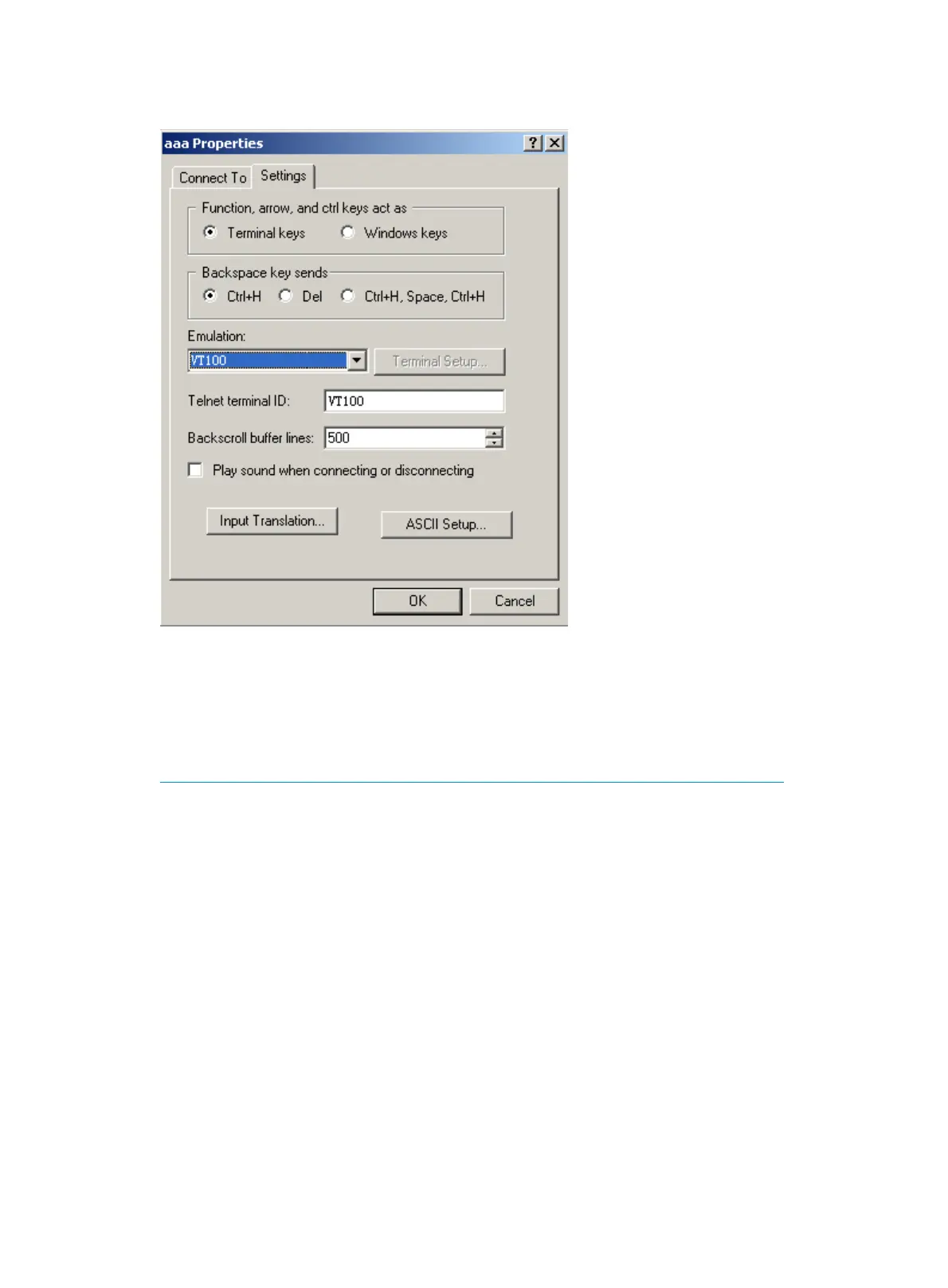18
Figure 4 Set up the terminal
Installing the Ethernet port driver
When you upgrade the internal Ethernet port eth0 driver for a MIM-OAPS or MIM-OAP, download the
driver from the following link and install it to the operating system:
http://www.marvell.com/support/downloads/driverDownload.do?driverId=153&action=1
The internal Ethernet internal on the OAP/OAPS module is eth0, and the Ethernet port on the panel is
eth1. If you install a Linux operating system, or upgrade the eth0 driver, use the vi editor to modify the
configuration file as follows:
• Modify /etc/modprobe.conf to make eth0 correspond to sk98lin, and eth1 correspond to e1000e.
• In the /etc/sysconfig/network-scripts directory, make ifcfg-eth0 correspond to Intel Corporation
82574L, and ifcfg-eth1 correspond to Marvell 88E8070.
• Use the /lib/modules/2.6.18-164.el5/modules.dep file to set up the dependency between e1000e
and sk98lin:
/lib/modules/2.6.18-164.el5/kernel/drivers/net/e1000e/e1000e.ko:/lib/modules/2.6.18-164.e
l5/kernel/drivers/net/sk98lin/sk98lin.ko.
Customization based on a Windows operating
system
This section is applicable to an OAP/OAPS module installed with a Windows operating system.
