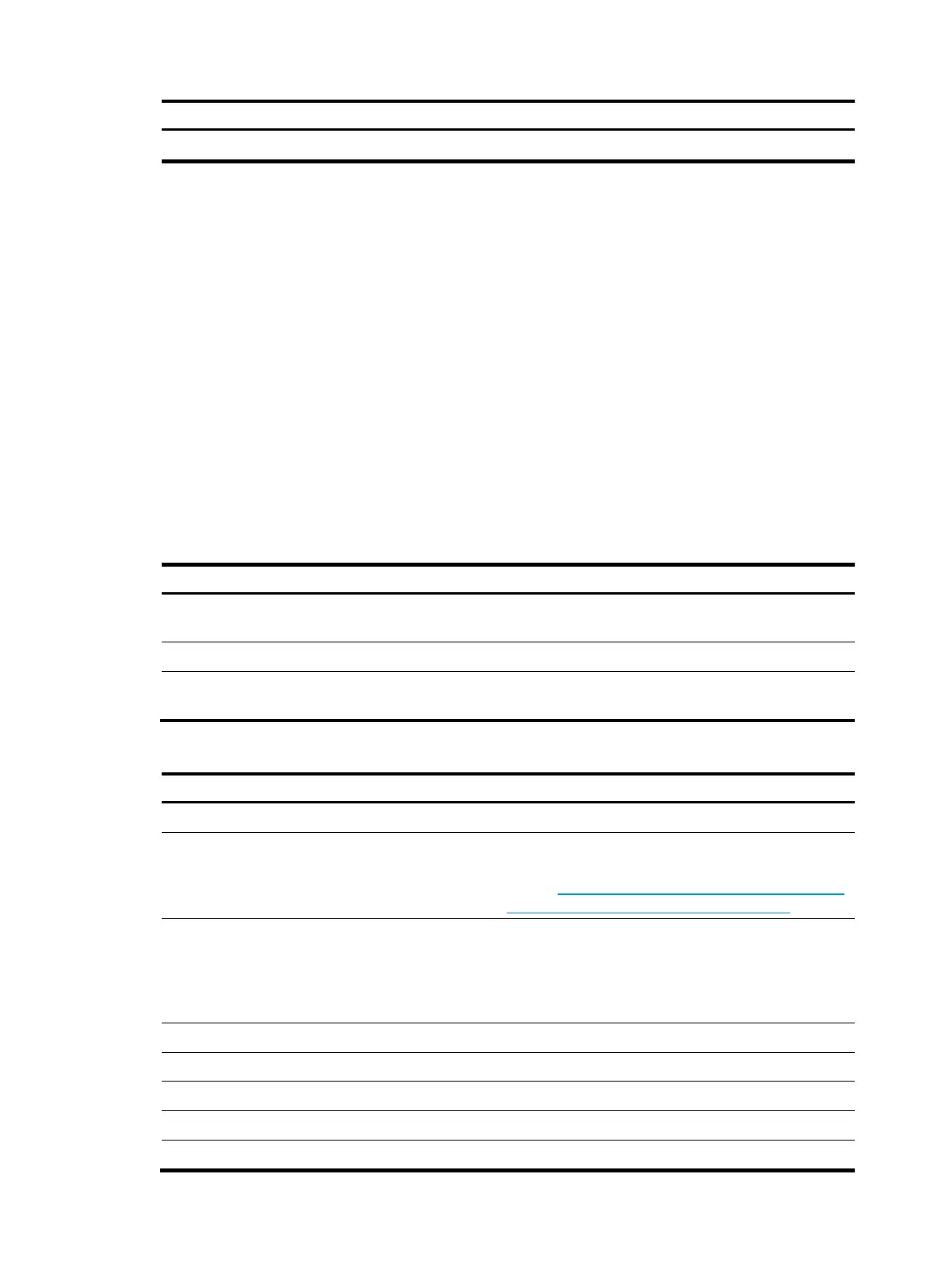9
Module Partition Mount
oint
File s
stem
Descri
tion
Reserved Data partition
Installing a Windows operating system
The OAP/OAPS module does not have a human machine interface (HMI), so the Windows software
version must meet the following requirements:
• Supports automatic installation
• Supports Remote Desktop.
This section describes how to install Windows XP Professional and Windows 7 Ultimate and Windows
Server 2008 R2.
Automatically installing Windows XP Professional by booting
from network
Preparing for installation
Table 5 Hardware requirements
Item Quantit
Remarks
PC 1
Operates as a DHCP and TFTP server that has an IP address
of 192.168.0.24 in the example.
MSR router 1 Installed with an OAP/OAPS module.
Network cable/console
cable
As required Connect the PC, router, and OAP/OAPS module
Table 6 Software requirements
File Descri
tion
Windows XP Professional CD and sequence number
Operating system file
Marvell 88E8070 driver
For the internal Ethernet interface on the
MIM-OAPS/MIM-OAP module. It can be obtained
through http://www.marvell.com/support/downloads
/driverDownload.do?driverId=175&action=1
Intel 82574 drivers
For the external Ethernet port on the
MIM-OAPS/MIM-OAP module and internal Ethernet
interface on the FIC-OAP module. You need to
download the driver corresponding to your Windows
XP Professional operating system.
ris-linux-0.4.tar.gz A daemon that provides the BINL service
python-2.5.1.msi Windows XP installer for python
WindowsXP-KB838080-SP2-DeployTools-CHS.cab Windows deployment tools
tftpd32.rar TFTP server and DHCP server tools
firstrun.bat Used to start the remote desktop
