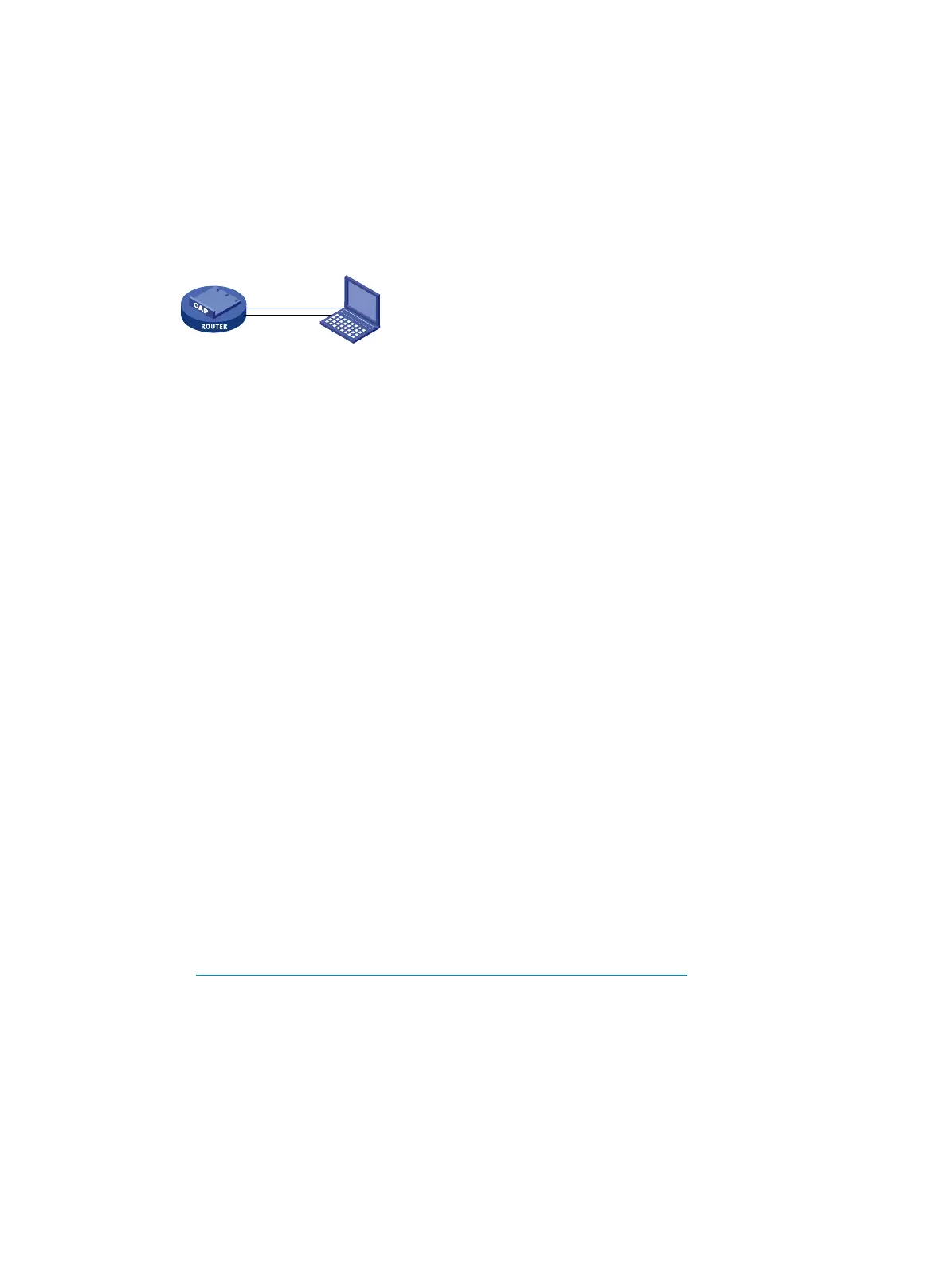16
5.
Enable the DHCP server function on TFTPD32.
Setting up a configuration environment
As shown in Figure 3, connect the PC to the console port on the router through a console cable, and to
the Ethernet port on the OAP/OAPS module through a network cable.
Figure 3 Set up a configuration environment
Router + OAP/OAPS
module
PC
192.168.0.24
Console cable
Network cable
Installation procedure
1. Insert the USB disk to the USB port on the OAP/OAPS module.
2. Enter the BIOS menu by following to boot from the USB disk. About 60 minutes later, the
installation procedure is complete.
• Use the last IP address that the DHCP server assigned (the IP address of the Ethernet port on the
OAP/OAPS module) to enable Remote Desktop, to connect to the Windows operating system on
the OAP/OAPS module.
Customization based on a Linux operating system
This section is applicable to an OAP/OAPS module installed with a Linux operating system.
Compiling the Linux kernel and OAP/OAPS module
If you select to boot from the harddisk, the operating system is loaded with a complete root file system
when started. You can then customize the OAP/OAPS module based on this Linux operating system.
The root file system provides abundant developing tools and necessary services. If you customize the
OAP/OAPS module based on the current kernel version, you do not need to compile the kernel. The
header file corresponding to the current kernel version is saved in the
/usr/src/kernels/2.6.18-164.el5-x86_64 directory.
To recompile the Linux kernel:
1. Obtain the kernel source codes.
Download the kernel from the following link, and re-configure the kernel.
http://vault.centos.org/5.4/os/SRPMS/kern
el-2.6.18-164.el5.src.rpm
2. Decompress the kernel source codes, assuming the kernel source codes have been downloaded to
the /opt directory.
[root@localhost root]#cd /opt
[root@localhost opt]# rpm -Uvh kernel-2.6.18-164.el5.src.rpm
[root@localhost opt]# cd /usr/src/redhat/SPECS/
[root@localhost SPECS]# rpmbuild -bp --target $(uname -m) kernel-2.6.spec
3. Configure the kernel and OAP/OAPS module.
[root@localhost SPECS] cd ../BUILD/kernel-2.6.18/linux-2.6.18.x86_64/
[root@localhost linux-2.6.18.x86_64]# make clean
