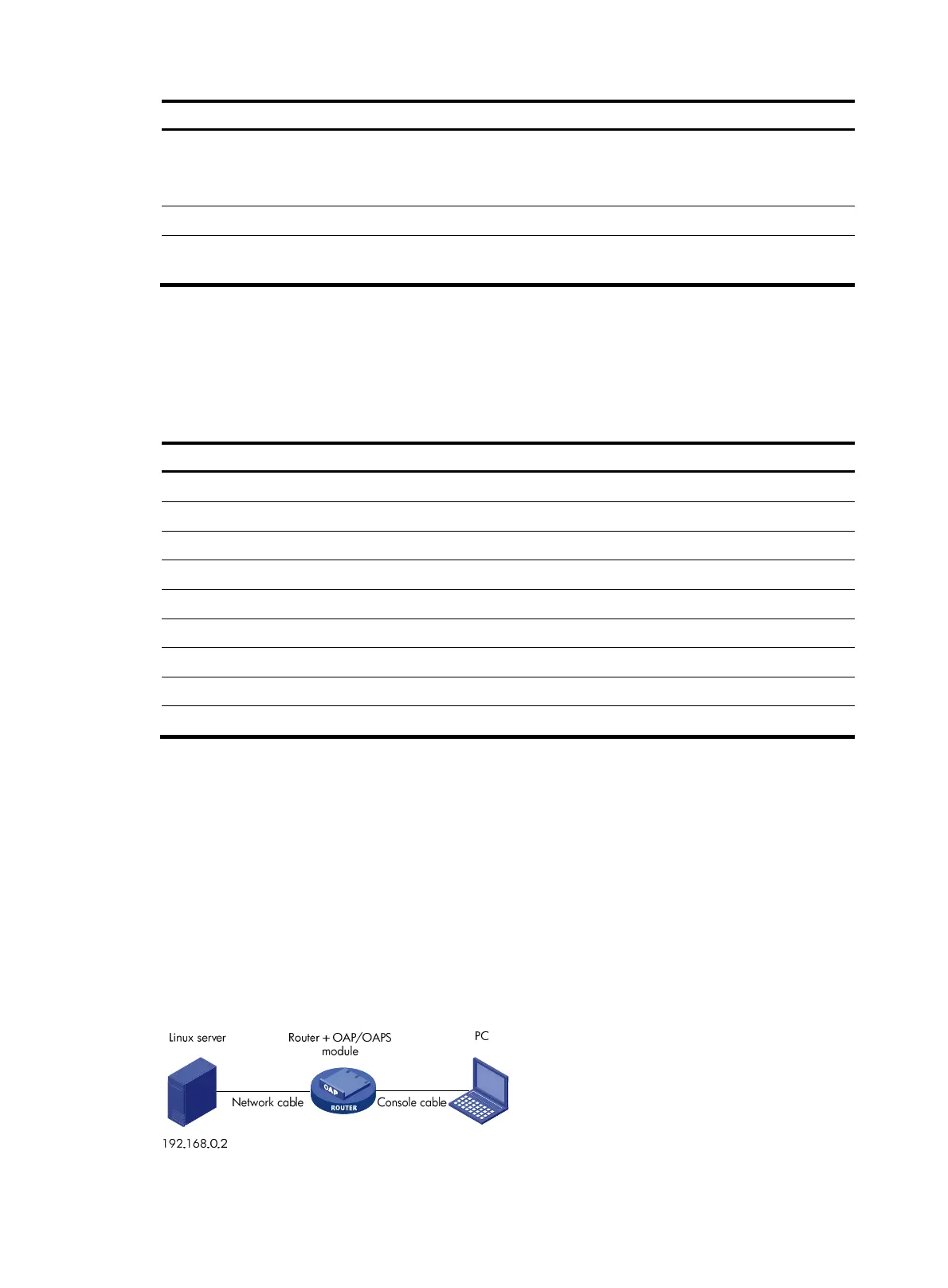4
Item Quantit
Remarks
Linux server 1
Provides DHCP and TFTP functions:
• The IP address must be 192.168.0.2.
• The DHCP and TFTP functions have been enabled.
MSR router 1 Installed with an OAP/OAPS module
Network cable and
console cable
As required
Connect the PC, Linux server, router, and OAP/OAPS
module
Software requirements
Obtain the OAP/OAPS software from the H3C website or from the H3C technical support. The software
is a compressed file package named MSR_ICG-MOAPSV2-A5XXX.zip, which contains the following
files:
Table 3 Software requirements
File Descri
tion
pxelinux.cfg\default Configuration file
dhcpd.conf DHCP configuration file
hd-mim-oaps-v2-centos.tar.gz Linux operating system installation file
hd-mim-oaps-v2-centos.tar.gz.md5 MD5 file
oapv2-initrd-2.6.18-164.el5-install.img Linux Initrd file
oapv2-vmlinuz-2.6.18-164.el5 Linux kernel file
pxelinux.0 Configuration file
self_install.sh Installation script file
tftp TFTP configuration file
Copy the files needed to the corresponding directories on the Linux server:
• Copy the tftp file to the Linux server/etc/xinetd.d directory to overwrite the tftp file in this directory,
and reboot the TFTP server.
• Copy the dhcpd.conf file to the Linux server/etc directory to overwrite the dhcpd.conf file in this
directory, and reboot the DHCP server.
• Copy the other files to the Linux server/tftpboot directory.
Setting up a configuration environment
As shown in Figure 1, connect the PC to the console port on the router with a console cable, and connect
the Ethernet port on the OAP/OAPS module to the Ethernet port on the Linux server.
Figure 1 Set up a configuration environment
