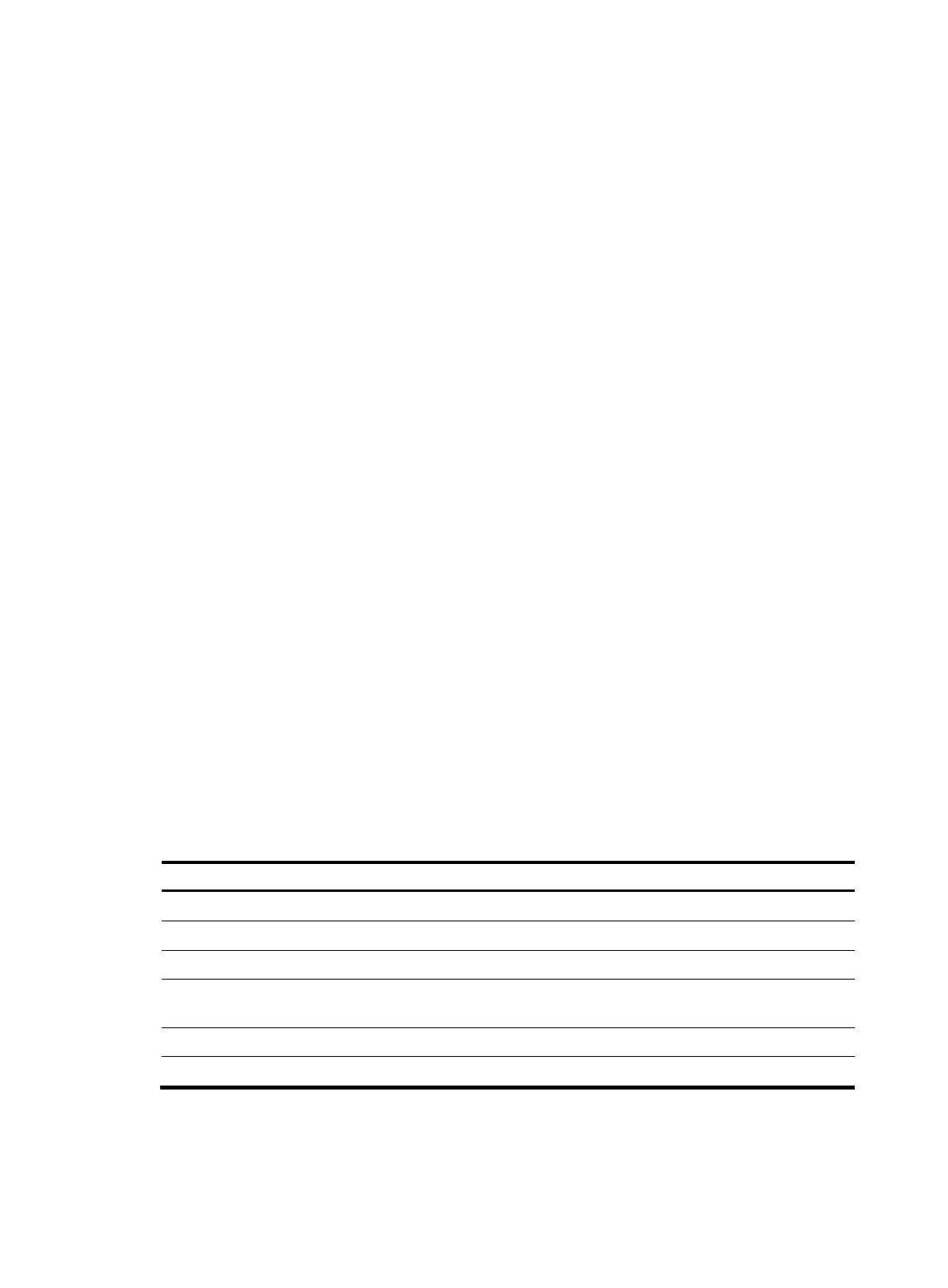2
Test ALL Memory? Yes or No (Y/N)
*******************************************************
* *
* BIOS , Ver 1.00 *
* *
*******************************************************
Compiled date : May 09 2011, 17:08:34
CPU Type : Intel(R) Atom(TM) CPU N450 @ 1.66GHz
CPU L1 Cache : 24KB
CPU L2 Cache : 512KB
CPU Clock Speed : 1666MHZ
Memory Type : DDR2 SDRAM
Memory Size : 1024MB
Memory Speed : 667MHZ
BIOS Size : 8192KB
NAND Flash Size : 524MB
Hard Disk Size : 500.1GB
Press Ctrl+D to enter BIOS Menu...
2. Press Ctrl + D at the prompt to enter the BIOS menu.
The system provides the following BIOS boot options:
===============<BIOS-BASIC MENU(Ver 1.00)>====================
| <1> Boot from NAND Flash |
| <2> Boot from Hard Disk |
| <3> Boot from USB |
| <4> Boot from Ethernet |
| <5> Default boot device |
| <0> Reboot |
==============================================================
Enter your choice(0-5):
Table 1 BIOS boot options
O
tion Descri
tion
<1> Boot from NAND Flash Boot from the NAND Flash.
<2> Boot from Hard Disk For a FIC-OAP module, the option allows you to enter the submenu.
<3> Boot from USB Boot from the USB.
<4> Boot from Ethernet
Boot from the Ethernet port. After you select this option, you enter the
submenu.
<5> Default boot device Set the default boot device.
<0> Reboot Reboot the OAP/OAPS module
