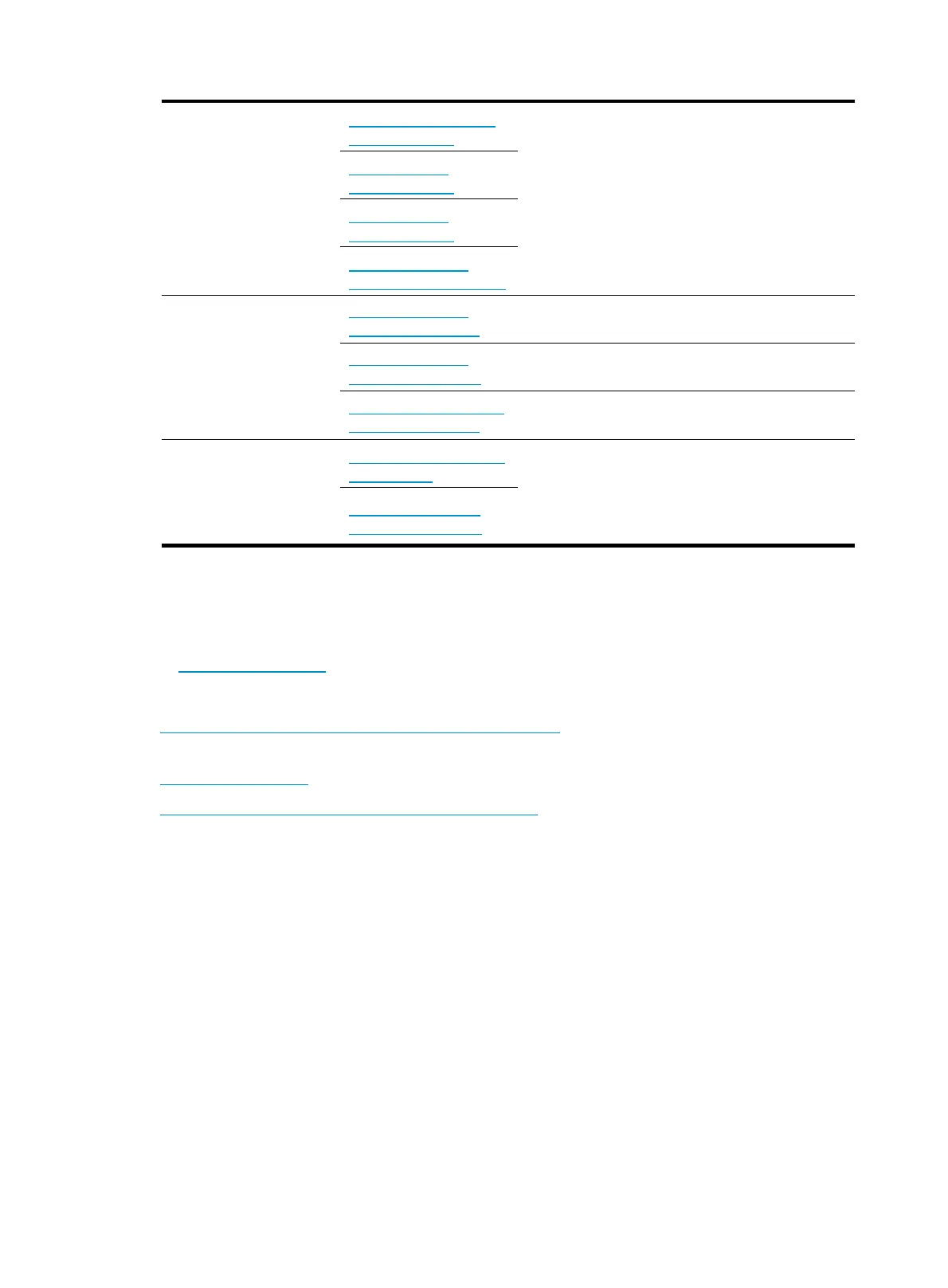MSR 20-2X[40] Routers
Installation guide
MSR 30 Routers
Installation guide
MSR 50 Routers
Installation guide
MSR Series Routers
Interface Module Manual
Software configuration
MSR Series Routers
Configuration guides
Describe software features and configuration
procedures.
MSR Series Routers
Command references
Provide a quick reference to all available
commands.
MSR Series Routers Web
Configuration guides
Describe Web software features and configuration
procedures.
Operations and
maintenance
MSR Basic Series Routers
Release notes
Provide information about the product release,
including the version history, hardware and software
compatibility matrix, version upgrade information,
technical support information, and software
upgrading.
MSR Standard Series
Routers Release notes
Obtaining documentation
You can access the most up-to-date H3C product documentation on the World Wide Web
at http://www.h3c.com
.
Click the links on the top navigation bar to obtain different categories of product documentation:
[Technical Support & Documents > Technical Documents]
– Provides hardware installation, software
upgrading, and software feature configuration and maintenance documentation.
[Products & Solutions]
– Provides information about products and technologies, as well as solutions.
[Technical Support & Documents > Software Download]
– Provides the documentation released with the
software version.
Technical support
service@h3c.com
http://www.h3c.com
Documentation feedback
You can e-mail your comments about product documentation to info@h3c.com.
We appreciate your comments.
