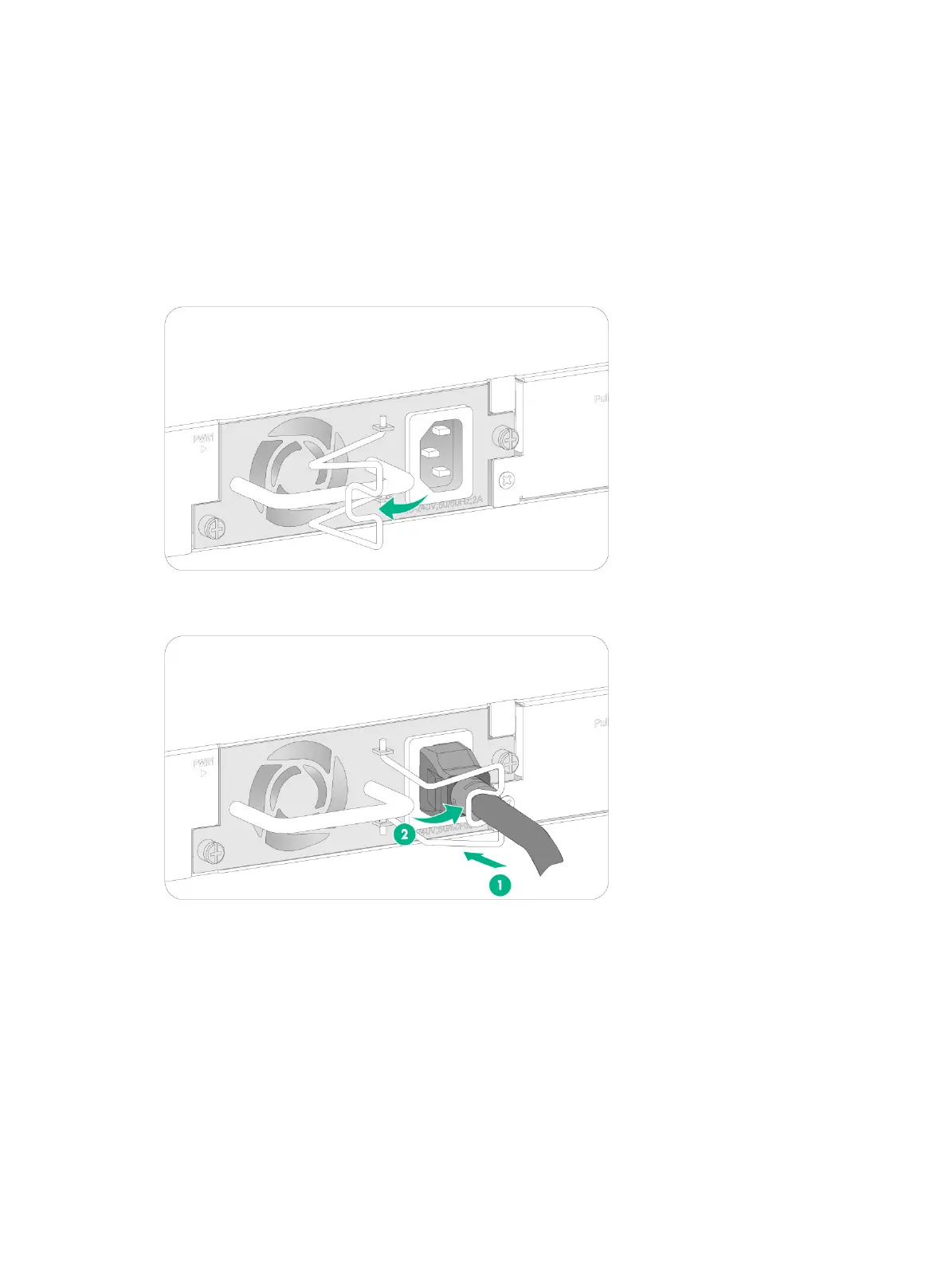2-19
2. Attach the power cord retainer clip (supplied with the power supply) into the two holes next to
the AC-input power receptacle on the power supply, and pull the retainer clip leftwards (see
Figure2-27).
3. Connect the female connector of the AC power cord supplied with the power supply to the
power receptacle (see callout 1 in Figure2-28).
4. Pull the retainer clip rightwards to secure the connector to the AC-input power receptacle (see
callout 2 in Figure2-28).
5. Connect the other end of the power cord to an AC power source.
Figure2-27 Connecting a power cord (1)
Figure2-28 Connecting a power cord (2)
