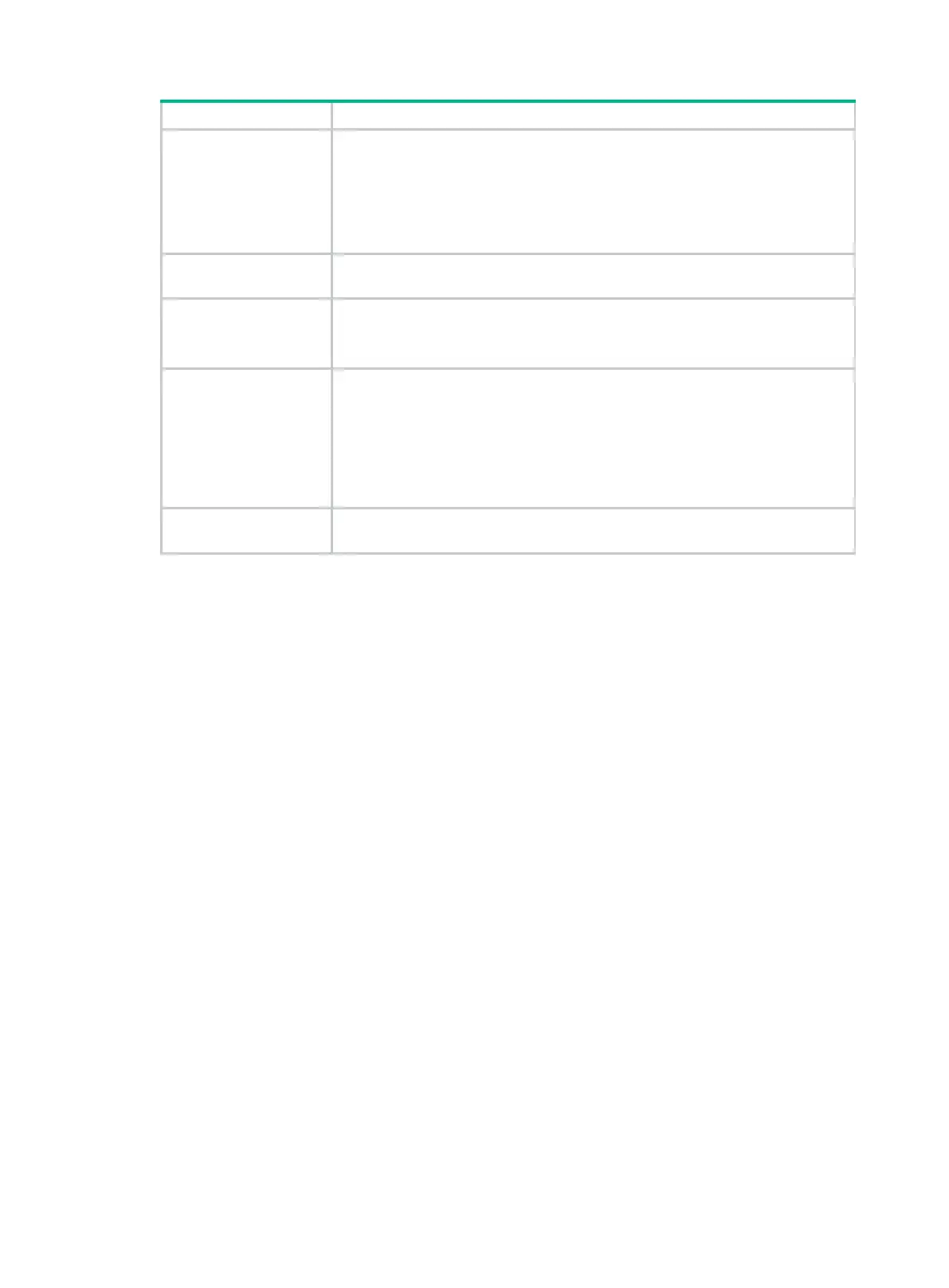2
Description
Description you have configured for the member device.
• If no description is configured, this field displays a dashed line (-----).
• If the description exceeds the maximum number of characters that can be
displayed, an ellipsis (…) is displayed in place of the exceeding text. To
display the complete description, use the
display
command.
Bridge MAC of the IRF
is
IRF bridge MAC address. This MAC address is used by the IRF fabric to
communicate with external devices and hosts.
Auto upgrade
Status of the software auto-update feature:
• yes—Enabled.
• no—Disabled.
MAC persistent
IRF bridge MAC persistence setting:
• 6 min—Bridge MAC address of the IRF fabric remains unchanged for 6
minutes after the address owner leaves.
• always—Bridge MAC address of the IRF fabric does not change after the
address owner leaves.
• no—
Bridge MAC address of the current master replaces the original bridge
MAC address as soon as the owner of the original address leaves.
Domain ID
Domain ID of the IRF fabric. The domain ID you assign to an IRF fabric must
uniquely identify the fabric in a multi-IRF fabric network.
Related commands
display irf configuration
display irf topology
display irf configuration
Use display irf configuration to display basic IRF settings for each member device.
Syntax
display irf configuration
Views
Any view
Predefined user roles
network-admin
network-operator
Examples
# Display basic IRF settings for all members.
<Sysname> display irf configuration
MemberID NewID IRF-Port1 IRF-Port2
1 1 Ten-GigabitEthernet1/0/1 Ten-GigabitEthernet1/0/3
2 2 Ten-GigabitEthernet2/0/1 Ten-GigabitEthernet2/0/3
Ten-GigabitEthernet2/0/2
4 4 Ten-GigabitEthernet4/0/1 Ten-GigabitEthernet4/0/3
Ten-GigabitEthernet4/0/4
