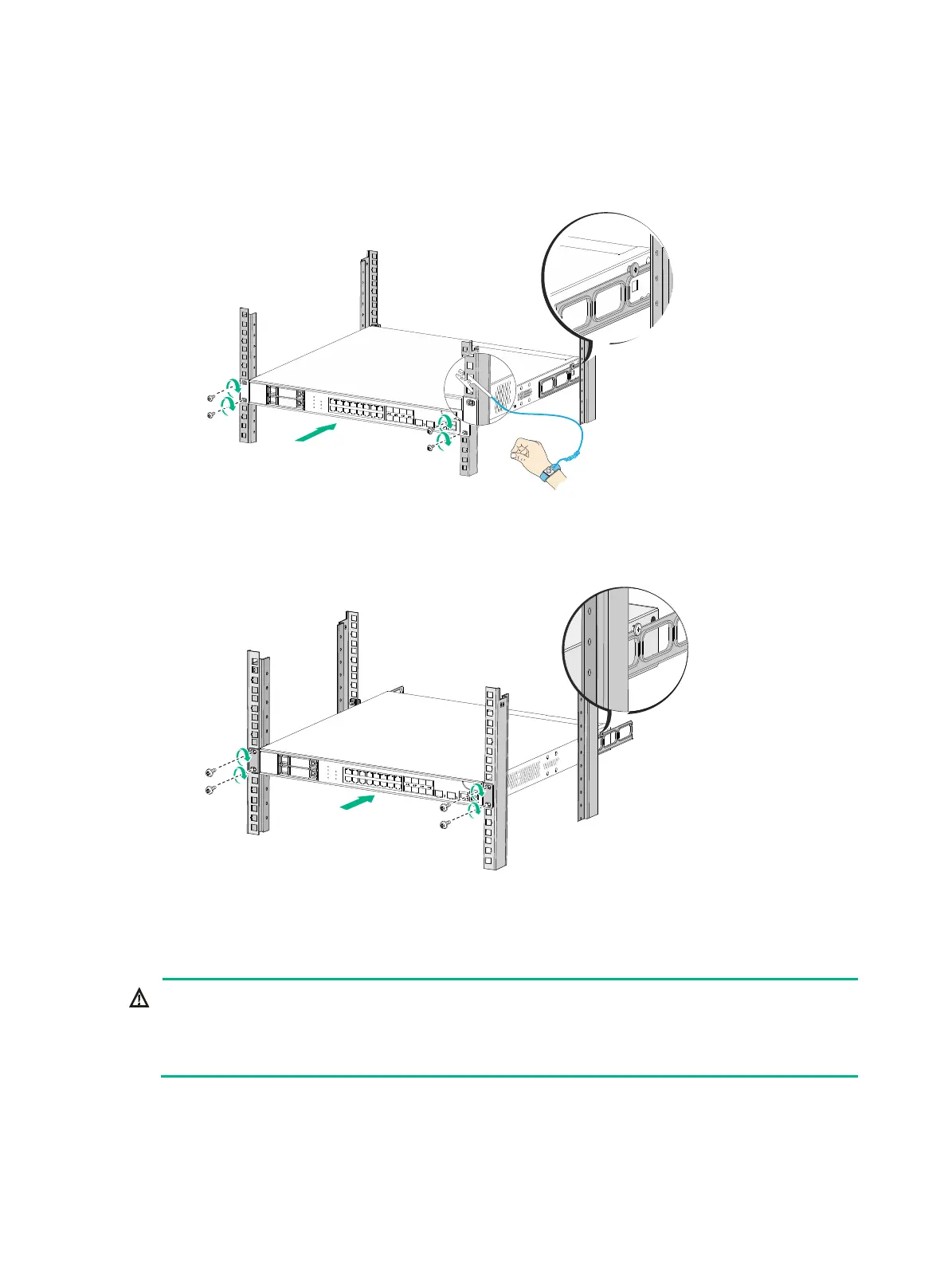13
7. Mount the firewall in the rack. Use M6 screws to secure the mounting brackets to the front rack
posts and make sure the shoulder screws rest firmly on the upper edge of the rear mounting
brackets.
Figure 9 Mounting the firewall in the rack (with the wide flange of the rear mounting
brackets inside the rack)
Figure 10 Mounting the firewall in the rack (with the wide flange of the rear mounting
brackets outside the rack)
Grounding the firewall
WARNING!
• Correctly connecting the firewall grounding cable is crucial to lightning protection and EMI
protection.
• Do not connect the firewall grounding cable to a fire main or lightning rod.
You can ground the firewall in one of the following ways, depending on the grounding conditions
available at the installation site.
