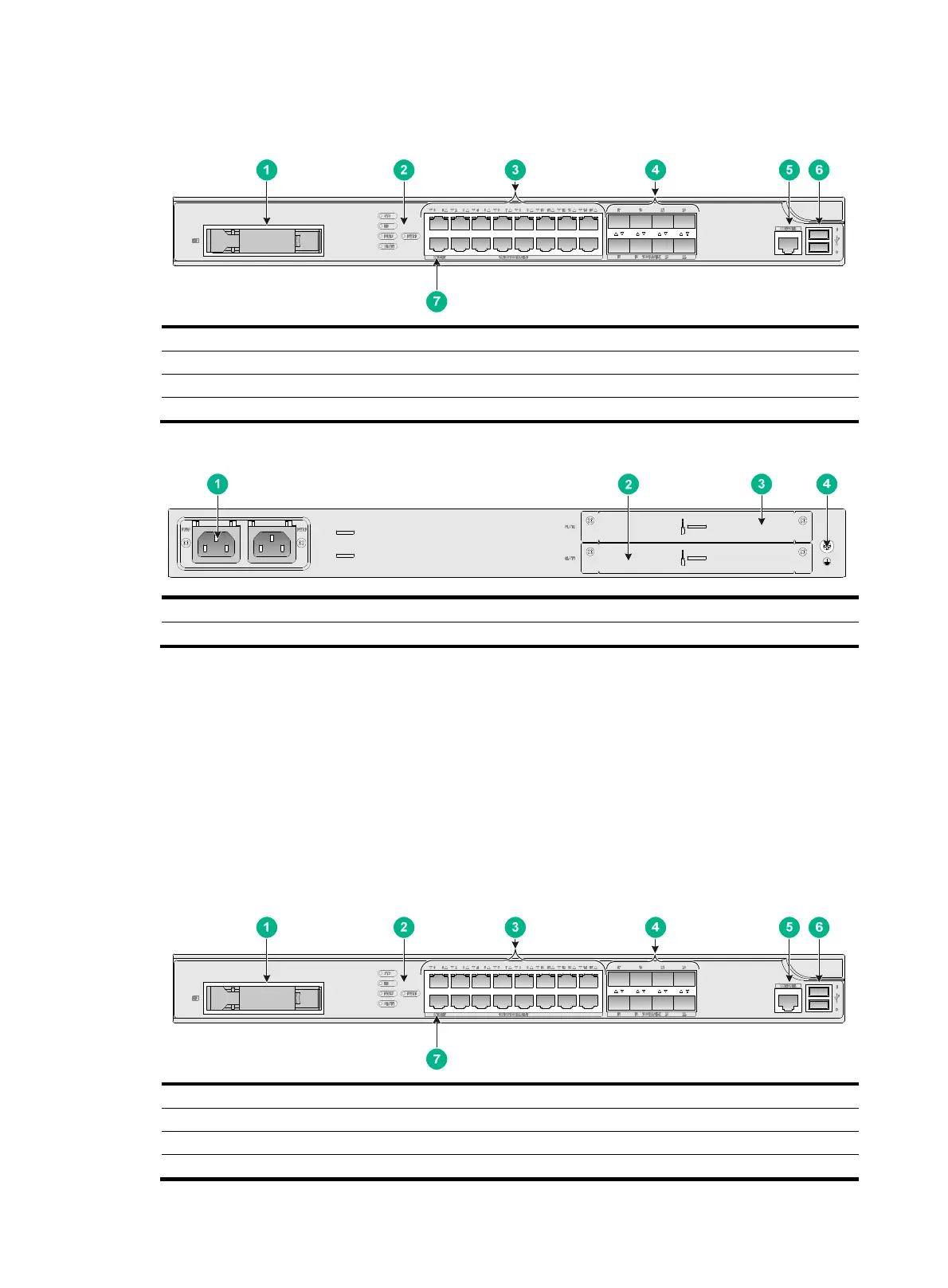41
• One hard disk slot.
Figure 39 Front panel
(1) Hard disk slot (2) LEDs
(3) 10/100/1000BASE-T copper ports (4) 1000BASE-X fiber ports
(5) Console port (6) USB ports
(7) Management Ethernet port (0/MGMT)
Figure 40 Rear panel
(1) Power receptacle (2) Interface module slot 1
(3) Interface module slot 2 (not supported) (4) Grounding screw
F1030/F1050/F1060
The F1030/F1050/F1060 firewall provides the following ports on the front panel:
• Sixteen 10/100/1000BASE-T autosensing Ethernet copper ports.
• Eight 1000BASE-X fiber ports.
• Two USB ports.
• One console port.
• One hard disk slot.
Figure 41 Front panel
(1) Hard disk slot (2) LEDs
(3) 10/100/1000BASE-T copper ports (4) 1000BASE-X fiber ports
(5) Console port (6) USB ports
(7) Management Ethernet port (0/MGMT)
