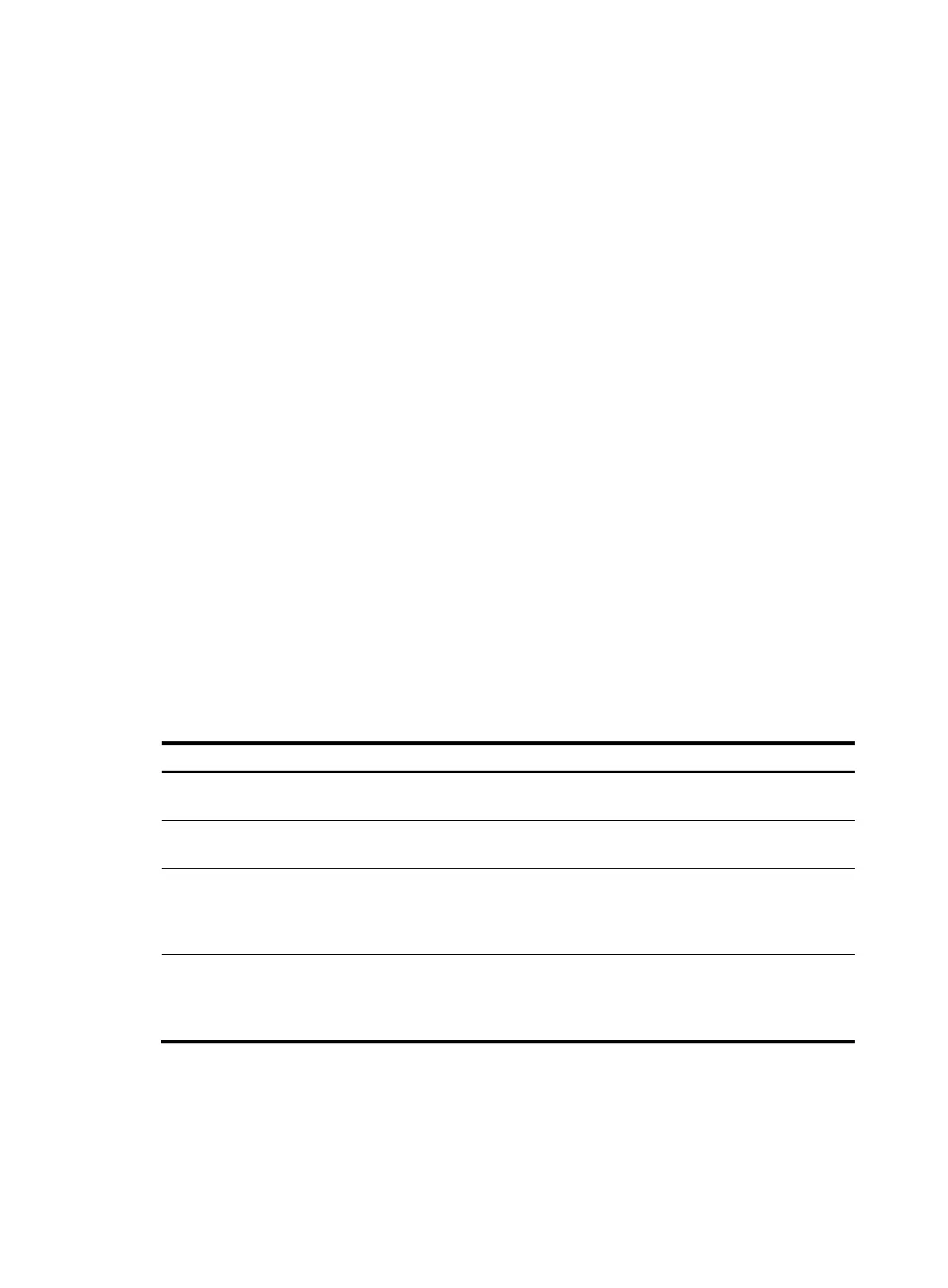15
Description
Use the firewall http url-filter host save command to save the URL address filtering entries to a specified
file in text format.
Examples
# Save all the URL address filtering entries into a file.
<Sysname> system-view
[Sysname] firewall http url-filter host save cfa0:/urlfilter
firewall http url-filter host url-address
Syntax
firewall http url-filter host url-address { deny | permit } url-address
undo firewall http url-filter host url-address [ url-address ]
View
System view
Default level
2: System level
Parameters
permit: Permits matched URL addresses.
deny: Denies matched URL addresses.
url-address: URL address filtering entry, a case-insensitive string of 1 to 80 characters. Valid characters
include 0 to 9, a to z, A to Z, dot “.”, hyphen “-“, underline “_”, and wildcards “^”, “$”, “&”, and “*”.For
meanings of the wildcards, see Table 6.
Table 6 Meanings
of wildcards
Wildcard Meanin
Usa
e
uidelines
^
Matches website addresses starting with
the keyword
It can be present once at the beginning of
a filtering entry.
$
Matches website addresses ending with
the keyword
It can be present once at the end of a
filtering entry.
&
Stands for a valid character other than dot
“.”
It can be present multiple times at any
position of a filtering entry, consecutively
or inconsecutively, but cannot be used
together with “*”.
*
Stands for any number of valid characters
and spaces excluding dot “.”
It can be present once at the beginning or
in the middle of a filtering entry. It cannot
be at the end and cannot be used next to
“^” or “$”.
When using the wildcards, follow also the principles below:
• A filtering entry with “^” at the beginning or “$” at the end indicates an exact match. For example,
filtering entry ^webfilter matches website addresses starting with webfilter (such as
webfilter.com.cn) or containing webfilter at the beginning of a string after a dot (such as
cmm.webfilter-any.com). Filtering entry ^webfilter$ matches website addresses containing