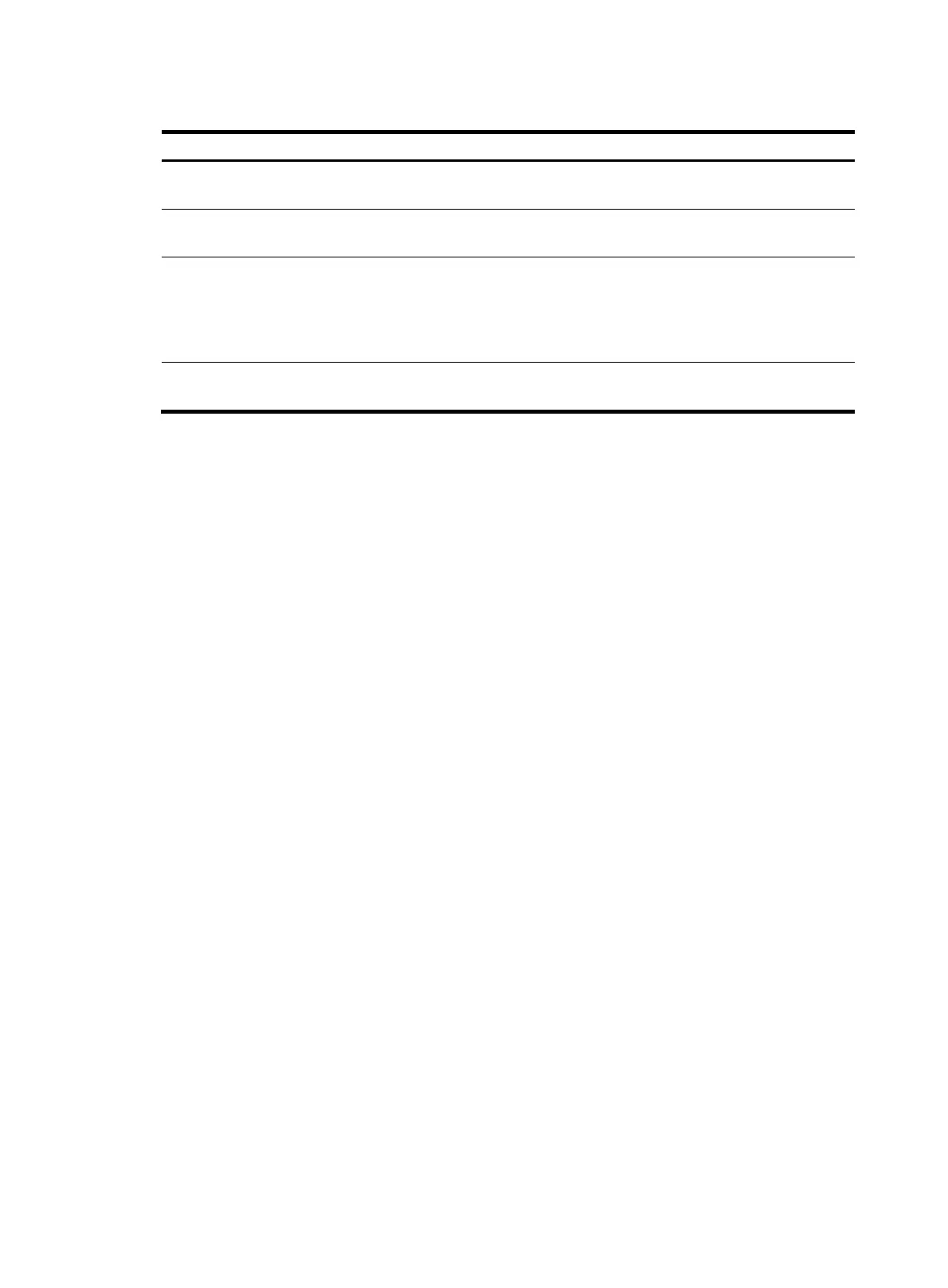17
Table 7 Meanings of wildcards
Wildcard Meanin
Usa
e
uidelines
^
Matches parameters starting with
the keyword
It can be present once at the beginning of a filtering
entry.
$
Matches parameters ending with
the keyword
It can be present once at the end of a filtering entry.
& Stands for one valid character
It can be present multiple times at any position of a
filtering entry, consecutively or inconsecutively, and
cannot be used next to “*”. If it is present at the
beginning or end of a filtering entry, it must be next
to “^” or “$”.
*
Stands for up to 4 valid characters
including spaces
It can be present once in the middle of a filtering
entry.
Description
Use the firewall http url-filter parameter command to add URL parameter filtering entries to the URL
parameter filtering entry list.
Use the undo firewall http url-filter parameter command to remove URL parameter filtering entries from
the list.
If no parameters are specified, the undo firewall http url-filter parameter command will remove all URL
parameter filtering entries in the list.
The firewall supports a maximum of 256 URL parameter filtering entries, including the default ones.
You can only add or remove the default URL parameter filtering entries as a whole (by executing
command firewall http url-filter parameter default).
Related commands: display firewall http url-filter parameter.
Examples
# Add select to the parameter filtering entry list.
<Sysname> system-view
[Sysname] firewall http url-filter parameter keywords select
firewall http url-filter parameter enable
Syntax
firewall http url-filter parameter enable
undo firewall http url-filter parameter enable
View
System view
Default level
2: System level
Parameters
None