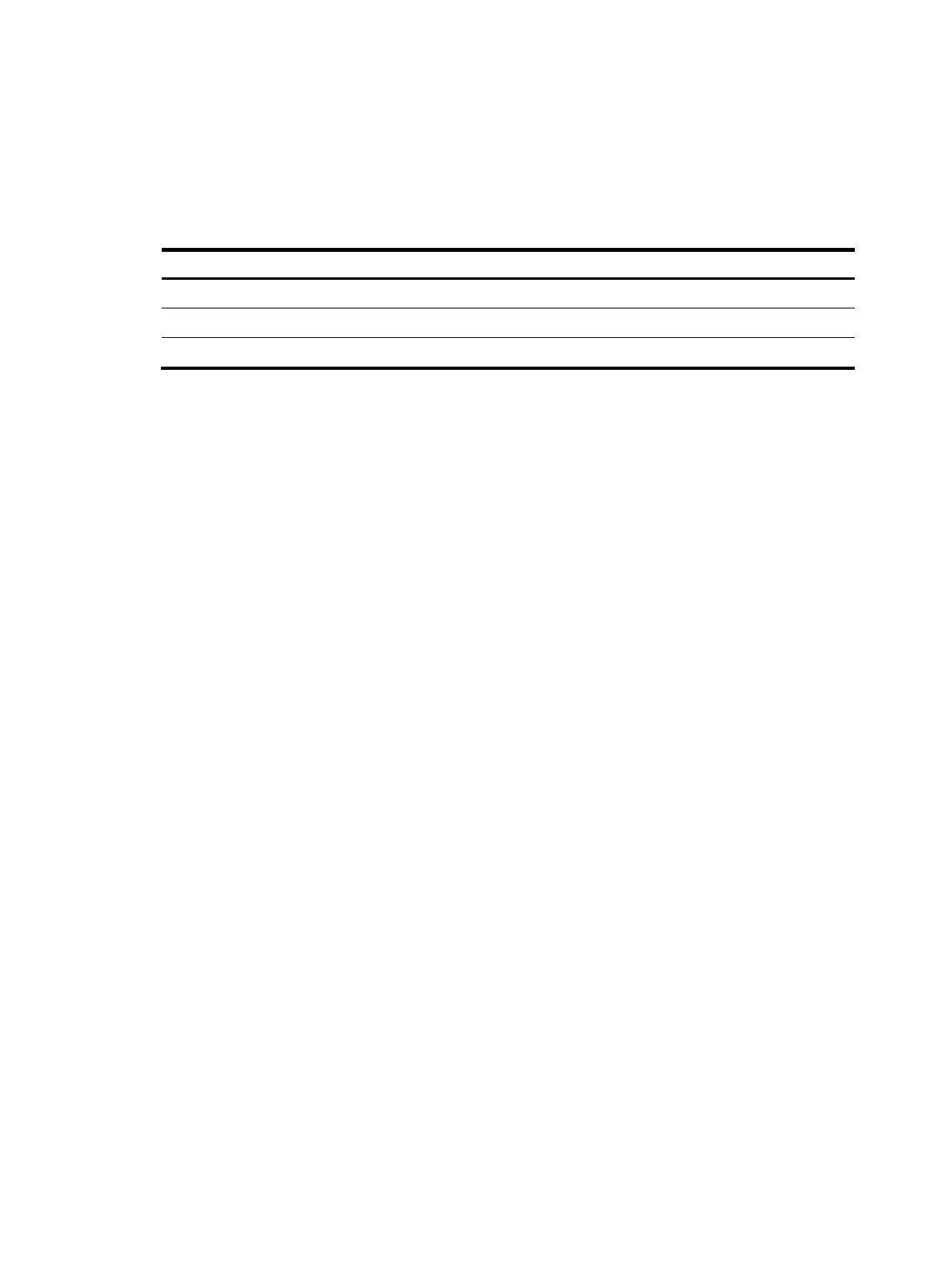5
SN Match-Times Keywords
----------------------------------------------
1 10 .CLASS
2 0 .JAR
3 0 .java
Table 2 Output description
Field Descri
tion
SN
Serial number
Match-Times
Number of times that the suffix keyword has been matched
Keywords
Java blocking suffix keyword
# Display detailed information about Java blocking.
<Sysname> display firewall http java-blocking verbose
Java blocking is enabled.
No ACL group has been configured.
There are 10 packet(s) being filtered.
There are 0 packet(s) being passed.
display firewall http url-filter host
Syntax
display firewall http url-filter host [ all | item keywords | verbose ]
View
Any view
Default level
1: Monitor level
Parameters
all: Specifies all URL filtering keywords.
item keywords: Specifies a filtering keyword, The keywords argument is a case-insensitive string of 1 to
80 characters. Valid characters include 0 to 9, a to z, A to Z, dot “.”, hyphen “-“, underline “_”, and
wildcards “^”, “$”, “&”, and “*”. For meanings and usage guidelines of the wildcards, refer to the
relevant description for command firewall http url-filter host url-address.
ve
rbose: Specifies detailed information.
Description
Use the display firewall http url-filter host command to display information about URL address filtering.
If no parameters are specified, the command displays brief information about URL address filtering.
Examples
# Display brief information about URL address filtering.
<Sysname> display firewall http url-filter host
URL-filter host is enabled.
Default method: permit.
# Display URL address filtering information about a specified filtering entry.