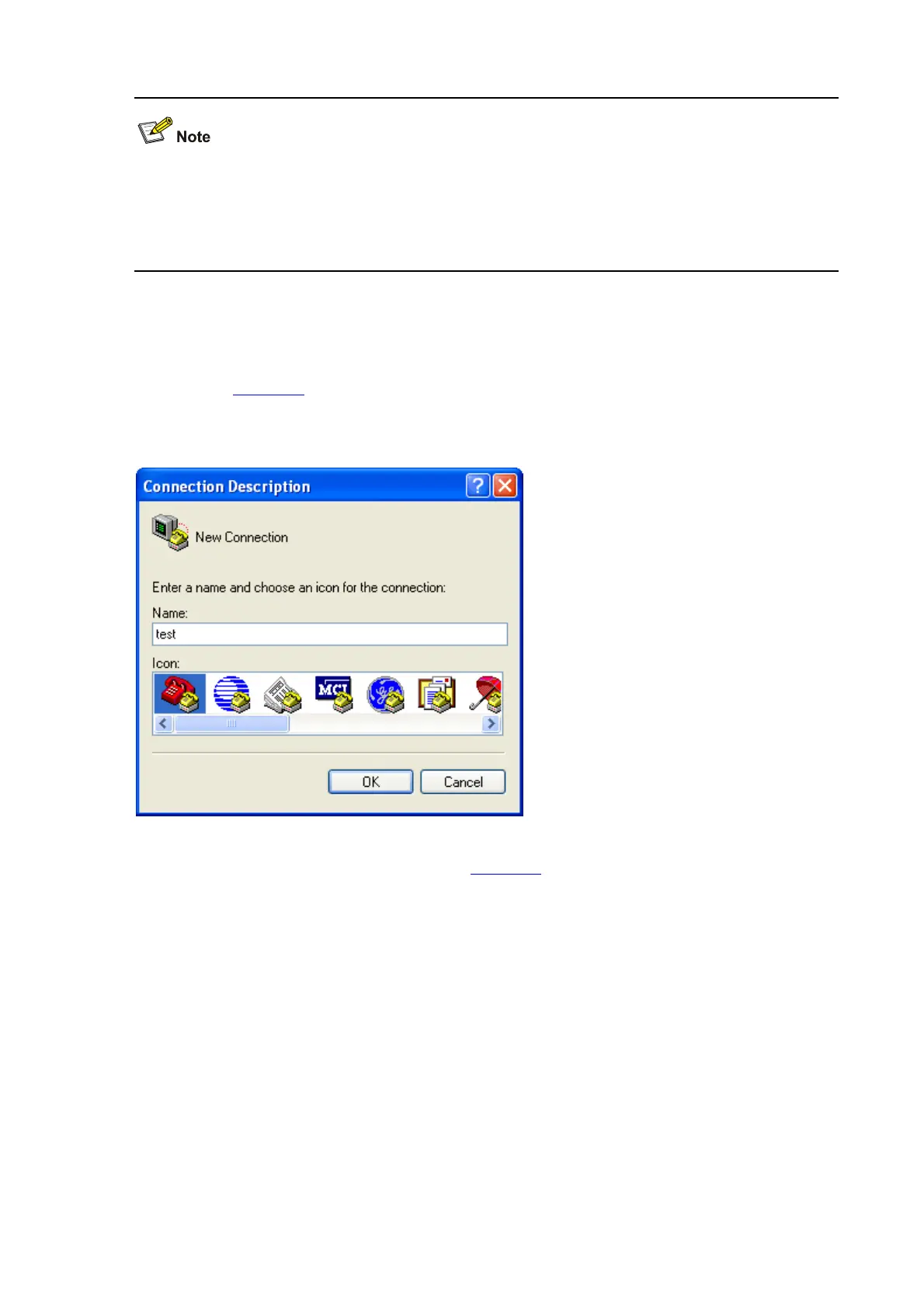4-3
Because the serial port of a PC is not hot swappable, do not plug or unplug the console cable when your
AP is powered on. When connecting the PC to your AP, first plug the DB-9 connector of the console
cable into the PC, and then plug the RJ-45 connector of the console cable into your AP. When
disconnecting the PC from the your AP, first unplug the RJ-45 connector and then the DB-9 connector.
2) Launch a terminal emulation utility on your PC. In this chapter, the HyperTerminal in Windows XP
is used as an example. Click Start > All Programs > Accessories > Communications >
HyperTerminal to enter the HyperTerminal window. The Connection Description window as
shown in
Figure 4-3 appears. Type a connection name (test, for example) in the Name input box,
and click OK.
Figure 4-3 Connection description
3) Then, the Connect To window as shown in
Figure 4-4 appears. Select the serial port you want to
use from the Connect using drop-down list, and then click OK.
