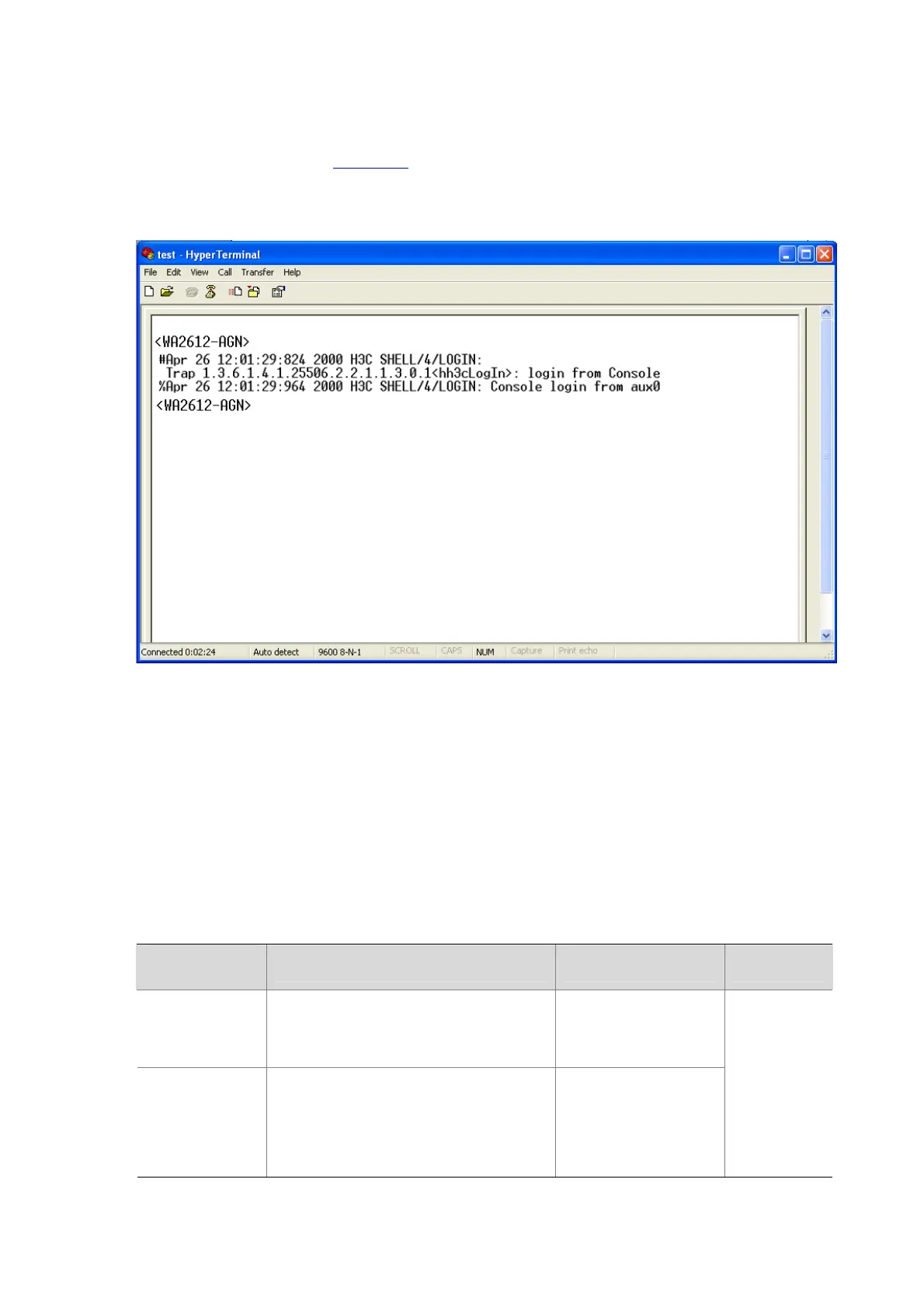4-6
6) Press Enter on the HyperTerminal window. Then the CLI of your access point appears on the
window, as shown in
Figure 4-8, indicating that you have logged in to your access point
successfully.
Figure 4-8 Schematic diagram for successful login through the console port
Entering the CLI Through Telnet
After you log in to your access point through the console port for the first time, it is recommended that
you configure Telnet login as soon as possible, so that you can use a remote terminal to configure and
manage your access point.
Telnet login authentication methods
To restrict the login to your access point, three Telnet login authentication methods are provided. Select
a proper method according to your network conditions.
Table 4-1 Telnet login authentication methods
Authentication
method
Description Application scenarios Configuration
None
z Easy to configure
z Allows any user to telnet to your access
point
z Least secure
Lab environments and
extremely secure
network environments
Password
z Easy to configure
z Allows any user knowing the password
to telnet to your access point
z Secure, but incapable of assigning
different privilege levels to different
users
Environments that do
not need granular
privilege management
For more
information,
see Login in
the
Fundamentals
Configuration
Guide.
