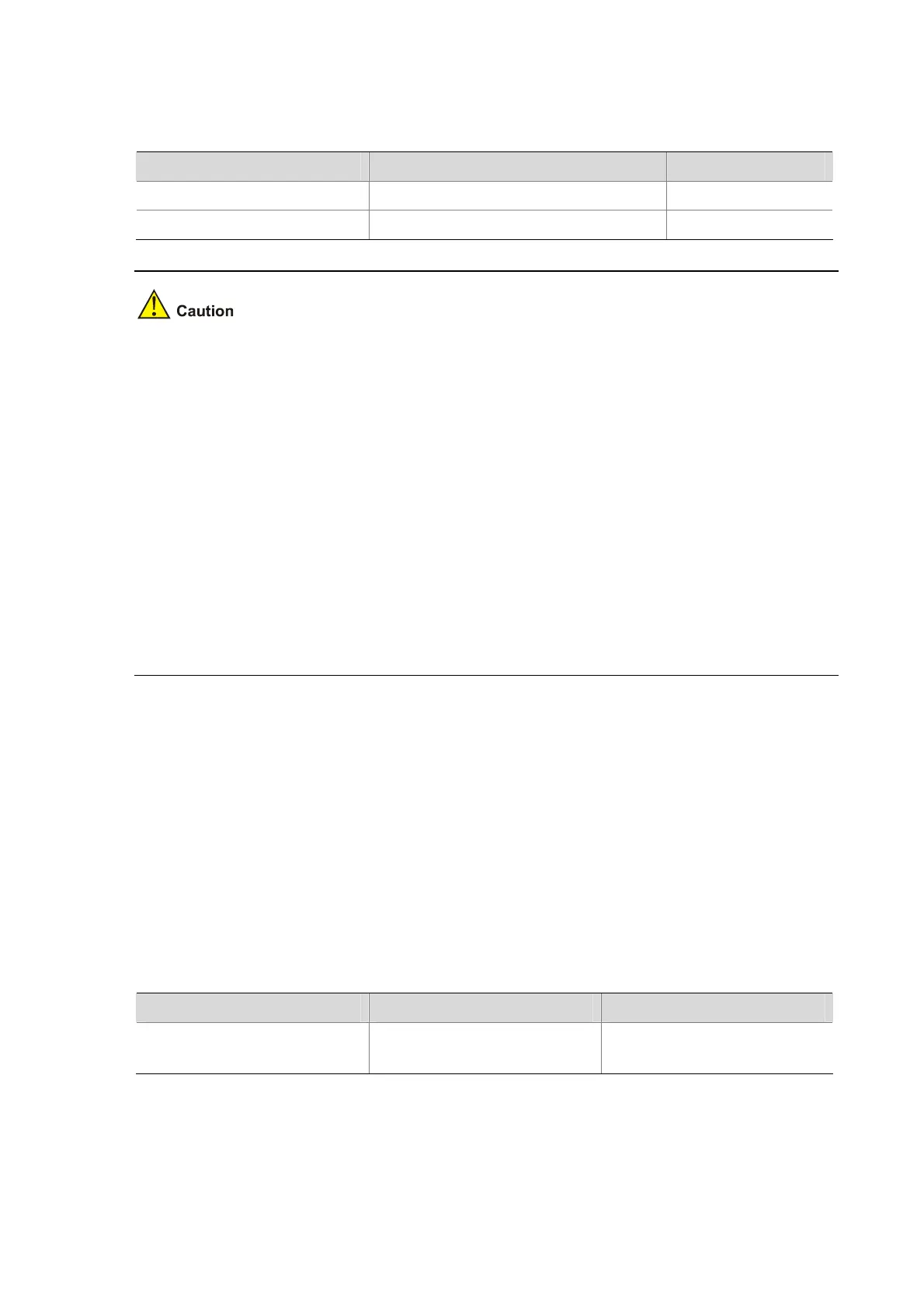7-6
Setting configuration rollback
Follow these steps to set configuration rollback:
To do… Use the command… Remarks
Enter system view
system-view
—
Set configuration rollback
configuration replace file
filename Required
Do not unplug and plug a card during configuration rollback, in other words, when the system is
executing the configuration replace file command. In addition, configuration rollback may fail if one of
the following situations is present (if a command cannot be rolled back, the system skips it and
processes the next one):
z The complete undo form of a command is not supported, or in other words, you cannot get the
actual undo form of the command by simply putting the keyword undo in front of the command, so
the complete undo form of the command cannot be recognized by the device.
z The configuration cannot be removed, such as hardware-related commands
z Commands in different views are dependent on each other
z If the replacement configuration file is not a complete file generated by using the save or archive
configuration command, or the file is copied from a different type of device, the configuration
cannot be rolled back. Make sure that the replacement configuration file is correct and compatible
with the current device.
Specifying a Configuration File to Be Used at the Next Startup
You can specify a configuration file as the startup configuration file to be used at the next system startup
in either of the following two ways:
z Use the save command. If you save the current configuration to the specified configuration file in
the interactive mode, the system automatically sets the file as the configuration file to be used at
the next system startup (for a device supporting main/backup startup configuration file, the system
sets the file as the main startup configuration file to be used at the next system startup).
z Use the command dedicated to specify a startup configuration file, which is described in the
following table.
Follow the step below to specify a configuration file to be used at the next startup:
To do… Use the command… Remarks
Specify a configuration file to be
used at the next startup
startup
saved-configuration
cfgfile [
backup
|
main
]
Required
Available in user view
