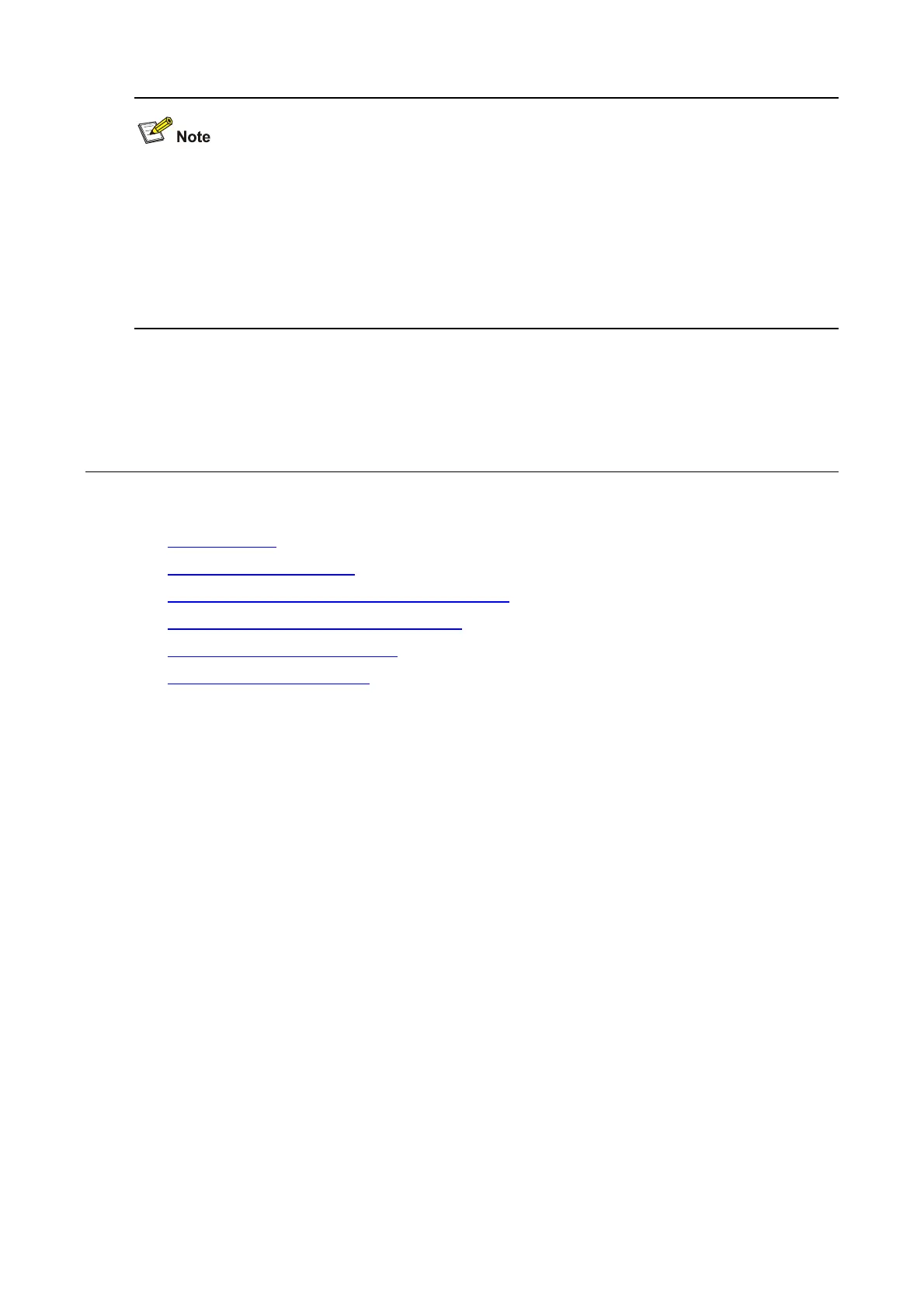12-1
z The models listed in this document are not applicable to all regions. Please consult your local sales
office for the models applicable to your region.
z Support of the H3C WA series WLAN access points (APs) for features may vary by AP model. For
more information, see Feature Matrix.
z The interface types and the number of interfaces vary by AP model.
z The term AP in this document refers to common APs, wireless bridges, and mesh APs.
12 HTTP Configuration
This chapter includes these sections:
z HTTP Overview
z Enabling the HTTP Service
z Configuring the Port Number of the HTTP Service
z Associating the HTTP Service with an ACL
z Displaying and Maintaining HTTP
z HTTP Configuration Example
HTTP Overview
The Hypertext Transfer Protocol (HTTP) is used for transferring web page information across the
Internet. It is an application-level protocol in the TCP/IP protocol suite. The connection-oriented
Transport Control Protocol (TCP) is adopted on the transport layer.
Currently, HTTP/1.0 is supported on the device.
How HTTP Works
The client/server mode is used for communication in HTTP. The client and the server exchange
messages by following these procedures:
1) A TCP connection is created between the client and the server. Typically, the port number is 80.
2) The client sends a request to the server.
3) The server processes the request and sends back a response.
4) The TCP connection is closed.
Logging In to the Device Through HTTP
You can log in to the device by using the HTTP protocol with HTTP service enabled, accessing and
controlling the device with Web-based network management.
