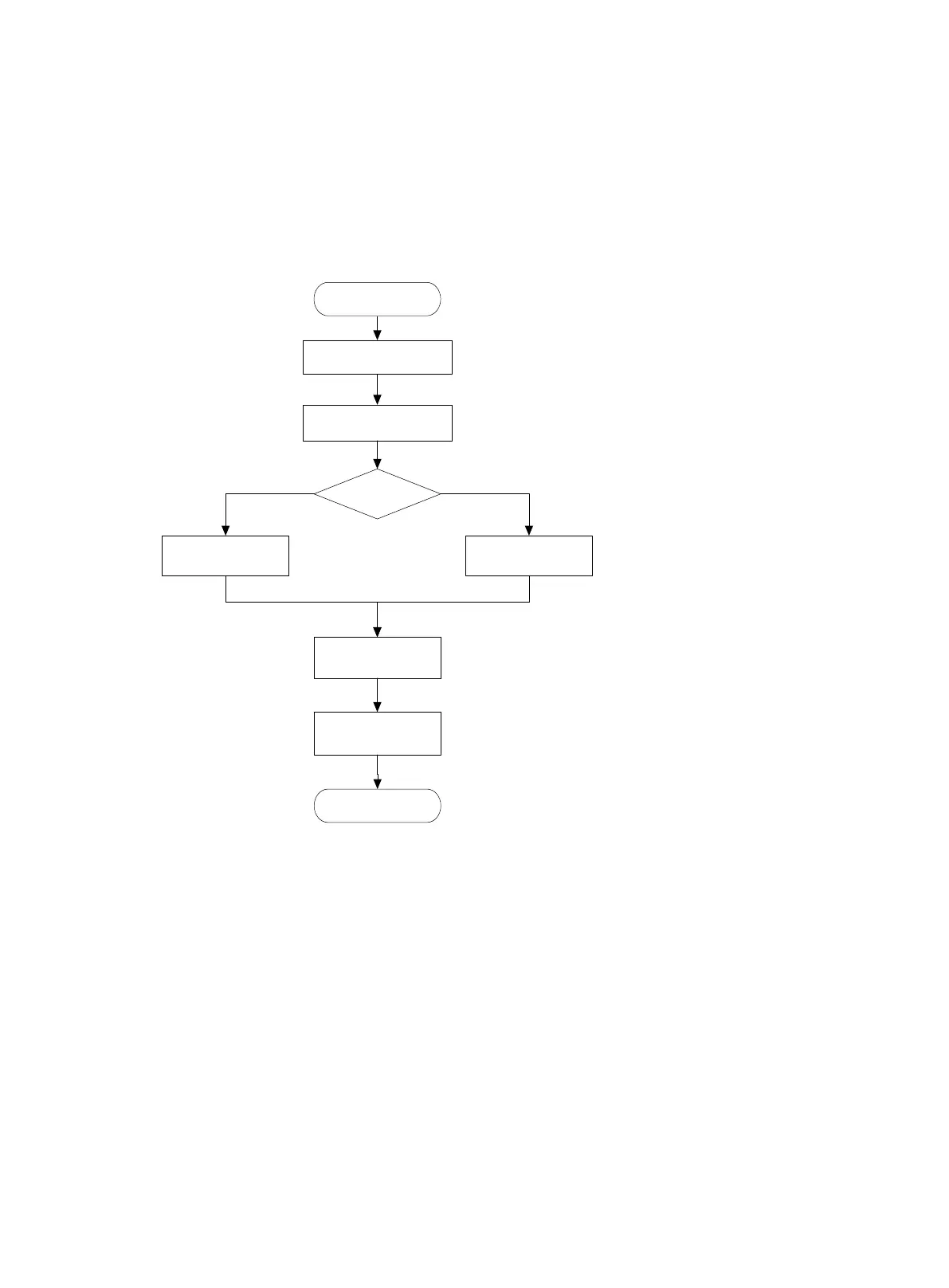2-1
2 Installing the AP
Installation flowchart
Figure 2-1 Installation flowchart
Pre-installation tasks
Before installing the AP, perform the following tasks:
Connect the AP to a power source and the network. Examine the LEDs to verify that the AP is
operating correctly. For information about AP LEDs, see "LEDs."
Record the MAC address and serial number at the rear of the AP for future use.
Make sure you have completed cabling at the installation site.
Start
Complete pre-installation
tasks
Determine the installation
position
Mount the AP
On a wall On a ceiling
Connect the AP to the
power source
Connect the AP to the
network
End
