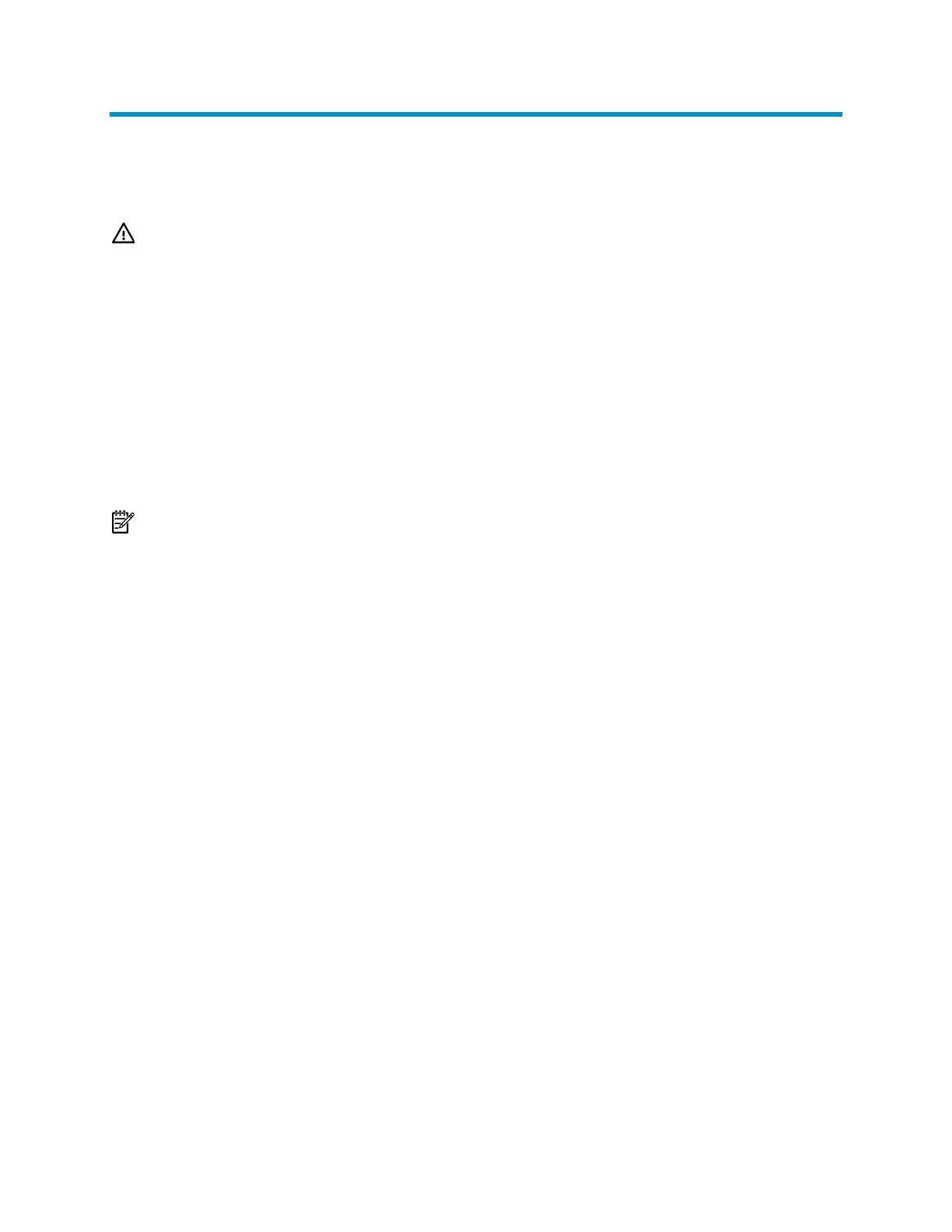10
4 Installing an AC
WARNING!
When you ask your H3C agent to maintain your access controller, you must ensure that the
dismantlement-preventive seal on a mounting screw of the access controller chassis is intact. If
you want to open the chassis, you should contact the agent for permission. Otherwise, you will
bear any consequence resulting from your actions.
You can install a WX series access controller on a desk or onto a 19-inch rack. Support
for the installation method depends on your AC model. For more information, see the
installation guide or card manual for your AC.
NOTE:
Some installation accessories (for example, trays and guide rails) are not shipped with your AC.
Determine whether to order them as needed.
