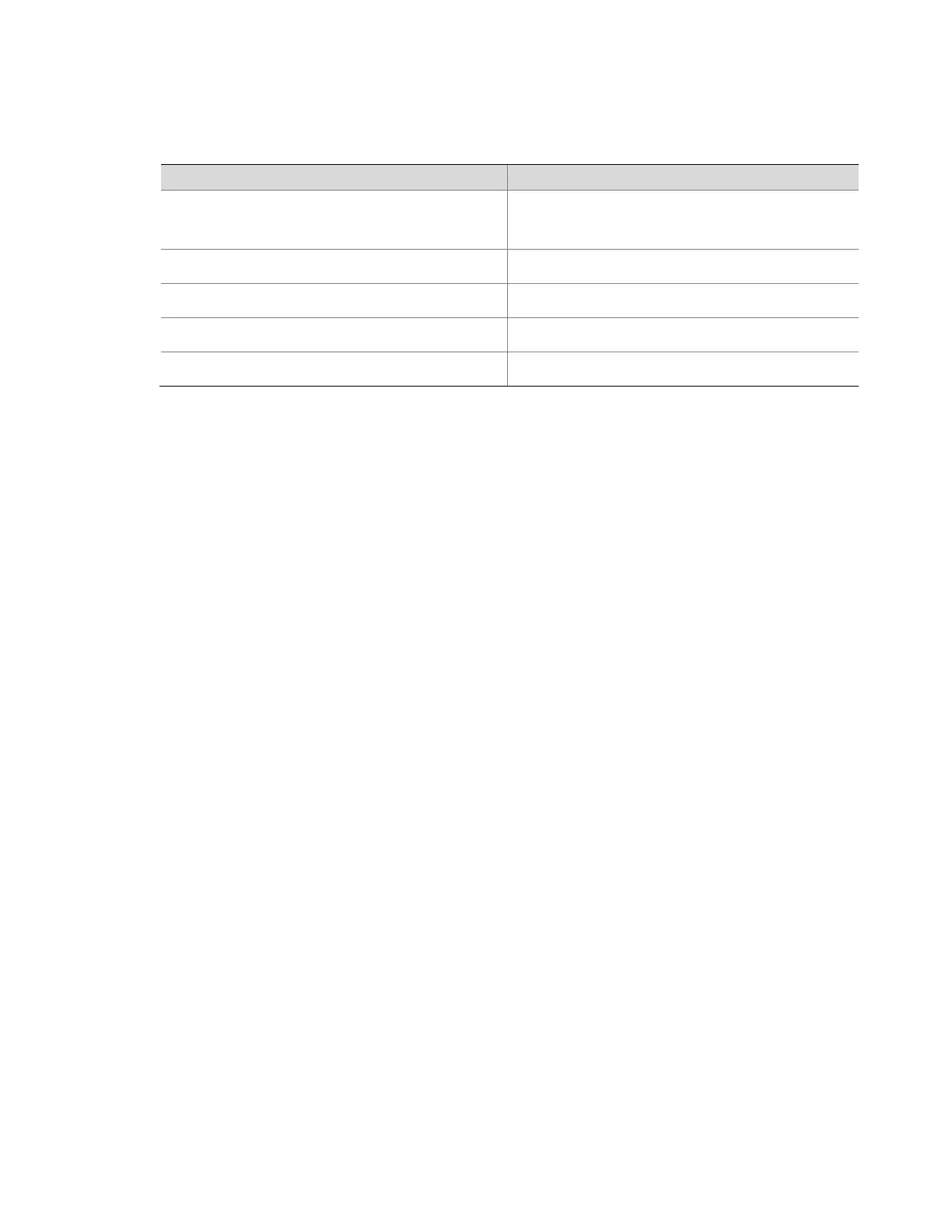24
1 52 0 90
Figure 1 display environment command output description
System Temperature information (degree
centigrade)
Temperature information of cards (in degree
centigrade)
5. If the problem still exists, contact the service engineer.
No information of the serial port is output
Symptom
No information of the serial port is output.
Solution
Check that:
1. The AC is powered on and started.
2. The status LED or system LED blinks green. For description of the LED statuses, see the
LED description in the installation guide supplied with the AC.
3. The serial port is properly connected. Otherwise, replace it with another serial
cable.
4. The baud rate settings on the AC and on the terminal are consistent. The default is
9600 bps on the AC.
5. If the problem still exists, contact the service engineer.
