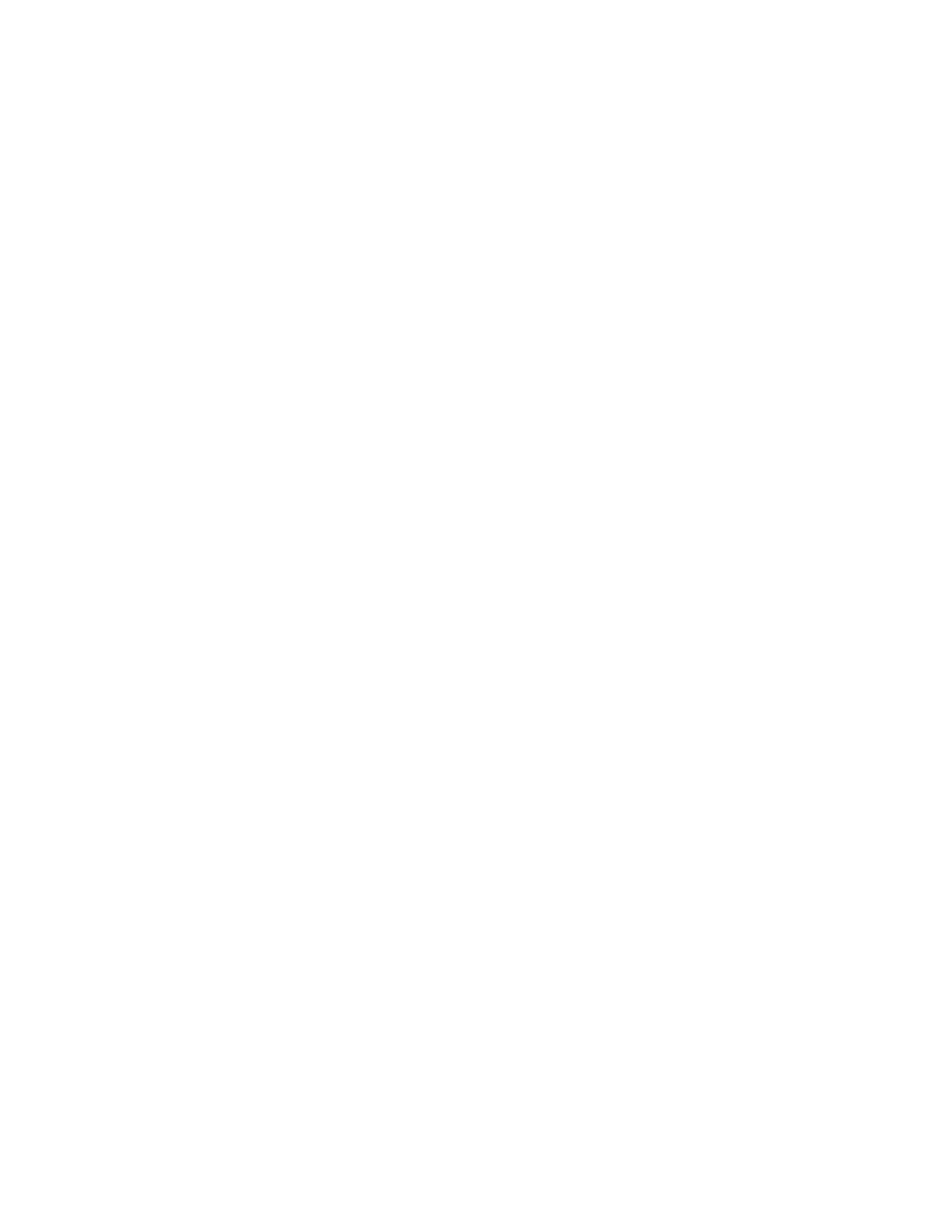23
5. If the MOD LED of the slot installed with the 10-GE interface card on the front panel
blinks yellow, the interface card is faulty. Replace it with another one.
6. The 10-GE interface card is supported by the WX3024. For optical transceivers
supported by the WX3024, see Appendix A Specifications of Optional Interface
Modules in the installation manual supplied with the WX3024.
7. The optical fiber is correct and works well. Otherwise, replace it with another one.
8. Insert an optical transceiver to the 10-GE interface card. Then connect the TX and
RX ends of the optical transceiver with an optical fiber, and check the MOD LED on
the front panel. If the LED is not steady green, use another optical transceiver to do
the same test. If the optical transceiver works normally on other interface cards, the
10-GE interface card is faulty.
9. Contact the service engineer after the above steps.
Over-temperature alarm
Symptom
The AC prompts an over-temperature alarm, and the status LED or alarm LED indicates
an alarm. For description of the LED statuses, see the LED description in the installation
guide supplied with the AC.
Solution
Check that:
1. The AC starts up completely.
2. The operating temperature of the AC falls in the range 0°C to 45°C (32°F to 113°F).
3. All fans run normally.
4. Execute the display environment [ cpu ] command to check the temperatures of
relevant components of the AC.
<Sysname>display environment
System Temperature information (degree centigrade):
----------------------------------------------------
SlotNo Temperature Lower limit Upper limit
1 29 0 90
<Sysname>display environment cpu
System CPU Temperature information (degree centigrade):
----------------------------------------------------
SlotNo Temperature Lower limit Upper limit
