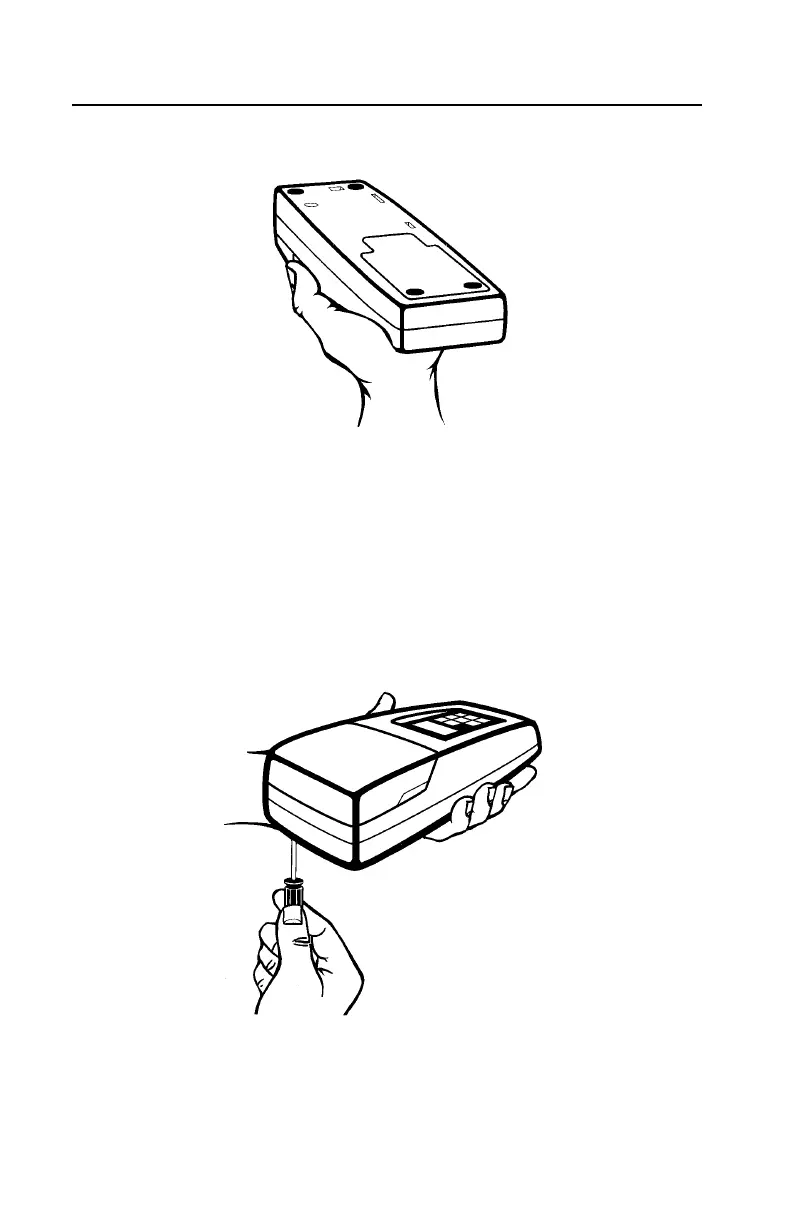54
SECTION 4, continued
9. Replace the batteries and battery cover.
10. Insert the 800 FNU formazin standard into the sample cell. Press
and hold
READ. Then press I/O. Release the READ key after the
software version number disappears from the display (for models
with serial numbers less than 920300000800,
2100 disappears).
11. Adjust the scattered light amplifier output by inserting a small
flat-blade screwdriver into the trimpot hole (located on bottom).
Adjust the display to read 2.5 ± 0.3 volts (2.0 volts for models that
display
2100 when turned on).
12. Press
I/O to exit gain adjust mode.
13. Perform a formazin calibration according to Section 2.4.2 on
page 24 or Section 2.4.2.4 on page 26.
