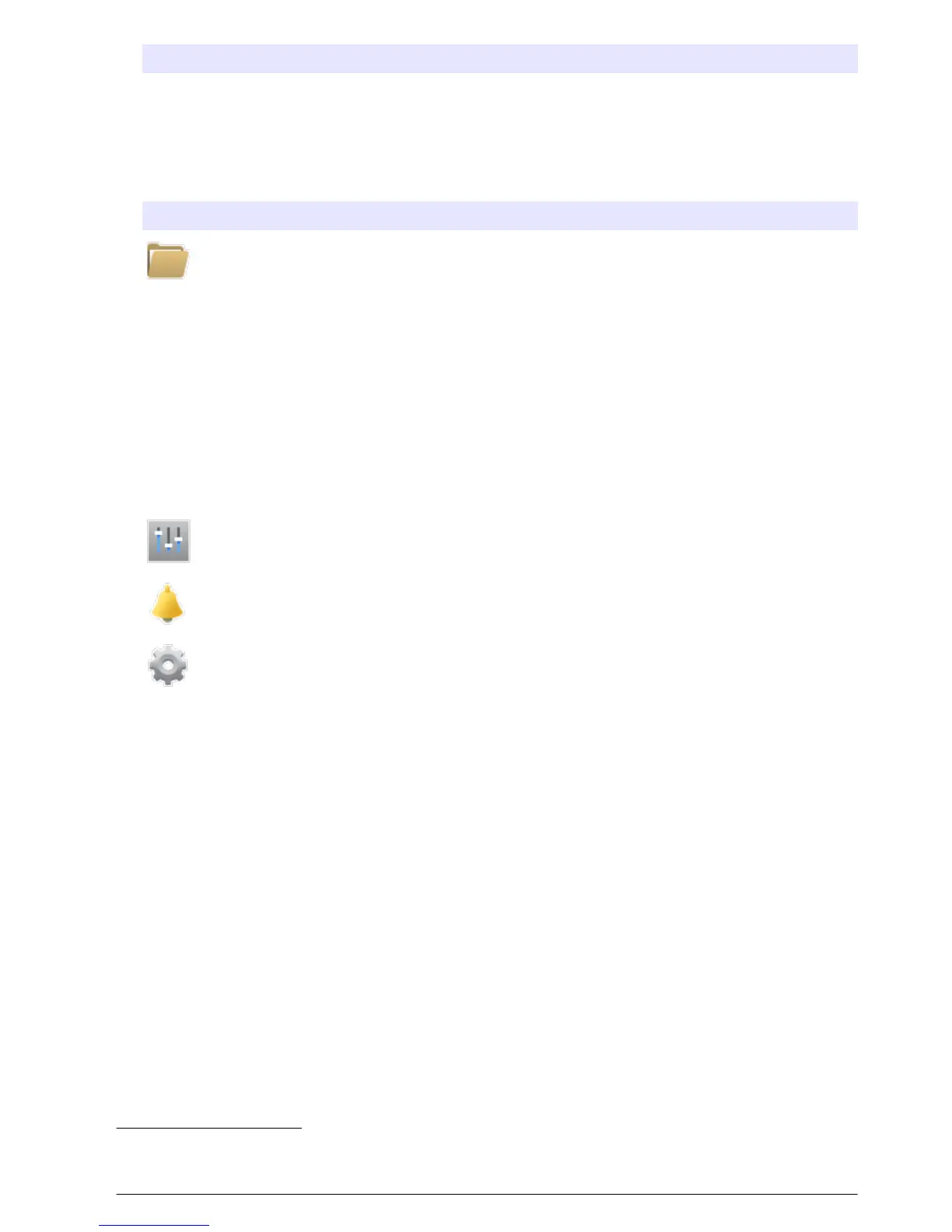Status Description
Program Halted The sampling program was stopped temporarily by the user.
Program Complete All of the programmed sample cycles are complete, or the sampling program was
stopped by the user.
3. To see more information, push the UP and DOWN arrow keys to select an option, then push
Select.
Option Description
Shows the name of the sampling program, quantity of samples collected and missed samples and
the time until the next sample is collected. When selected, the information that follows shows:
• Program start time
• Program start setting (Waiting On) (e.g., None, Delay, Schedule or Setpoint)
• Quantity of samples collected
• Quantity of missed samples
• Quantity of samples still to be collected
• Bottle number(s) of the next sample
• Time or counts to the next sample
• Time or counts to the last sample
• Quantity of bottles
• Flow information
5
—Current flow and the flow since the sampling program started
• Program stop time
6
Shows the number of different measurements being recorded, the last time the measurement(s)
were recorded and the percentage of the data log memory that is used. When selected, the logging
interval and the last value recorded for each measurement shows.
Shows the number of active alarms and the time the most recent alarm occurred. When selected,
the status of all the configured alarms show.
Shows the hardware connected to the sampler. For the AWRS sampler, the cabinet temperature
shows.
5
Shows when volume table pacing is selected.
6
Shows after the sampling program is complete or stopped.
English 25