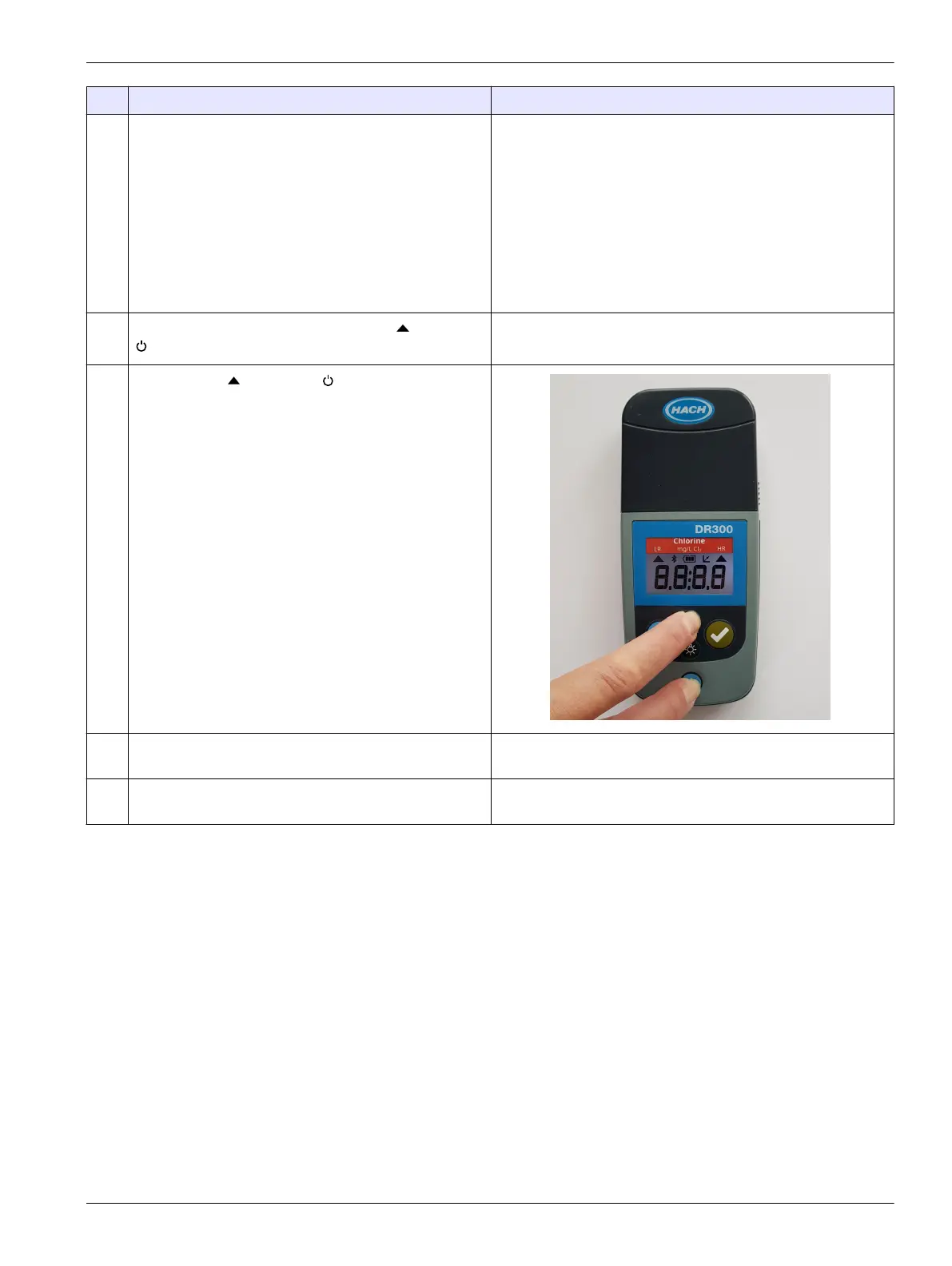Step Description Picture
3 Note from the VAA10038.99.V00 Filter set on the
Certificate of Service Inspection for each filter:
• Wavelength
• Nominal value
• Minimum value
• Maximum value
Make sure to note the correct wavelength of the
DR300 type. Refer to Set the part number
on page 43.
4
To start the service mode push and hold , then push
at the same time.
5
Keep pushing and release . Examine the display,
all segments must be shown. Release the key.
6 For a short time the firmware version is shown. Note
the firmware on the Certificate of Service Inspection.
7 The instrument starts the absorbance modus, the
display shows AbS.
Inspection
29
