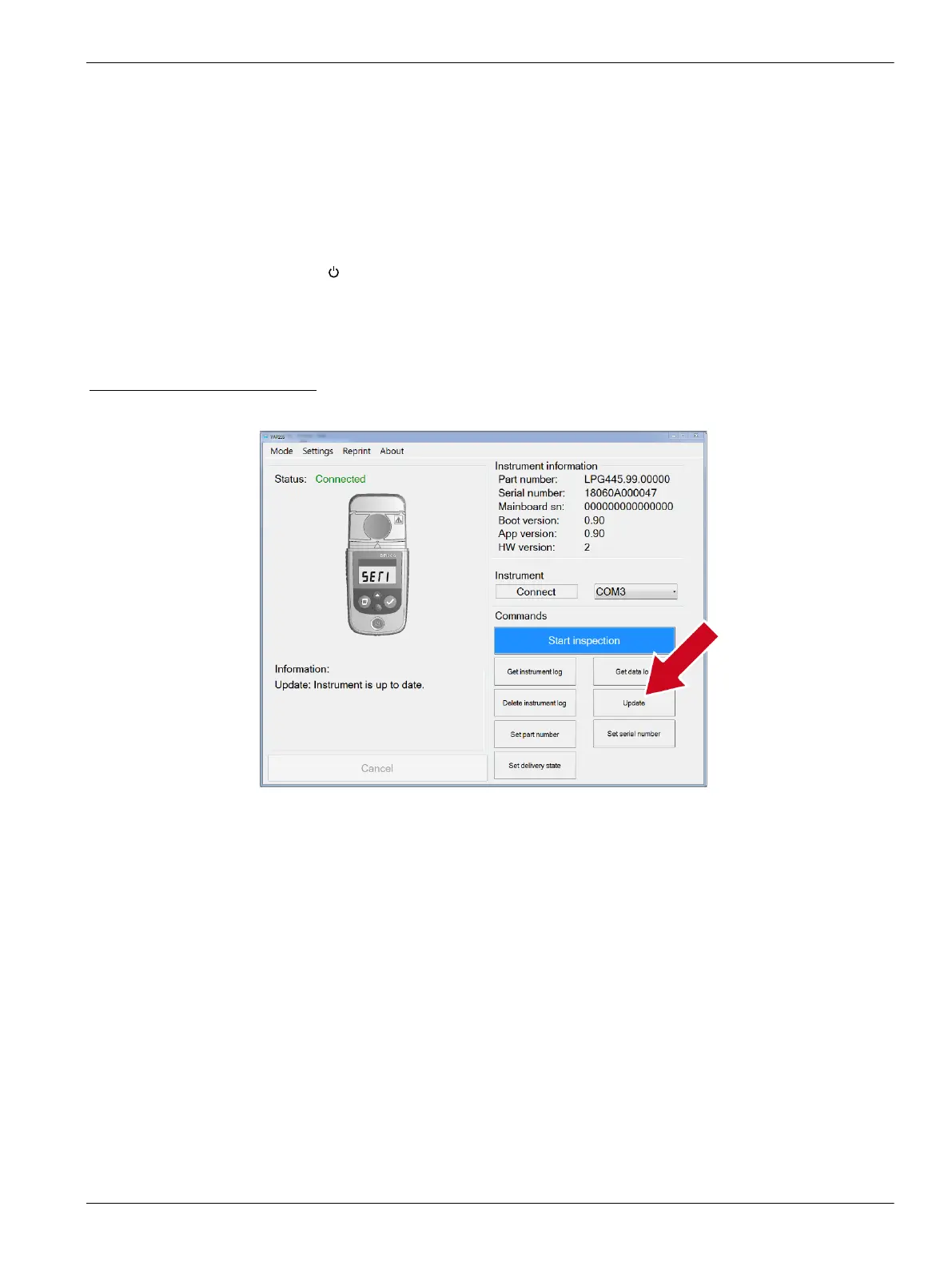Note: Following hyperlink without being logged will end in a permission denied information
screen.
4.7 Update the software
1. Install the service cable VAA10036.99.G00 in the DR300. Refer to Insert the service
cable on page 19.
2. Start the VAP235 software.
3. Connect the service cable VAA10036.99.G00 to an USB port.
4. Push on the DR300.
5. Push Connect. The display of the DR300 shows serial.
6. Push Update. Refer to Figure 9.
7. If no update is necessary the information "Instrument is up to date" is shown.
Note: If VAP235 is configured to perform the update automatically (Enable updates, refer to
Figure 7 on page 18) an manually update of the software is not necessary.
Figure 9 Update the software
Inspection
33
