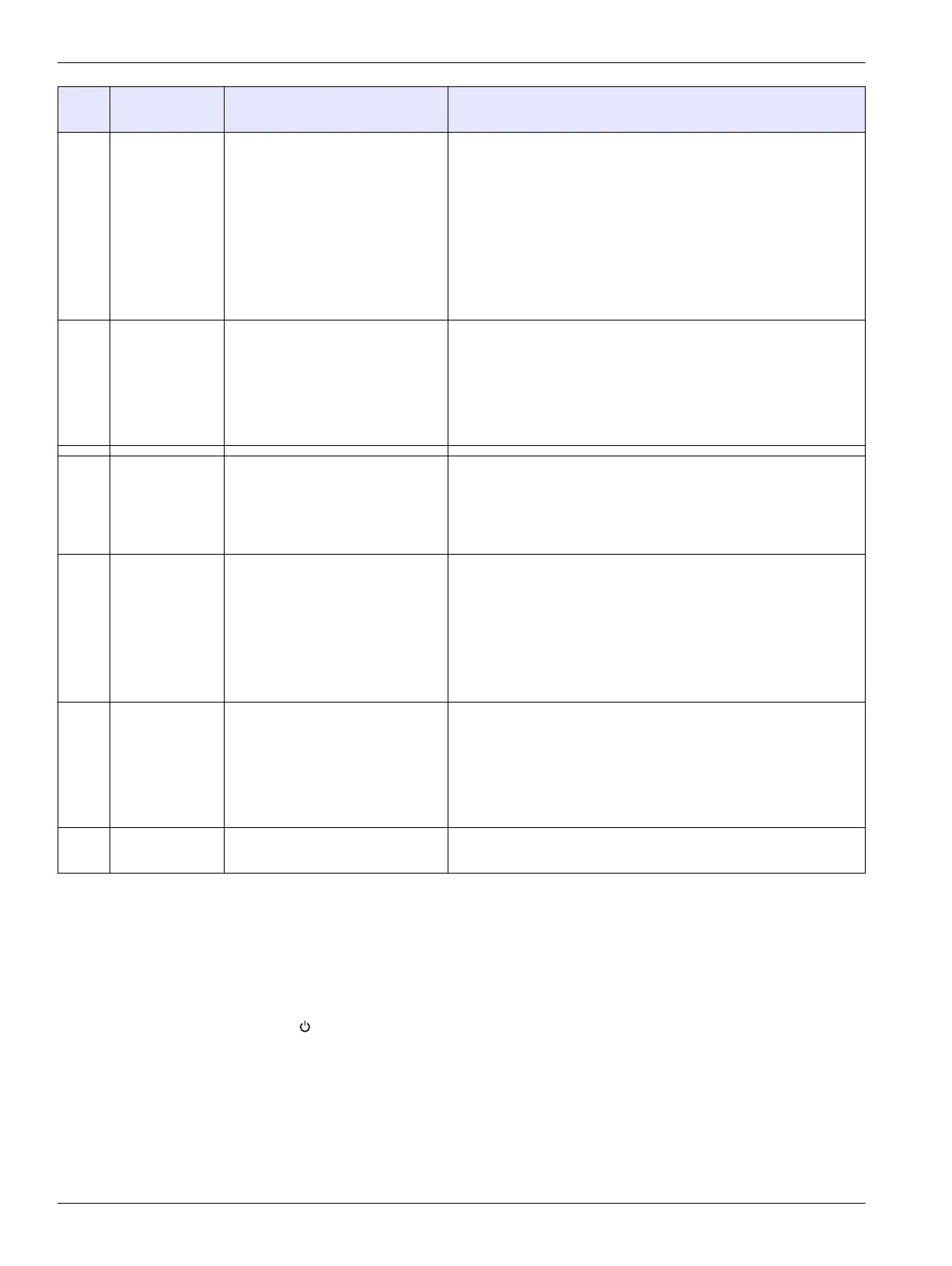Error Description User action recommendations Technical information including troubleshooting action
items (only for Service Operator)
E-21 Signal
measurement
unstable
There is an unstable signal on
the light detector. There is too
much or unstable ambient light.
Make sure that the instrument
cap is fully installed on the cell
holder. Do the test again. If the
error continues, contact technical
support.
Unstable signal on light detector. Too much or unstable
ambient light? Internal frequency measurement 'ratio of
Highfrequency/Midfrequency' out of range.
+ Check/read the service log for possible other error messages.
Check the absorbance reading in 'service mode'. Test
measurment can be performed with any vial...
> Replace the mainboard on page 42
> Replace detector
> Replace LED
E-22 Hardware error The electronic system is
defective. Contact technical
support.
Mainboard hardware error with ADC system.
ADC Timeout Error or ADC Invalid Status Error (Battery
Voltage, Hardware ID voltage, Module ID voltage, LED monitor
voltage, LED voltage, Temperature)
+ Check/read the service log for possible other error messages.
> Replace the mainboard on page 42
E-30 No application There was an error during the
application update. A valid
application was not found on the
instrument. Update the
instrument again.
No valid application found on the device.
+ Check/read the service log for possible other error messages.
> Update application to device again.
> Replace the mainboard on page 42
E-31 Bootloader
update failed
There was an error during the
transmission of the bootloader
update. Update the bootloader
again.
Bootloader Update failed during transmission. The device is still
intact.
Error feedback will also be shown on the updating mobile
phone.
+ Check/read the service log for possible other error messages.
> Update bootloader to device again.
> Replace the mainboard on page 42
E-32 Application
update failed
There was an error during the
transmission of the application
update. Update the instrument
again.
Application update failed during transmission. The bootloader is
still intact.
Error feedback will also be shown on the updating mobile
phone.
> Update application to device again.
> Replace the mainboard on page 42
E-66 Update failed The instrument is defective.
Contact technical support.
Device is not functional anymore.
> Replace the mainboard on page 42
6.1 Get the instrument logger
1. Install the service cable VAA10036.99.G00 in the DR300. Refer to Insert the service
cable on page 19.
2. Start the VAP235 software.
3. Connect the service cable VAA10036.99.G00 to an USB port.
4. Push on the DR300.
5. Push Connect. The display of the DR300 shows serial.
6. Push Get instrument log. Refer to Figure 11.
7. Find the txt file in the path which is defined in Settings > Program Settings > General
> Instrument log path. E.g. Logger_LPG445_18060A000047.txt. Refer to Figure 12.
Troubleshooting
56
