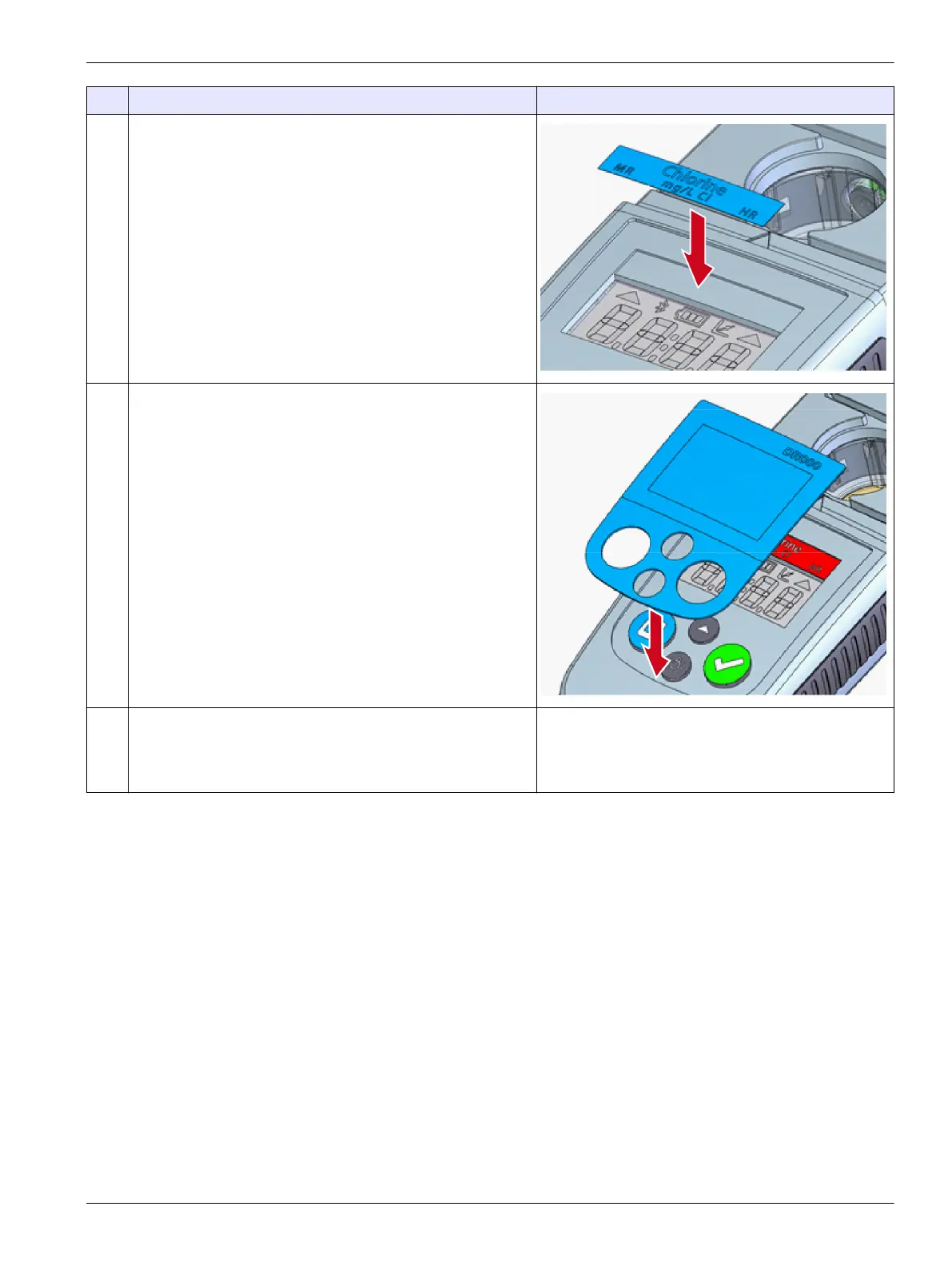Step Description Picture
4 Stick at a new top housing the correct parameter label (self-
adhesive).
5 Stick the window (self-adhesive) bubble-free on the housing.
Note: Proper bonding is important for IP67 waterproof.
6 To reassemble the instrument, install display, keypad, optical
unit and mainboard. Close the instrument.
Note: Coat the seal groove with Krytox oil.
Note: Make sure that the screws are tightened to 0.8 Nm.
5.7 Replace the battery contacts
Items to collect:
• Battery contacts
Repairs
49
