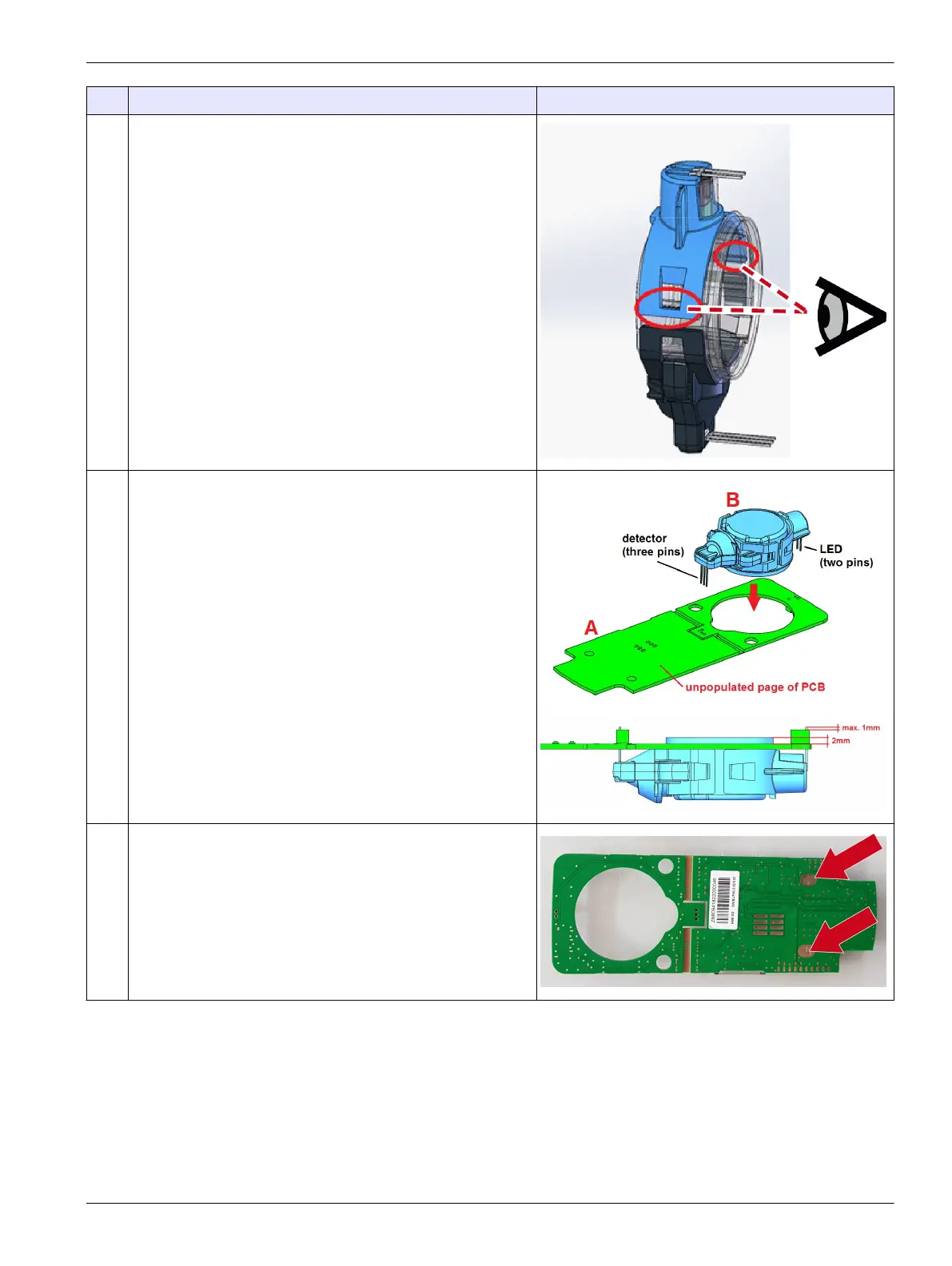Step Description Picture
9 Snap the LED retainer in the optical unit.
10 Assemble the optical unit with the mainboard. Carefully insert
the pins of LED and detector into the plugs and press the
optical unit against the mainboard. Make sure that the optical
unit overlaps the mainboard for 2 mm.
Use protective glasses and cut the pins of LED and detector
on the compartment side of the mainboard to a length of 1 mm
over the plugs.
11
Note: Make sure that the contact surfaces on the mainboard are not
touched.
Repairs
41
