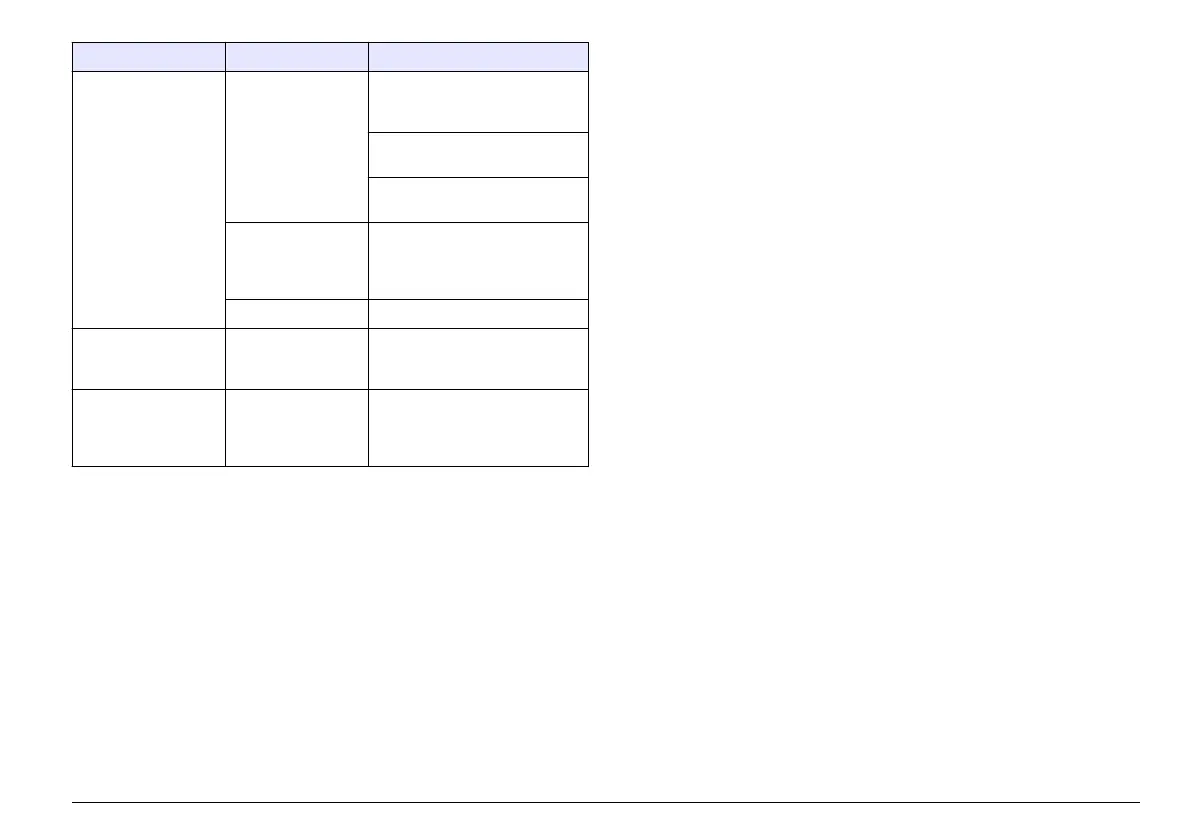Error/Warning Description Solution
Meter will not power
on or powers on
intermittently
Batteries are not
installed correctly
Examine battery orientation to
make sure the batteries follow
the polarity markings. Test again.
Clean the battery terminals, then
install new batteries.
Connect AC power adapter and
test again.
Software not
updated to most
current version
To download the most current
version of the software, refer to
the applicable product page on
the manufacturer's website.
Damaged meter Contact Technical Support.
Unable to access
Full Access Options
screen
Correct password
has not been
entered
Contact Technical Support.
Unable to access
Full or Operator
Access Options
screen
Software not
updated to most
current version
To download the most current
version of the software, refer to
the applicable product page on
the manufacturer's website.
English 17
