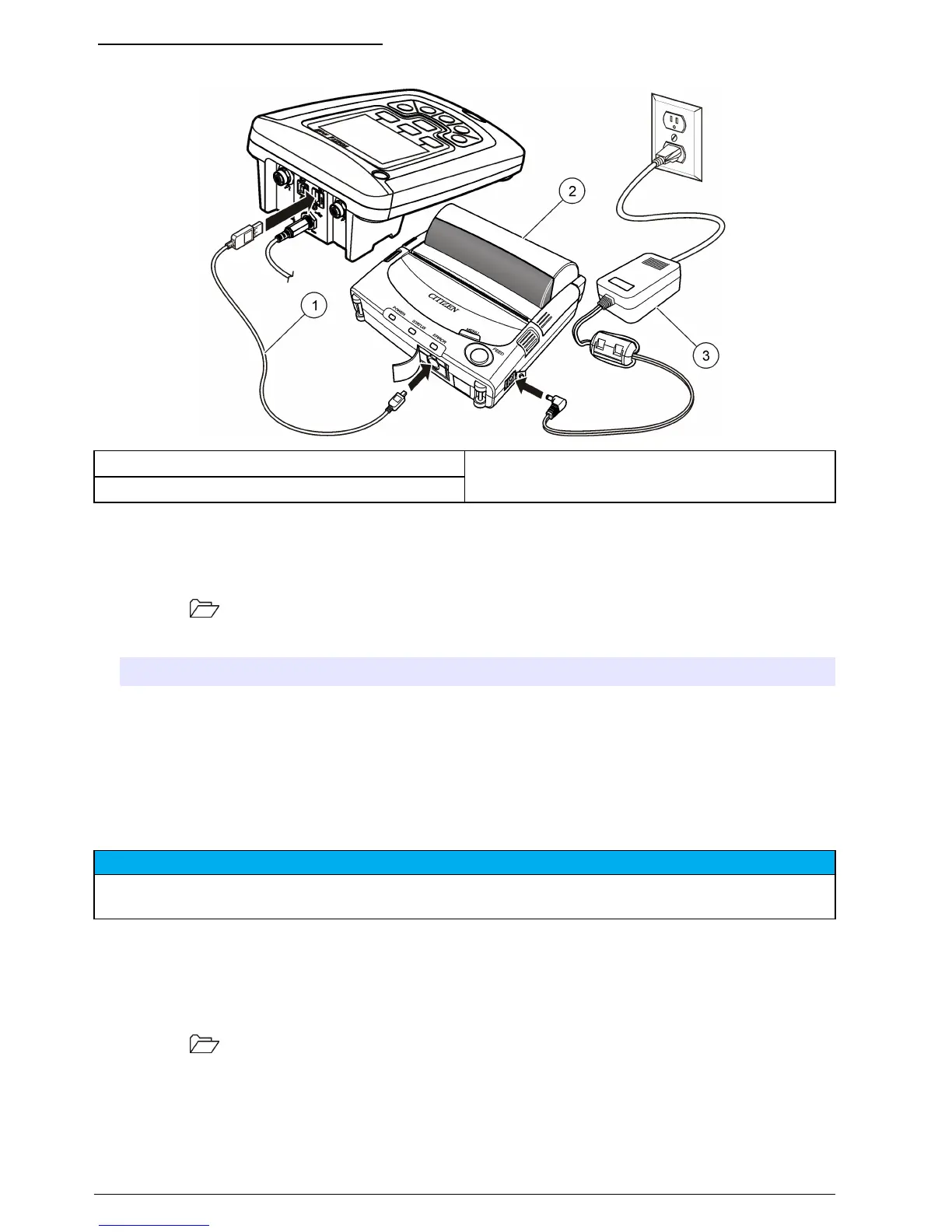Figure 10 Connection to the printer
1 USB cable 3 AC-DC power supply for printer (optional)
2 Citizen Printer, FCC Part 15B, Class B compliant
Change the report options
Printed reports for sample data can contain 1, 2 or 3 lines of information. Refer to Examples of
printed reports on page 28 for further information.
1. Push the key. Select Report Options.
2. Select Report Type and select one of the options.
Option Description
Basic report One line of data.
Advanced report Two lines of data. The first line contains the same information as in the basic report.
Total report Three lines of data. The first two lines contain the same information as in the advanced
report.
Send data to a USB storage device
N O T I C E
The transfer of a large number of data points will take some time. DO NOT disconnect the USB storage device
until the transfer is complete.
Data can be transferred to a USB storage device for storage or transfer to a computer.
1. Turn off the meter. Make sure that the meter is connected to AC power.
2. Plug the USB storage device into the meter before the meter is powered on.
3. Turn on the meter.
4. Push the key.
5. Select Send Data Log. Wait for the display to show “Transfer Complete” and for any lights on the
USB storage device to stop flashing. Then remove the USB device.
Note: If the data transfer is slow, reformat the USB storage device to use the file allocation table (FAT) format
for the next use.
14
English
