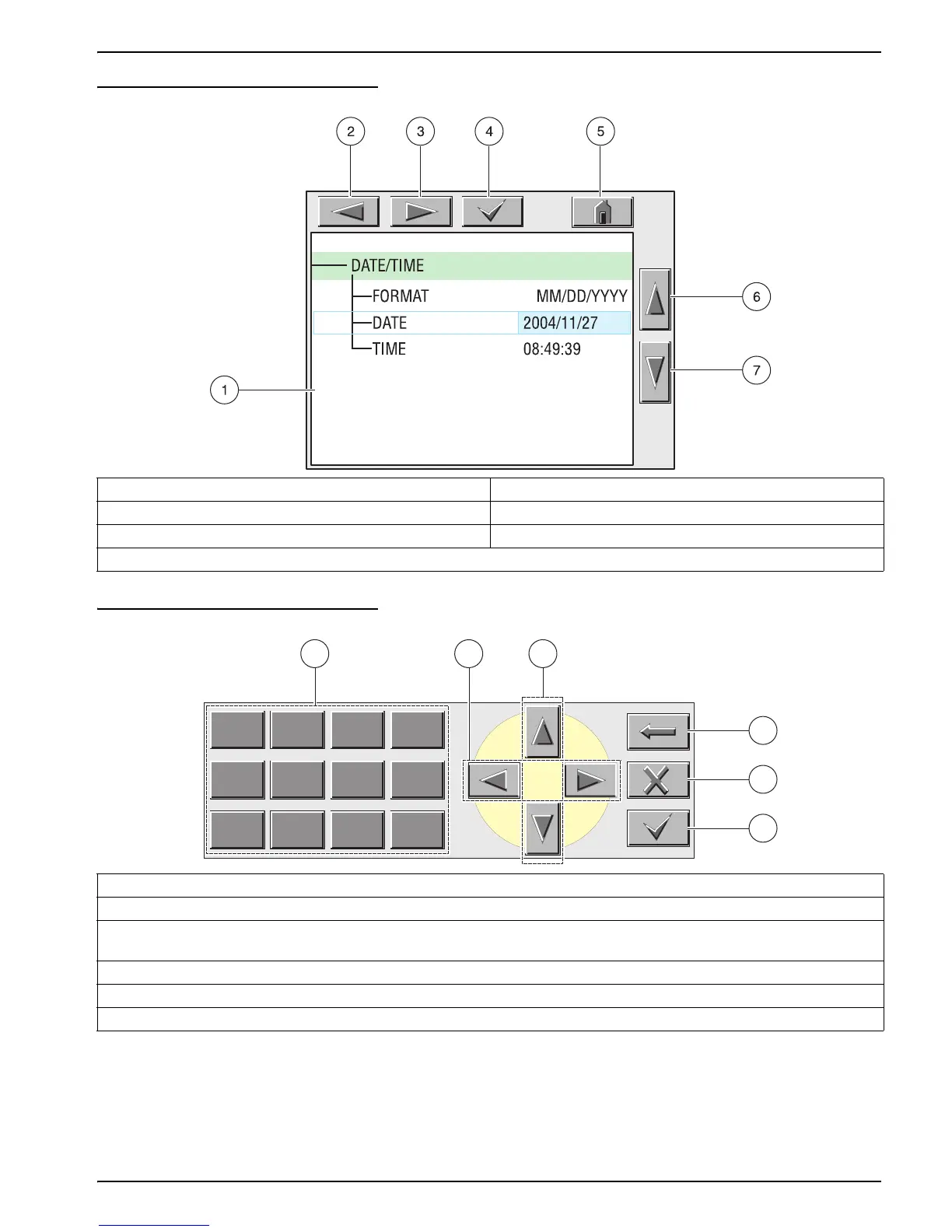19
User Interface and Navigation
Figure 10 Changing a Menu Item
Figure 11 Keypad
1. Display Area 5. HOME–changes to the display of measured values.
2.
BACK 6. UP–scrolls up
3.
FORWARD 7. DOWN–scrolls down
4.
ENTER–confirms the entry or selection.
1. Enters numbers or the character as shown on the button.
2. Moves the cursor one position to the left or to the right.
3. Increase/Decrease a number or letter at the cursor position. Keep the button pressed to change the numbers/characters
continuously.
4. Deletes the character to the left of the cursor.
5.
CANCEL–cancels the entry.
6.
ENTER–confirms the entry or selection.
1 2 3 :
4 5 6 /
7 8 9 0
4
5
6
1 3
2
