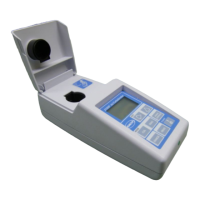2
Table of Contents
4.2.6 Warning windows ..............................................................................................................36
4.3 Main menu structure...................................................................................................................37
Section 5 View Menu ........................................................................................................................39
5.1 Selection of the view style..........................................................................................................40
5.2 Configuration of the view styles..................................................................................................41
Section 6 Measurement Menu........................................................................................................43
6.1 Instrument configuration.............................................................................................................44
6.2 Measurement configuration........................................................................................................44
6.3 Measured data storage ..............................................................................................................47
Section 7 Calibration Menu.............................................................................................................49
7.1 Definitions...................................................................................................................................51
7.2 EC gas sensor calibration ..........................................................................................................51
7.2.1 O
2
sensor calibration.........................................................................................................52
7.2.2 O
3
sensor calibration.........................................................................................................52
7.3 TC gas sensor calibration...........................................................................................................53
7.4 Calibration errors (EC and TC sensors).....................................................................................54
7.5 Barometric pressure calibration..................................................................................................54
7.6 Calibration reports......................................................................................................................54
Section 8 Inputs/Outputs Menu......................................................................................................55
8.1 Configure snooze .......................................................................................................................56
8.2 View inputs/outputs ....................................................................................................................56
8.3 Relays ........................................................................................................................................56
8.4 Analog outputs ...........................................................................................................................57
8.5 Analog output characteristics .....................................................................................................61
Section 9 Communication Menu....................................................................................................65
9.1 RS-485 simple mode configuration ............................................................................................66
9.1.1 Data available....................................................................................................................67
9.1.2 Example of use..................................................................................................................69
9.2 PROFIBUS-DP communication (optional)..................................................................................70
9.2.1 Installation .........................................................................................................................70
9.2.2 Input/Output data...............................................................................................................71
9.3 USB-A port (host).......................................................................................................................75
9.4 HTTP/TCP-IP .............................................................................................................................75
9.4.1 Overview ...........................................................................................................................75
9.4.2 PC interface.......................................................................................................................75
9.5 Printer.........................................................................................................................................77
9.5.1 Install ferrite on the printer cable .......................................................................................77
9.5.2 Printer error messages......................................................................................................78
Section 10 Security Menu................................................................................................................79
10.1 Access rights management......................................................................................................79
10.2 Configure security ....................................................................................................................80
10.3 User management....................................................................................................................80
10.4 User action log file....................................................................................................................80
Section 11 Products Menu ..............................................................................................................81
Section 12 Global Configuration Menu........................................................................................83
Section 13 Services Menu...............................................................................................................85
13.1 Sensor diagnostics...................................................................................................................87
13.2 Language selection ..................................................................................................................88
13.3 Clock ........................................................................................................................................88
13.4 Screen......................................................................................................................................88
13.5 Buzzer ......................................................................................................................................88
