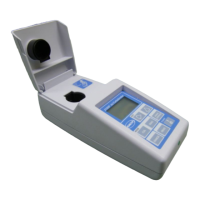77
Communication Menu
9.5 Printer
This menu provides the facility to print a number of reports directly to a printer. The printer must
be connected to the instrument through the instrument USB-A port.
The following information is available for printing:
• Calibration reports
• User action log files
• Instrument configuration details
• Measurements stored in the instrument memory
• Cyclic measurements for continuous printing
9.5.1 Install ferrite on the printer cable
Refer to the following steps for the ferrite installation on the USB printer cable included with the
LQV161.xx.20000 printer:
Configuration
Printer configuration Currently only the USB port is a valid printer connection.
Report configuration
Calibration - Choose the channel(s) for which calibration reports are
required. Choose to print the last report or all reports for the selected
channel(s).
User actions - Define the date and time criteria for which user action logs
are required.
Configuration - Choose the channel(s) for which instrument configuration
details are required.
Measurements - Choose the channel(s) for which measurement reports are
required. Define the start and end times for the measurement reports.
Cyclic measurements - Check the enable continuous mode checkbox and
choose the channel(s) for which cyclic measurements are required.
Cancel - Exit the configuration option.
Send files
Choose the report (or All) to print the reports that match the configuration criteria. A status bar
at the top of the screen shows printing progress.
Push the Cancel button to cancel a print job.
