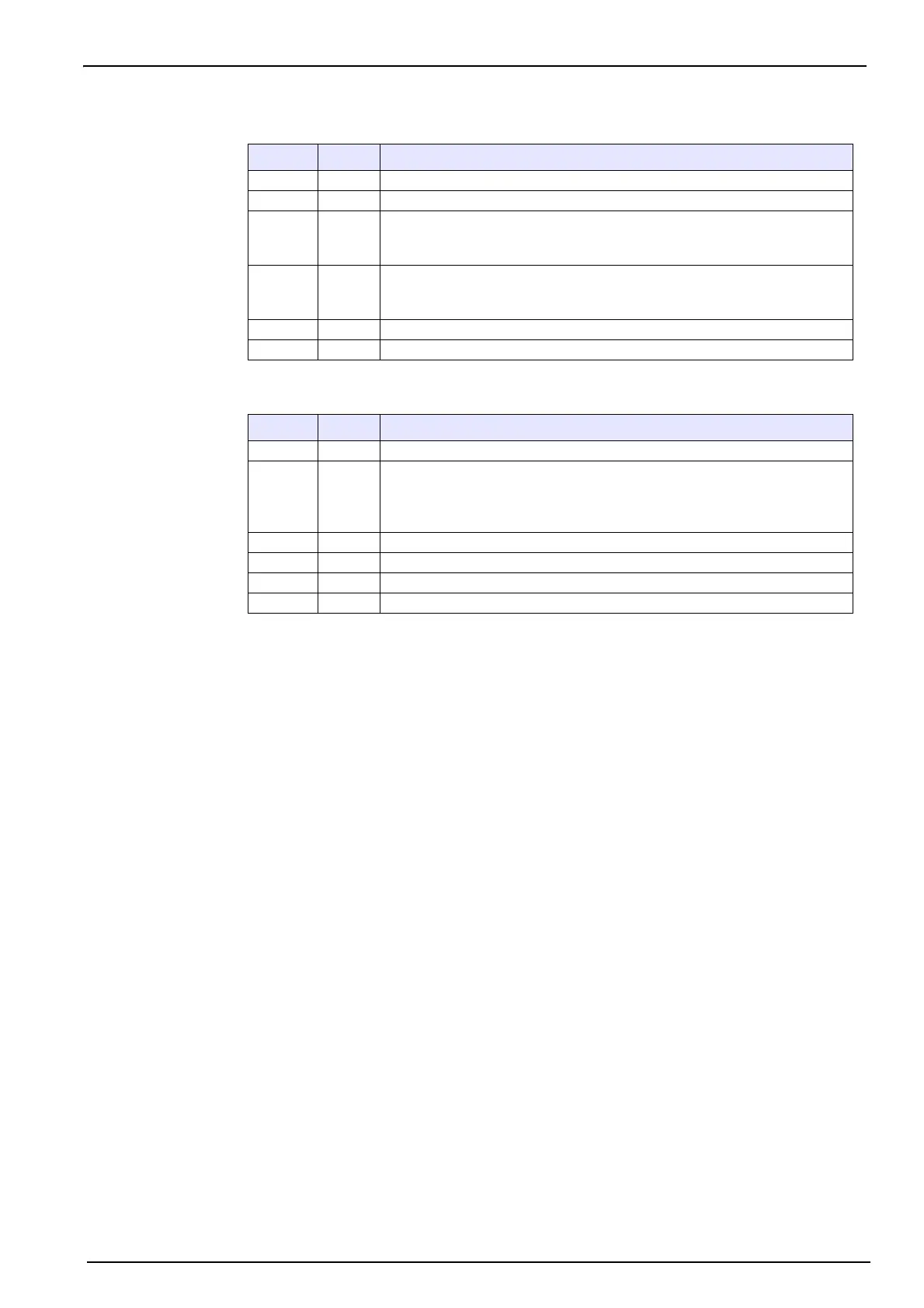85
Communication Menu
Set channel hold status- output
Set channel hold status - input
10.3 USB-A port (host)
This option allows the export or import of data from an external mass storage device. The
device must first be connected to the instrument through the USB-A port.
Select one of the two import options (product list or access table) to import data from the
storage device. This is useful for transferring these files to additional instruments without the
need of having to re-enter the data individually on each instrument.
Note: The imported data will override any current settings on the instrument.
Select the export option to export data from the instrument to the storage device. This will export
all stored data: measurements, calibrations, product list, access table, etc.
For both import and export options, the progress bar is updated to give an indication of the
progress of the selected option.
The USB-A port is also used to update the instrument software. If the software is present on the
USB storage device, the update process starts automatically.
Name Value Comment
OCT 1-2
OCI 3 Command ID
OCD1 0
Channel number:
0 = Channel 1
1 = Channel 2
OCD2 0-1
Status:
0 = Channel enabled
1 = Channel on hold
OCD3 Not used
OCD4 Not used
Name Value Comment
ICT 1-2
ICS 0-3
0 = OK
1 = Unknown command ID
2 = Invalid parameter (e.g. invalid channel no)
3 = Execution failure
ICD1 Not used
ICD2 Not used
ICD3 Not used
ICD4 Not used