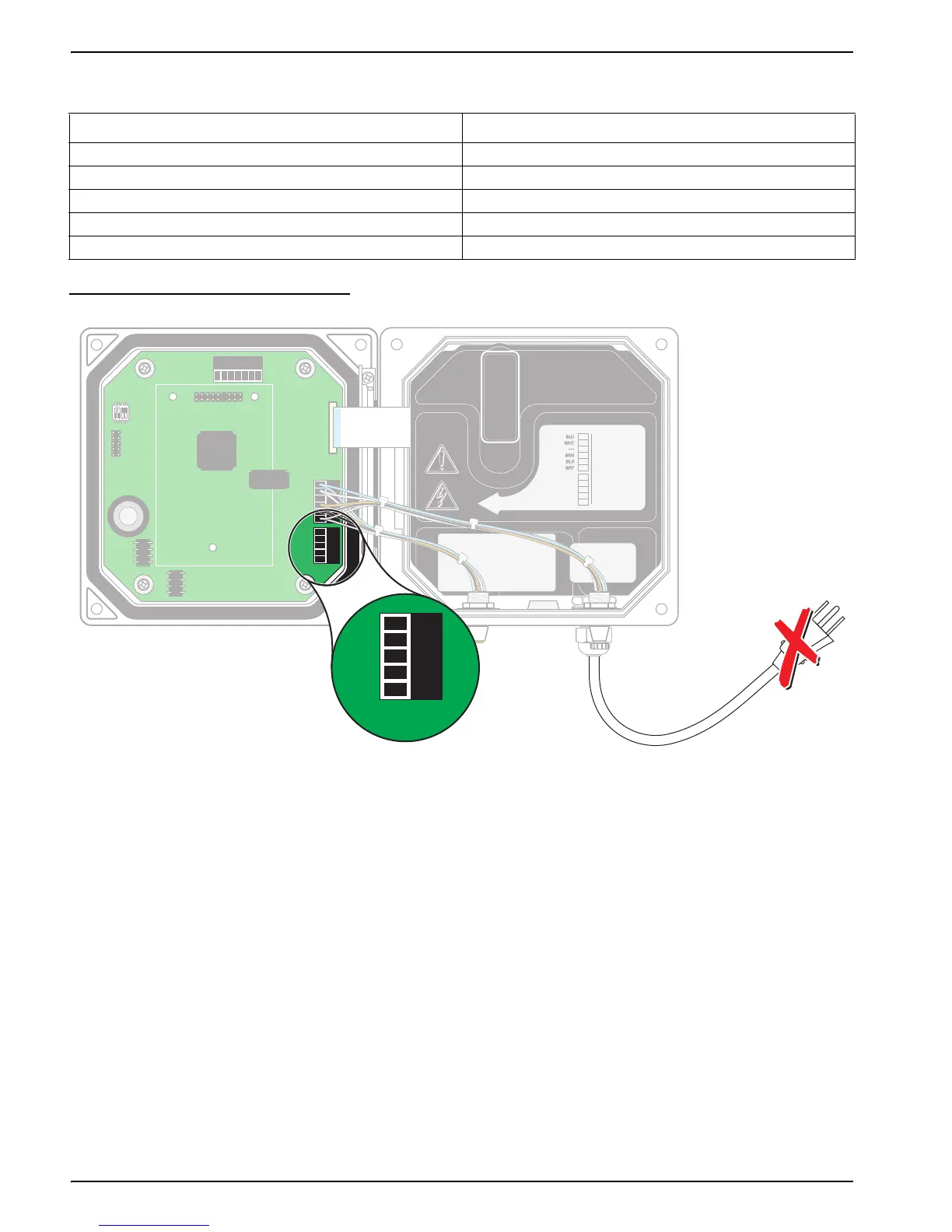22
Installation
Figure 17 Analog Output Connections
3.5 Connecting/Wiring the sc Sensor
DANGER
For Class 1, Division 2 Hazardous Location installations, refer to the Control
Drawing (Figure 2 on page 10) for sensor and optional equipment connection
requirements.
3.5.1 Connecting the sc Sensor in a Non-hazardous Location
3.5.1.1 Attaching a sc Sensor with a Quick-connect Fitting
The sensor cable is supplied with a keyed quick-connect fitting for easy attachment to the
controller, see Figure 18. Retain the connector cap to seal the connector opening in case
the sensor must be removed. Optional extension cables may be purchased to extend the
sensor cable length. If the total cable length exceeds 100 m (300 ft), a termination box
must be installed. When used with the termination box, the maximum cable length is
1000 m (3000 ft). See the Replacement Parts section in the sensor manual for part
number information.
Table 4 Output Connections at Terminal Block J6
Recorder Wires Circuit Board Position
Output 2 + 1
Output 2 – 2
Shield 3
Output 1 + 4
Output 1 – 5
NCNCNC
COMCOMCOM
NO
F1
F2
NONO
RELAY CRELAY BRELAY A
J1
J2
J4
S1
NETWORK
INTERFACE
CARD
J3
J5
J6
U5
U9
1
1
+ DATA
DANGER - EXPLOSION HAZARD
DANGER - RISQUE D'EXPLOSION
DO NOT DISCONNECT WHILE CIRCUIT IS LIVE
UNLESS AREA IS KNOWN TO BE NON-HAZARDOUS.
NE PAS DEBRANCHER TANT QUE LE EST SOUS
TENSION, A MONIS QU'IL NE S'AGISSE D'UN
EMPLACEMENT NON-DANGEROUX
J5J5
NCNCNC
COMCOMCOM
NO
F1
F2
NONO
RELAY CRELAY BRELAY A
J1
J2
J4
S1
NETWORK
INTERFACE
CARD
J3
J5
J6
U5
U9
1
1
+ DATA+ DATA
+ OUT 2+ OUT 2
– DATA
– OUT 2
SERVICE REQUEST
SHIELD/CHASSIS GND
+ V+ V
+ OUT 1+ OUT 1
GND
– OUT 1
2
2
3
3
4
4
5
5
6
PROBES
ANALOG OUTPUTSANALOG OUTPUTS
PCB
CONNECTOR
PCB
CONNECTOR
FIELD WIRING
INSULATION MUST
BE RATED TO
80° C MINIMUM
FIELD WIRING
INSULATION MUST
BE RATED TO
80° C MINIMUM
DANGER - EXPLOSION HAZARD
DANGER - RISQUE D'EXPLOSION
DO NOT DISCONNECT WHILE CIRCUIT IS LIVE
UNLESS AREA IS KNOWN TO BE NON-HAZARDOUS.
NE PAS DEBRANCHER TANT QUE LE EST SOUS
TENSION, A MONIS QU'IL NE S'AGISSE D'UN
EMPLACEMENT NON-DANGEROUX
J5J5
