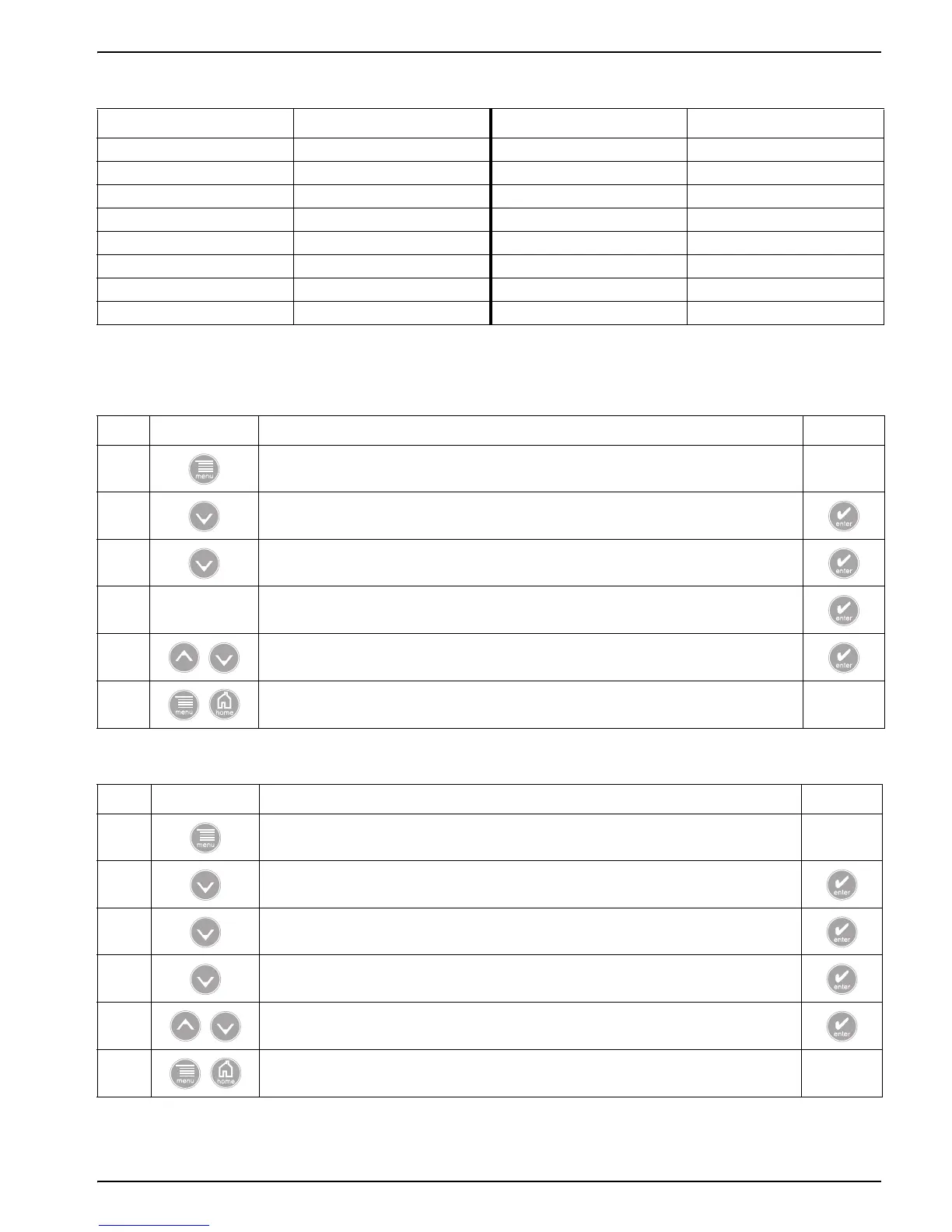31
Operation
4.3 System Setup
4.2.2 Software Text Abbreviations
Abbreviation Meaning Abbreviation Meaning
Adj Adjust P/F Pass/Fail
Cal Calibration Pass Password
Cont Continue Preped Prepared
Dflt Default SN Serial Number
Diag Diagnostic Std Standard
Freq Frequency Temp Temperature
Int Internal Vers Version
Meas Measurement Xfer Transfer
4.3.1 Adjusting Display Contrast
Step Select Menu Level/Instructions Confirm
1 MAIN MENU —
2 SYSTEM SETUP
3 DISPLAY SETUP
4 — ADJUST CONTRAST
5 (+0–50)
6 Main Menu or Main Measurement Screen —
4.3.2 Specifying the Displayed Language
Step Select Menu Level/Instructions Confirm
1 MAIN MENU —
2 SYSTEM SETUP
3 DISPLAY SETUP
4 LANGUAGE
5 Select the language from displayed options.
6 Main Menu or Main Measurement Screen —
