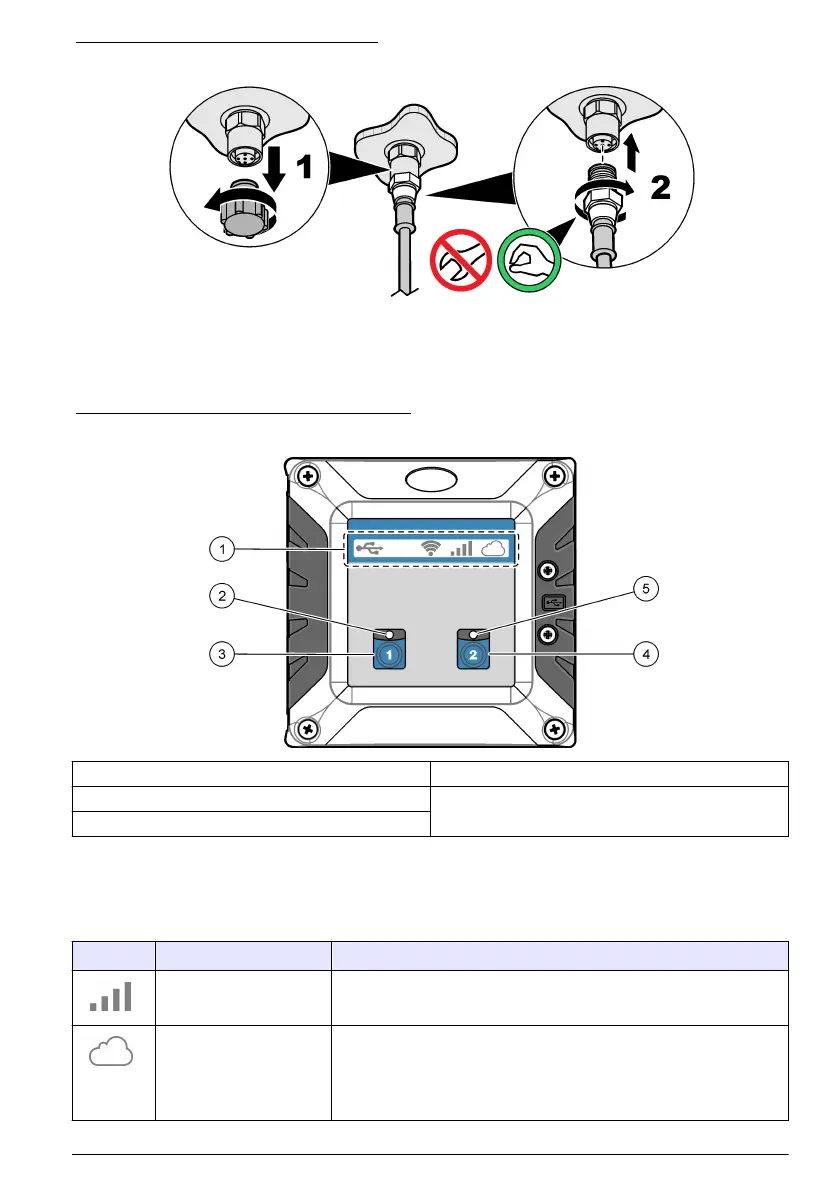Figure 12 Digital sensor quick connect
User interface
The keypad has controller icons, sensor status LEDs and two channel buttons. Refer to Figure 13.
Figure 13 Keypad and front panel overview
1 Controller icons 4 Channel 2 button—Puts all channel outputs on hold.
2 Sensor status LED for Channel 1 5 Sensor status LED for Channel 2
3 Channel 1 button—Puts all channel outputs on hold.
The front panel has icons at the top that shows the controller condition. Refer to Table 5.
The sensor status LED shows the condition of each sensor. Refer to Table 6. Refer to
Troubleshooting on page 29 to find possible causes and solutions for usual problems.
Table 5 Icon descriptions
Icon Description Status
3G/4G signal strength All off: no signal
All on: best signal
Cloud connection (MSM) Off: no internet connection
Red on: Correct internet connection, but incorrect cloud connection.
Blue on: Correct cloud connection. Controller connected to MSM.
Flashes blue: connecting to cloud
English 21