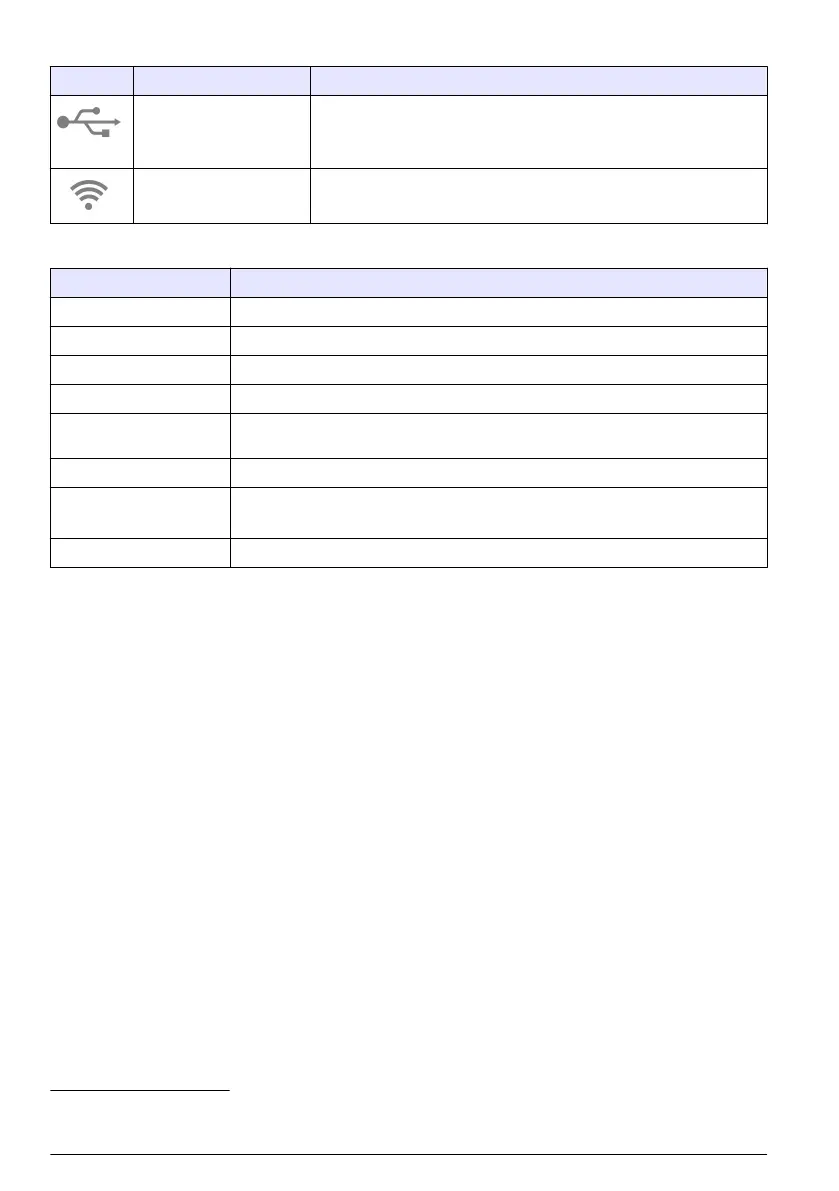Table 5 Icon descriptions (continued)
Icon Description Status
USB connection Off: no USB flash drive connected
Blue on: USB flash drive connected
Flashes blue: data transmission
WiFi connection Off: no WiFi connection
Blue on: Controller connected to a WiFi access point.
Table 6 Sensor Status LED descriptions
LED status Description
Blue on The sensor is in operation with no warnings, errors or reminders.
Flashes blue Sensor connection to cloud in progress.
Amber on The sensor is in operation with active warnings or reminders.
Flashes amber (1-channel) The outputs of the channel are on hold.
Flashes amber (2-channel) The channels of the two sensors are on hold or no sensors are connected on the
two channels.
Red on The measurement value is not correct because of sensor error.
Flashes red Sensor connection issue
11
The sensor type is not supported by the cloud.
Off No connected sensor (if the sensor on the other channel is connected)
Startup
Connect the power cord to an electrical outlet with protective earth ground or set the circuit breaker
for the controller to on.
Web server application
The controller has a web server application that gives access to configuration and diagnostic
features. Connect the controller to a PC or laptop to operate with the web server application.
Note: If the supplied SIM card is used with purchased data plans, access to the web server application is not
necessary.
Connect the controller to a PC or laptop
Connect the controller to a PC or laptop with a Microsoft Windows operating system.
Note: Make sure that the PC or laptop is not connected to a LAN.
Items to collect:
• PC or laptop
• USB Ethernet adapter
• RJ45 Ethernet cable
1. Connect the Ethernet cable to the PC. Refer to Figure 14.
2. Connect the other end of the Ethernet cable to the USB Ethernet adapter.
3. Connect the USB Ethernet adapter to the USB port on the controller.
11
Make sure that only two sensors are installed in the controller. Refer to Troubleshooting
on page 29.
22 English