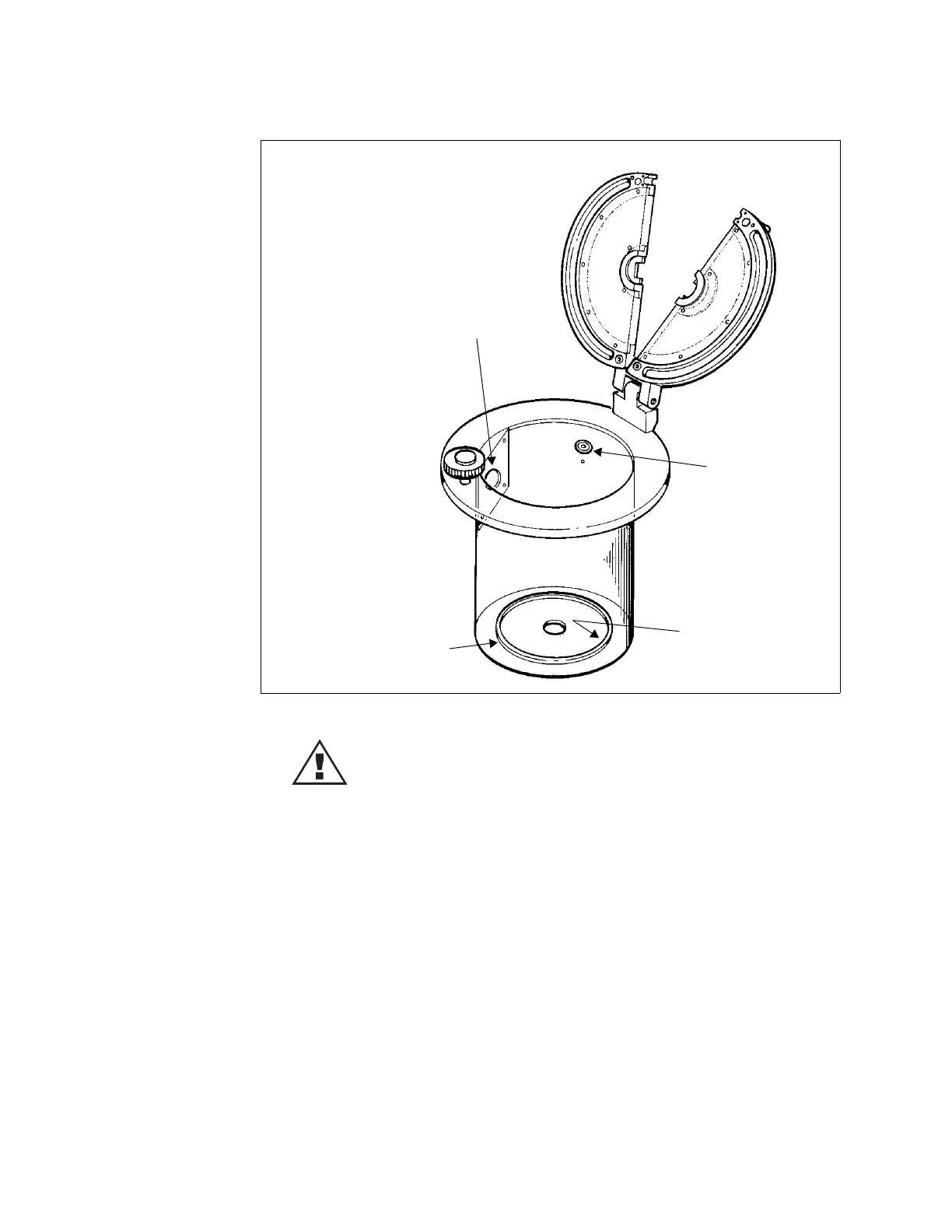6-6 Maintenance
P/N 39551-00, Rev. F
Warning! If the cleaning solution should come in contact
with the Bowl Optics, the operator should rinse the lens with
clear water and dry it so that the lens is not clouded.
The Vacuum Centrifuge Well and Cover should be cleaned monthly as well as
any time a spill occurs. The following cleaning methods are recommended to en
-
sure proper cleaning and to eliminate harm to machine components.
Note: Two biohazard waste bags are included with each MCS+ device. The
bags are located under the machine on a tray. One of the bags is connected to
the Centrifuge Drain Tube, and a second is provided to replace the connected
bag. Replacement bags may be ordered through Customer Service. Call the Hae
-
monetics Technical Hot Line at (800) 537-2802 in case of any machine or bowl
malfunction.
Figure 6-2, Vacuum Centrifuge
Bowl Optics
Cover
Fluid Detector
Vacuum Chuck
“L” Shaped Ring
Cover Latch
Centrifuge Well
✍